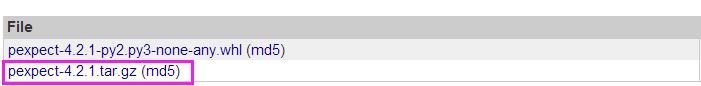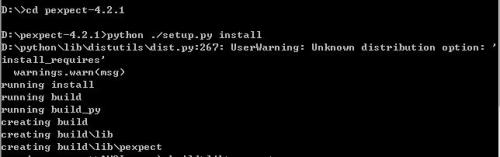Python 安装pexpect模块
Posted
tags:
篇首语:本文由小常识网(cha138.com)小编为大家整理,主要介绍了Python 安装pexpect模块相关的知识,希望对你有一定的参考价值。
安装Python
下载pexpect模块:https://pypi.python.org/pypi/pexpect/#downloads
解压后在目录下运行:python ./setup.py install (必须是root权限)
如果没有使用root权限,你只需要把lib的路径放入sys.path,这样便可以使用pexpect
import sys
sys.path.append(‘pexpect-4.2.1/build/lib‘)
确认是否安装成功
>>>import pexpect
>>>dir(pexpect)
>>>[‘EOF‘, ‘ExceptionPexpect‘, ‘Expecter‘, ‘PY3‘, ‘TIMEOUT‘, ‘__all__‘, ‘__builtins__‘, ‘__doc__‘, ‘__file__‘, ‘__name__‘, ‘__package__‘, ‘__path__‘, ‘__revision__‘, ‘__version__‘, ‘exceptions‘, ‘expect‘, ‘is_executable_file‘, ‘searcher_re‘, ‘searcher_string‘, ‘split_command_line‘, ‘sys‘, ‘utils‘, ‘which‘]
以上是关于Python 安装pexpect模块的主要内容,如果未能解决你的问题,请参考以下文章