:deploy and live updates
Posted Introspection & Change
tags:
篇首语:本文由小常识网(cha138.com)小编为大家整理,主要介绍了:deploy and live updates相关的知识,希望对你有一定的参考价值。
通常我们开发一个app之后,需要把他们放到对应的应用商店上去以供下载。在此期间,需要经过应用商店的审核,包括初次上传和更新上传。短则需要数天,多则需要几个星期,这对于我们的快速产品迭代和hotfix来说就是一个噩梦。Ionic提供了一个方式,能够在应用需要更新的时候,不需要应用商店的审核,而实现实时更新。当然,从技术的角度来看,基于web的产品(html+CSS+JS)是可以做到的。但是从商业的角度来看,需要遵守各个应用商店的使用规则,也就是说,或多或少存在一些限制:
- 初次提交必须通过应用商店的审核,无法避免。
- 添加或者删除plugin的时候,需要进行审核。
- 当更新之后,app出现编译型错误的时候,不能实现live updates,需要通过应用商店进行修复之后方可继续使用。
- 基本上www文件夹下面的更改是可以实现live updates的。
live updates是ionic团队提供的一个service,类似于ionic push等,目前Ionic deploy service是免费的,后续会尝试收费的模式。
步骤如下:
1. Sign up in Ionic io site.
2. Create one app in Ionic io site.
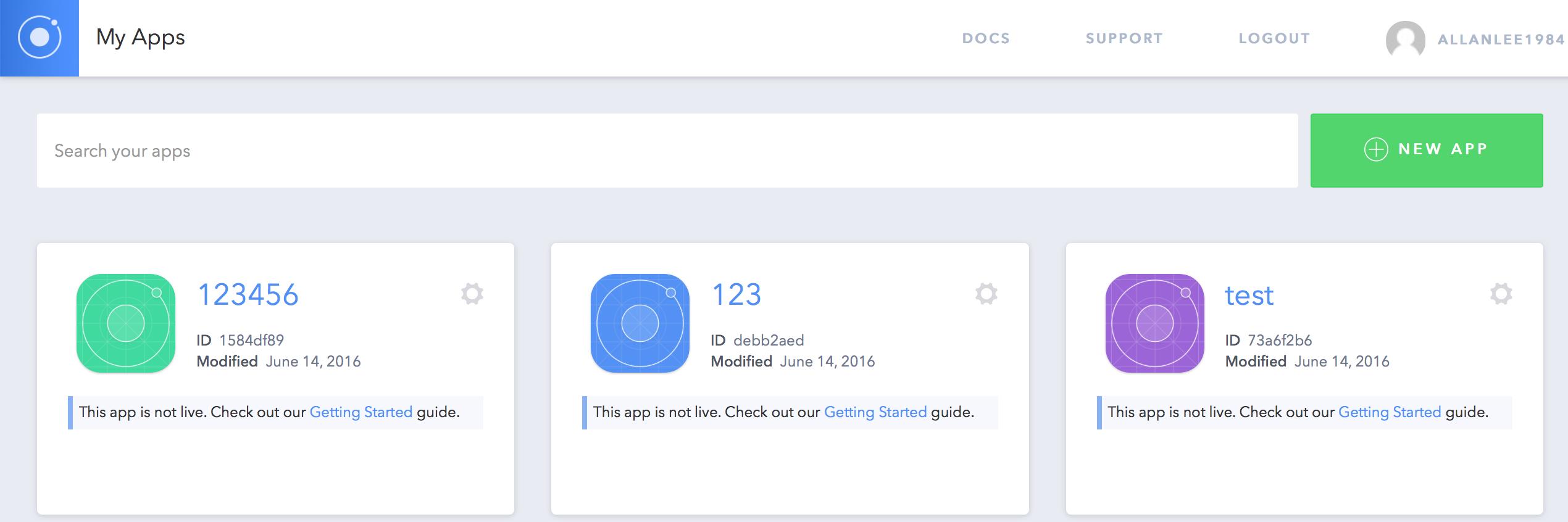
3. Create one app in local.
$ ionic start APPNAME $ cd APPNAME
4. Add the platform web client
ionic add ionic-platform-web-client
出现了如下错误:
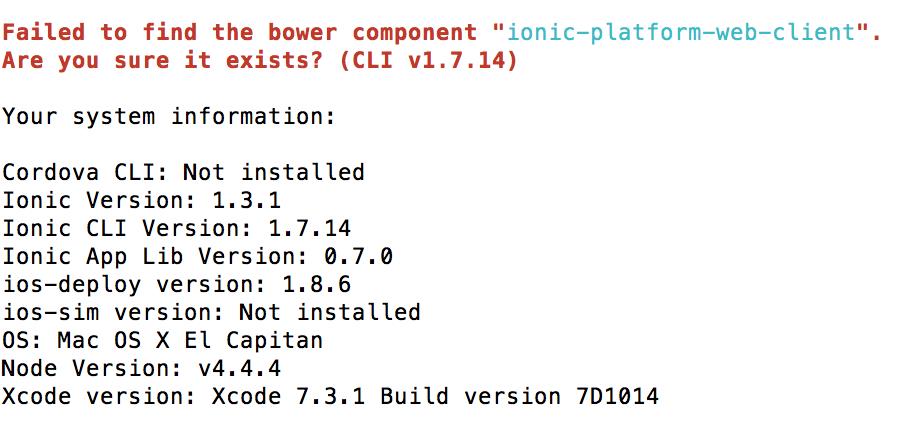
可以运行下面的命令来解决问题:
bower install --save-dev ionic-platform-web-client ionic install ionic-platform-web-client
如果出现“Ionic is not defined”错误,则需要把下面的代码放在“<script src="lib/ionic/js/ionic.bundle.js"></script>”之后:
<script src="lib/ionic-platform-web-client/dist/ionic.io.bundle.js"></script>
5. Initialize your app into Ionic io
注意:此步骤不要运行多次,否则或产生一系列意想不到的错误。
ionic io init
6. Add ionic deploy service
ionic plugin add ionic-plugin-deploy
7. Implement it in your app
run(function($ionicPopup) {
var deploy = new Ionic.Deploy();
deploy.setChannel("dev");
deploy.watch().then(function() {}, function() {}, function(updateAvailable) {
if (updateAvailable) {
deploy.download().then(function() {
deploy.extract().then(function() {
deploy.unwatch();
$ionicPopup.show({
title: \'Update available\',
subTitle: \'An update was just downloaded. Would you like to restart your app to use the latest features?\',
buttons: [
{ text: \'Not now\' },
{
text: \'Restart\',
onTap: function(e) {
deploy.load();
}
}
]
});
});
});
}
});
};
Update info.plist for IOS 9 to add exclusion rules to have a workaround for ATS.
<key>NSAppTransportSecurity</key>
<dict>
<key>NSExceptionDomains</key>
<dict>
<key>amazonaws.com</key>
<dict>
<key>NSThirdPartyExceptionMinimumTLSVersion</key>
<string>TLSv1.0</string>
<key>NSThirdPartyExceptionRequiresForwardSecrecy</key>
<false/>
<key>NSIncludesSubdomains</key>
<true/>
</dict>
<key>amazonaws.com.cn</key>
<dict>
<key>NSThirdPartyExceptionMinimumTLSVersion</key>
<string>TLSv1.0</string>
<key>NSThirdPartyExceptionRequiresForwardSecrecy</key>
<false/>
<key>NSIncludesSubdomains</key>
<true/>
</dict>
</dict>
</dict>
8. Upload the new version of your app into Ionic io: you may try multiple times because some kind of errors could be occurred due to unstable service of Ionic deploy. Make sure the deploy env is same as what you coded in step 7.
ionic upload --note "new version" --deploy=dev
9. Change something of your app, and run above command to upload the changes to Ionic io again.
10. Succeed, now you can see the changes are pushed into mobile device without putting them into app store!
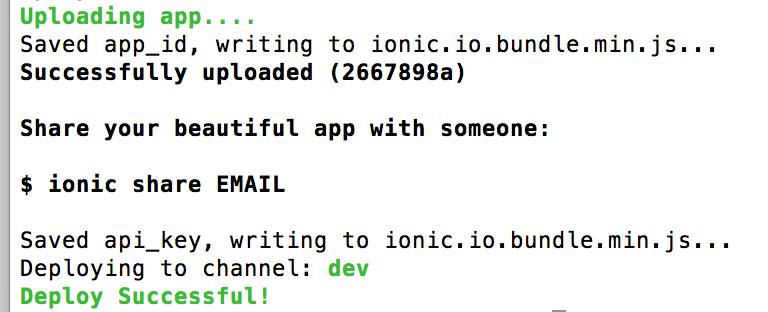
11. Cannot download the updates in mobile device, the error is "no such key from aws.amazonaws.com". No solution till now.
建议:不推荐使用
- 目前Ionic deploy service处在beta阶段,所以不建议在production上面使用这种方法,也不建议频繁地使用这种方式来进行更新。
- 想要实现live updates必须现在Ionic io上面注册账号,并且在第一个版本中需要进行一些code层面的配置(针对ios 9用户来讲,需要绕过ATS机制)。
- 由于我们上传的app是存储在AWS云上面的,安全、保密性是需要考量的一个点。
- 在手机上测试好久也没有成功,觉得目前的service非常的不稳定,所以在dev环境下面也不推荐。
What\'s next then?
- 根据博友FunLove的推荐,打算尝试一下cordova hot code push plugin,敬请期待吧!
- Ionic hot code push里面介绍了几种不同的实现方式,值得一看。
参考资料:
以上是关于:deploy and live updates的主要内容,如果未能解决你的问题,请参考以下文章