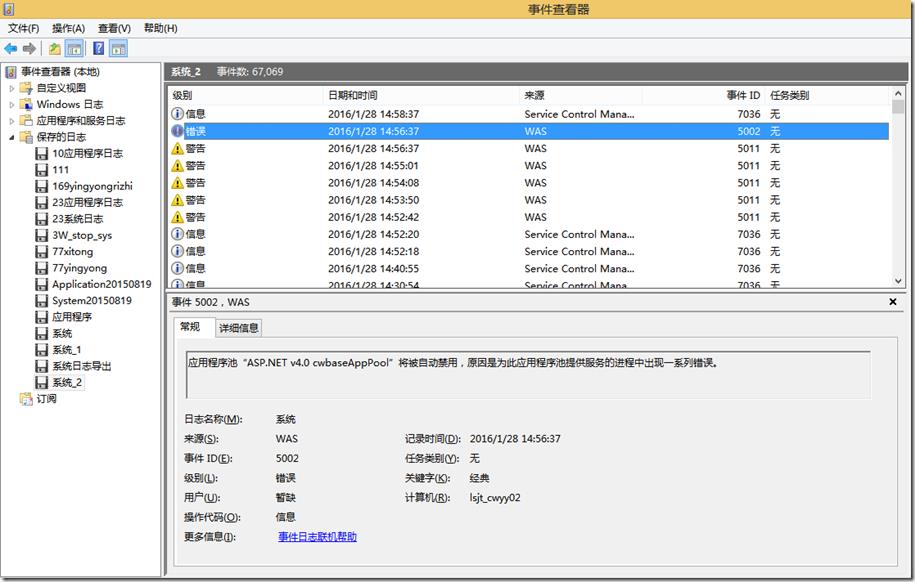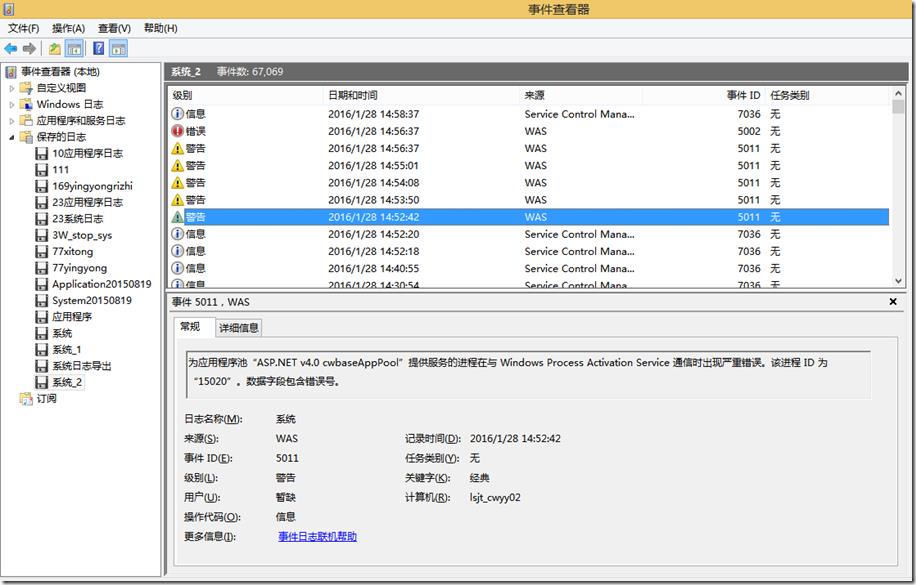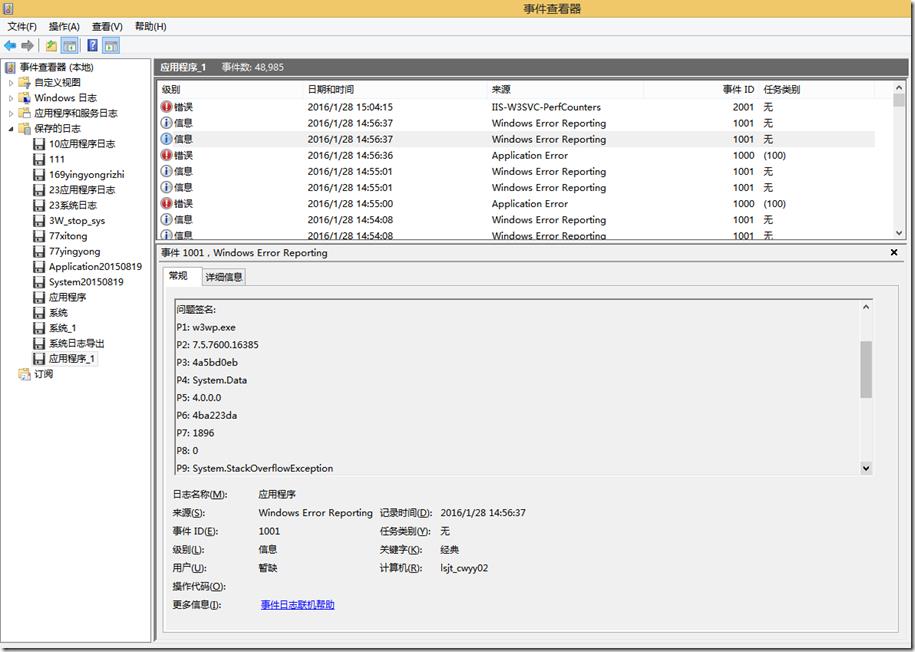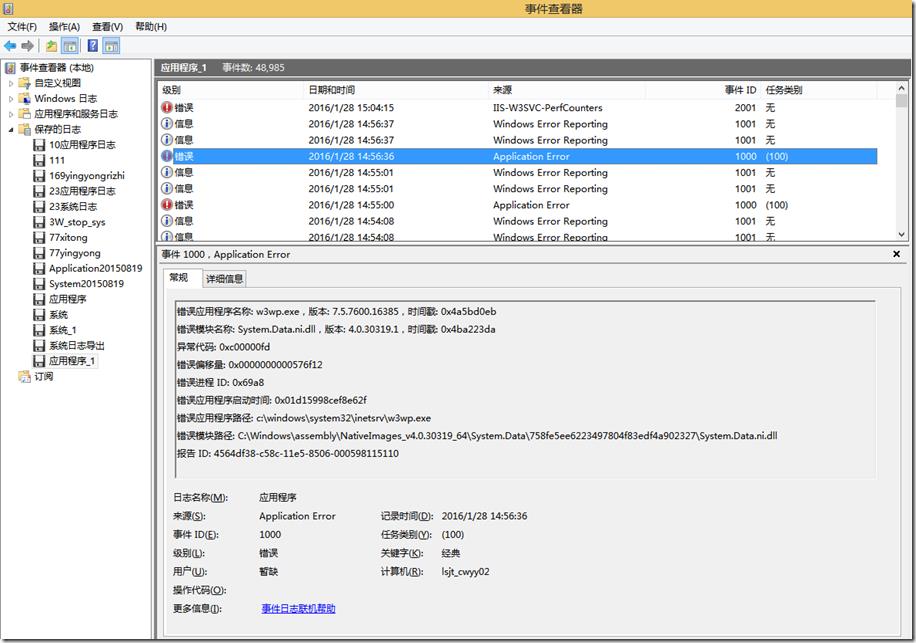性能诊断StackOverflow引发的“网络”及系统稳定性问题
Posted
tags:
篇首语:本文由小常识网(cha138.com)小编为大家整理,主要介绍了性能诊断StackOverflow引发的“网络”及系统稳定性问题相关的知识,希望对你有一定的参考价值。
背景描述:
最近一个项目的系统管理员和业务运维人员分别反馈问题:
1、应用系统每个月会有一两次宕机,需要管理员手工重启IIS;
2、财务模块一个功能经常报网络错误“网络异常,请检查网络连接”“Unable to read data from the transport connection: 远程主机强迫关闭了一个现有的连接。”
财务组开发人员联系到我,他按照常规排除法,测试反馈:在应用服务器访问本机也会出现上面提到的网络问题。
异常信息(异常类型:System.Net.WebException) 异常提示:网络异常,请检查网络连接 异常信息:The underlying connection was closed: An unexpected error occurred on a receive. 导致错误的应用程序或对象的名称:System.Web.Services 引发当前异常的方法:System.Net.WebResponse GetWebResponse(System.Net.WebRequest) 异常相关帮助: 堆栈信息: at System.Web.Services.Protocols.WebClientProtocol.GetWebResponse(WebRequest request) at System.Web.Services.Protocols.HttpWebClientProtocol.GetWebResponse(WebRequest request) at System.Web.Services.Protocols.SoapHttpClientProtocol.Invoke(String methodName, Object[] parameters) at xxx.xx.VoucherInterfaceGenerateWebService.VoucherInterfaceGenerateWebService.GetNewVoucherXml(String content) at xxx.xx.WebServiceClient.BillListLoadWebServiceClient.GetNewVoucherXml(VoucherGenerateParams Templateparam, XXX UIState) at xxx.xx.WebServiceClient.BillListLoadWebServiceClient.VoucherGenerate(VoucherGenerateParams templateparam, XXX gspState) at xxx.xx.FormController.ReimbursementBill.FormVoucher(String psCompany, String psBillId) 内部异常 异常提示:网络异常,请检查网络连接 异常信息:Unable to read data from the transport connection: 远程主机强迫关闭了一个现有的连接。. 导致错误的应用程序或对象的名称:System 引发当前异常的方法:Int32 Read(Byte[], Int32, Int32) 异常相关帮助: 堆栈信息: at System.Net.Sockets.NetworkStream.Read(Byte[] buffer, Int32 offset, Int32 size) at System.Net.PooledStream.Read(Byte[] buffer, Int32 offset, Int32 size) at System.Net.Connection.SyncRead(HttpWebRequest request, Boolean userRetrievedStream, Boolean probeRead) 内部异常 异常提示:网络异常,请检查网络连接 异常信息:远程主机强迫关闭了一个现有的连接。 导致错误的应用程序或对象的名称:System 引发当前异常的方法:Int32 Receive(Byte[], Int32, Int32, System.Net.Sockets.SocketFlags) 异常相关帮助: 堆栈信息: at System.Net.Sockets.Socket.Receive(Byte[] buffer, Int32 offset, Int32 size, SocketFlags socketFlags) at System.Net.Sockets.NetworkStream.Read(Byte[] buffer, Int32 offset, Int32 size) 内部异常:{}
问题分析:
貌似跟网络没有关系??要来应用系统的服务器日志。从“系统”日志中看到连续5次进程崩溃的警告信息后,紧接着AppPool就自动禁用了。
应用程序池“ASP.NET v4.0 cwbaseAppPool”将被自动禁用,原因是为此应用程序池提供服务的进程中出现一系列错误。
为应用程序池“ASP.NET v4.0 cwbaseAppPool”提供服务的进程在与 Windows Process Activation Service 通信时出现严重错误。该进程 ID 为“27048”。数据字段包含错误号。
W3WP进程为什么会崩溃呢?查看对应的“应用程序”日志:StackOverflowException
错误存储段 ,类型 0 事件名称: CLR20r3 响应: 不可用 Cab ID: 0 问题签名: P1: w3wp.exe P2: 7.5.7600.16385 P3: 4a5bd0eb P4: System.Data P5: 4.0.0.0 P6: 4ba223da P7: 1896 P8: 0 P9: System.StackOverflowException P10: 附加文件: 可在此处获取这些文件: C:\\ProgramData\\Microsoft\\Windows\\WER\\ReportQueue\\AppCrash_w3wp.exe_2812f8927393ea8207752f4eba6604f4522467c_77c1eda2 分析符号: 重新检查解决方案: 0 报告 Id: 4564df38-c58c-11e5-8506-000598115110 报告状态: 0
错误应用程序名称: w3wp.exe,版本: 7.5.7600.16385,时间戳: 0x4a5bd0eb 错误模块名称: System.Data.ni.dll,版本: 4.0.30319.1,时间戳: 0x4ba223da 异常代码: 0xc00000fd 错误偏移量: 0x0000000000576f12 错误进程 ID: 0x69a8 错误应用程序启动时间: 0x01d15998cef8e62f 错误应用程序路径: c:\\windows\\system32\\inetsrv\\w3wp.exe 错误模块路径: C:\\Windows\\assembly\\NativeImages_v4.0.30319_64\\System.Data\\758fe5ee6223497804f83edf4a902327\\System.Data.ni.dll 报告 ID: 4564df38-c58c-11e5-8506-000598115110
根据日志提示找到IIS自动产生的dump文件
Microsoft (R) Windows Debugger Version 6.12.0002.633 AMD64 Copyright (c) Microsoft Corporation. All rights reserved. Loading Dump File [D:\\dumps\\AppCrash_w3wp.exe_2812f8927393ea8207752f4eba6604f4522467c_77c1eda2\\WERA7A6.tmp.hdmp] User Mini Dump File: Only registers, stack and portions of memory are available Symbol search path is: SRV*C:\\Symbols*http://msdl.microsoft.com/download/symbols Executable search path is: Windows 7 Version 7600 MP (16 procs) Free x64 Product: Server, suite: Enterprise TerminalServer SingleUserTS Machine Name: Debug session time: Wed Jan 27 15:41:41.000 2016 (UTC + 8:00) System Uptime: 5 days 7:53:01.569 Process Uptime: 0 days 0:16:16.000 ................................................................ ................................................................ ................................................................ ................................................................ ................................................................ ................................................................ ................................................................ .................. This dump file has an exception of interest stored in it. The stored exception information can be accessed via .ecxr. (a840.6e20): Stack overflow - code c00000fd (first/second chance not available) Unable to load image C:\\Windows\\assembly\\NativeImages_v4.0.30319_64\\mscorlib\\a7e82e3e824a3a255f5a8ce723973870\\mscorlib.ni.dll, Win32 error 0n2 *** WARNING: Unable to verify checksum for mscorlib.ni.dll mscorlib_ni+0x3b57f6: 000007fe`f8c357f6 e845050000 call mscorlib_ni+0x3b5d40 (000007fe`f8c35d40) 0:159> .load D:\\dumps\\dotNet_dlls\\00__1_4000\\x64\\sos.dll ---------------------------------------------------------------------------- The user dump currently examined is a minidump. Consequently, only a subset of sos.dll functionality will be available. If needed, attaching to the live process or debugging a full dump will allow access to sos.dll‘s full feature set. To create a full user dump use the command: .dump /ma <filename> ---------------------------------------------------------------------------- 0:159> !pe Exception object: 000000017fb501f0 Exception type: System.StackOverflowException Message: <none> InnerException: <none> StackTrace (generated): <none> StackTraceString: <none> HResult: 800703e9 0:159> !clrstack OS Thread Id: 0x6e20 (159) Child SP IP Call Site 0000000012345fe0 000007fef8c357f6 System.Number.ParseNumber(Char* ByRef, System.Globalization.NumberStyles, NumberBuffer ByRef, System.Text.StringBuilder, System.Globalization.NumberFormatInfo, Boolean) 00000000123460d0 000007fef8c363d8 System.Number.StringToNumber(System.String, System.Globalization.NumberStyles, NumberBuffer ByRef, System.Globalization.NumberFormatInfo, Boolean) 0000000012346130 000007fef8c48f45 System.Number.ParseDecimal(System.String, System.Globalization.NumberStyles, System.Globalization.NumberFormatInfo) 00000000123462a0 000007fef923cb3e System.Convert.ToDecimal(System.String, System.IFormatProvider) 00000000123462e0 000007fef923cf66 System.Convert.ToDecimal(System.Object, System.IFormatProvider) 0000000012346330 000007fef64a6478 System.Data.BinaryNode.BinaryCompare(System.Object, System.Object, System.Data.Common.StorageType, Int32)Unable to load image C:\\Windows\\assembly\\NativeImages_v4.0.30319_64\\System.Data\\758fe5ee6223497804f83edf4a902327\\System.Data.ni.dll, Win32 error 0n2 *** WARNING: Unable to verify checksum for System.Data.ni.dll 0000000012346620 000007fef64a9d1d System.Data.BinaryNode.EvalBinaryOp(Int32, System.Data.ExpressionNode, System.Data.ExpressionNode, System.Data.DataRow, System.Data.DataRowVersion, Int32[]) 0000000012347310 000007fef64a6dac System.Data.BinaryNode.Eval(System.Data.DataRow, System.Data.DataRowVersion) 0000000012347360 000007fef64aa273 System.Data.BinaryNode.EvalBinaryOp(Int32, System.Data.ExpressionNode, System.Data.ExpressionNode, System.Data.DataRow, System.Data.DataRowVersion, Int32[]) 0000000012348050 000007fef64a6dac System.Data.BinaryNode.Eval(System.Data.DataRow, System.Data.DataRowVersion) 00000000123480a0 000007fef64aa273 System.Data.BinaryNode.EvalBinaryOp(Int32, System.Data.ExpressionNode, System.Data.ExpressionNode, System.Data.DataRow, System.Data.DataRowVersion, Int32[]) 0000000012348d90 000007fef64a6dac System.Data.BinaryNode.Eval(System.Data.DataRow, System.Data.DataRowVersion) 0000000012348de0 000007fef64aa273 System.Data.BinaryNode.EvalBinaryOp(Int32, System.Data.ExpressionNode, System.Data.ExpressionNode, System.Data.DataRow, System.Data.DataRowVersion, Int32[]) 0000000012349ad0 000007fef64a6dac System.Data.BinaryNode.Eval(System.Data.DataRow, System.Data.DataRowVersion) 0000000012349b20 000007fef64aa273 System.Data.BinaryNode.EvalBinaryOp(Int32, System.Data.ExpressionNode, System.Data.ExpressionNode, System.Data.DataRow, System.Data.DataRowVersion, Int32[]) 000000001234a810 000007fef64a6dac System.Data.BinaryNode.Eval(System.Data.DataRow, System.Data.DataRowVersion) 。。。。。。 。。。。。。两百多行的类似堆栈 。。。。。。 00000000123b8aa0 000007fef64aa273 System.Data.BinaryNode.EvalBinaryOp(Int32, System.Data.ExpressionNode, System.Data.ExpressionNode, System.Data.DataRow, System.Data.DataRowVersion, Int32[]) 00000000123b9790 000007fef64a6dac System.Data.BinaryNode.Eval(System.Data.DataRow, System.Data.DataRowVersion) 00000000123b97e0 000007fef64aa273 System.Data.BinaryNode.EvalBinaryOp(Int32, System.Data.ExpressionNode, System.Data.ExpressionNode, System.Data.DataRow, System.Data.DataRowVersion, Int32[]) 00000000123ba4d0 000007fef64a6dac System.Data.BinaryNode.Eval(System.Data.DataRow, System.Data.DataRowVersion) 00000000123ba520 000007fef64aa273 System.Data.BinaryNode.EvalBinaryOp(Int32, System.Data.ExpressionNode, System.Data.ExpressionNode, System.Data.DataRow, System.Data.DataRowVersion, Int32[]) 00000000123bb210 000007fef64a6dac System.Data.BinaryNode.Eval(System.Data.DataRow, System.Data.DataRowVersion) 00000000123bb260 000007fef64aa273 System.Data.BinaryNode.EvalBinaryOp(Int32, System.Data.ExpressionNode, System.Data.ExpressionNode, System.Data.DataRow, System.Data.DataRowVersion, Int32[]) 00000000123bbf50 000007fef64a6dac System.Data.BinaryNode.Eval(System.Data.DataRow, System.Data.DataRowVersion) 00000000123bbfa0 000007fef64aa273 System.Data.BinaryNode.EvalBinaryOp(Int32, System.Data.ExpressionNode, System.Data.ExpressionNode, System.Data.DataRow, System.Data.DataRowVersion, Int32[]) 00000000123bcc90 000007fef64a6dac System.Data.BinaryNode.Eval(System.Data.DataRow, System.Data.DataRowVersion) 00000000123bcce0 000007fef608370f System.Data.DataExpression.Invoke(System.Data.DataRow, System.Data.DataRowVersion) 00000000123bcd20 000007fef6082ccf System.Data.Index.AcceptRecord(Int32, System.Data.IFilter) 00000000123bcd90 000007fef607cea6 System.Data.Index.InitRecords(System.Data.IFilter) 00000000123bce20 000007fef607cbab System.Data.Index..ctor(System.Data.DataTable, Int32[], System.Data.IndexField[], System.Comparison`1<System.Data.DataRow>, System.Data.DataViewRowState, System.Data.IFilter) 00000000123bced0 000007fef607c9a1 System.Data.DataTable.GetIndex(System.Data.IndexField[], System.Data.DataViewRowState, System.Data.IFilter) 00000000123bcf70 000007fef607c6f0 System.Data.DataView.UpdateIndex(Boolean, Boolean) 00000000123bd020 000007fef607c427 System.Data.DataView.SetIndex2(System.String, System.Data.DataViewRowState, System.Data.IFilter, Boolean) 00000000123bd140 000007fef607f3de System.Data.DataView.SetIndex(System.String, System.Data.DataViewRowState, System.Data.IFilter) 00000000123bd180 000007fef644f40d System.Data.DataView.set_RowFilter(System.String) 00000000123bd1e0 000007ff017cd644 xxxx.xx.ZW.VoucherInterface.Core.dll!Unknown*** WARNING: Unable to verify checksum for xxxx.xx.ZW.VoucherInterface.Core.dll *** ERROR: Module load completed but symbols could not be loaded for xxxx.xx.ZW.VoucherInterface.Core.dll 00000000123bd410 000007ff017cb48a xxxxx.xx.ZW.VoucherInterface.Core.dll!Unknown 00000000123bd510 000007ff017c989d xxxxx.xx.ZW.VoucherInterface.Core.dll!Unknown 00000000123bd7a0 000007ff017c133b xxxxx.xx.ZW.VoucherInterface.LocalClient.dll!Unknown*** WARNING: Unable to verify checksum for xxxx.xx.ZW.VoucherInterface.LocalClient.dll *** ERROR: Module load completed but symbols could not be loaded for xxxx.xx.ZW.VoucherInterface.LocalClient.dll 00000000123bd8e0 000007ff017c04cf xxxxx.xx.ZW.VoucherInterface.GenerateWebService.dll!Unknown*** WARNING: Unable to verify checksum for xxxx.xx.ZW.VoucherInterface.GenerateWebService.dll *** ERROR: Module load completed but symbols could not be loaded for xxxx.xx.ZW.VoucherInterface.GenerateWebService.dll 00000000123be008 000007fef9b410b4 [DebuggerU2MCatchHandlerFrame: 00000000123be008] 00000000123be0f0 000007fef9b410b4 [CustomGCFrame: 00000000123be0f0] 00000000123be0b8 000007fef9b410b4 [GCFrame: 00000000123be0b8] 00000000123be048 000007fef9b410b4 [GCFrame: 00000000123be048] 00000000123be418 000007fef9b410b4 [HelperMethodFrame_PROTECTOBJ: 00000000123be418] System.RuntimeMethodHandle._InvokeMethodFast(System.IRuntimeMethodInfo, System.Object, System.Object[], System.SignatureStruct ByRef, System.Reflection.MethodAttributes, System.RuntimeType) 00000000123be560 000007fef8bf587f System.Reflection.RuntimeMethodInfo.Invoke(System.Object, System.Reflection.BindingFlags, System.Reflection.Binder, System.Object[], System.Globalization.CultureInfo, Boolean) 00000000123be6a0 000007fef8c40426 System.Reflection.RuntimeMethodInfo.Invoke(System.Object, System.Reflection.BindingFlags, System.Reflection.Binder, System.Object[], System.Globalization.CultureInfo) 00000000123be6f0 000007fef7a64c02 System.Web.Services.Protocols.LogicalMethodInfo.Invoke(System.Object, System.Object[])Unable to load image C:\\Windows\\assembly\\NativeImages_v4.0.30319_64\\System.Web.Services\\498cd56f22ea8677860da7af069e463e\\System.Web.Services.ni.dll, Win32 error 0n2 *** WARNING: Unable to verify checksum for System.Web.Services.ni.dll 00000000123be770 000007fef7a7b132 System.Web.Services.Protocols.WebServiceHandler.Invoke() 00000000123be800 000007fef7a7ad5b System.Web.Services.Protocols.WebServiceHandler.CoreProcessRequest() 00000000123be870 000007fef7aadb68 System.Web.Services.Protocols.SyncSessionlessHandler.ProcessRequest(System.Web.HttpContext) 00000000123be8d0 000007fef19fe5a8 System.Web.Script.Services.ScriptHandlerFactory+HandlerWrapper.ProcessRequest(System.Web.HttpContext)Unable to load image C:\\Windows\\assembly\\NativeImages_v4.0.30319_64\\System.Web.Extensio#\\887d181b244026e4721d9d30820f417e\\System.Web.Extensions.ni.dll, Win32 error 0n2 *** WARNING: Unable to verify checksum for System.Web.Extensions.ni.dll 00000000123be900 000007fef5245c25 System.Web.HttpApplication+CallHandlerExecutionStep.System.Web.HttpApplication.IExecutionStep.Execute()Unable to load image C:\\Windows\\assembly\\NativeImages_v4.0.30319_64\\System.Web\\04fad99670ad2bc15543ab621d59fad6\\System.Web.ni.dll, Win32 error 0n2 *** WARNING: Unable to verify checksum for System.Web.ni.dll 00000000123be9c0 000007fef521337a System.Web.HttpApplication.ExecuteStep(IExecutionStep, Boolean ByRef) 00000000123bea70 000007fef5227030 System.Web.HttpApplication+ApplicationStepManager.ResumeSteps(System.Exception) 00000000123beb30 000007fef5212879 System.Web.HttpApplication.System.Web.IHttpAsyncHandler.BeginProcessRequest(System.Web.HttpContext, System.AsyncCallback, System.Object) 00000000123beb90 000007fef521777c System.Web.HttpRuntime.ProcessRequestInternal(System.Web.HttpWorkerRequest) 00000000123bec10 000007fef5216477 System.Web.Hosting.ISAPIRuntime.ProcessRequest(IntPtr, Int32) 00000000123bed40 000007fef597d6dd DomainNeutralILStubClass.IL_STUB_COMtoCLR(Int64, Int32, Int32 ByRef) 00000000123bf078 000007fef9bae93e [GCFrame: 00000000123bf078] 00000000123bf0b8 000007fef9bae93e [ContextTransitionFrame: 00000000123bf0b8] 00000000123bf0f8 000007fef9bae93e [GCFrame: 00000000123bf0f8] 00000000123bf2e0 000007fef9bae93e [ComMethodFrame: 00000000123bf2e0]
0:159> !dso
。。。。
00000000123BD158 00000001302f1490 System.Data.DataExpression
00000000123BD168 000000018fd3e5d8 System.String RFLAG=‘1‘ And MX1FYXM<>‘A1101010101‘ And MX1FYXM<>‘A1101020101‘ And MX1FYXM<>‘A110101030601‘ And MX1FYXM<>‘A1101010402‘ And MX1FYXM<>‘A110101040401‘ And MX1FYXM<>‘A110102030801‘ And MX1FYXM<>‘A110101040402‘ And MX1FYXM<>‘A110102030802‘ And MX1FYXM<>‘A1101020604‘ And MX1FYXM<>‘A11010104040301‘ And MX1FYXM<>‘A1101020705‘ And MX1FYXM<>‘A11010301‘ And MX1FYXM<>‘A110102010501‘ And MX1FYXM<>‘A110102010502‘ And MX1FYXM<>‘A110101010502‘ And MX1FYXM<>‘A110102010505‘ And MX1FYXM<>‘A110101010504‘ And MX1FYXM<>‘A110102010506‘ And MX1FYXM<>‘A110101010505‘ And MX1FYXM<>‘A110101010501‘ And MX1FYXM<>‘A1101010712‘ And MX1FYXM<>‘A1101020716‘ And MX1FYXM<>‘A1101010711‘ And MX1FYXM<>‘A1101020715‘ And MX1FYXM<>‘A1101010715‘ And MX1FYXM<>‘A1101010710‘ And MX1FYXM<>‘A1101010707‘ And MX1FYXM<>‘A1101010706‘ And MX1FYXM<>‘A1101020712‘ And MX1FYXM<>‘A1101010705‘ And MX1FYXM<>‘A1101020711‘ And MX1FYXM<>‘A1101020710‘ And MX1FYXM<>‘A1101010704‘ And MX1FYXM<>‘A1101020708‘ And MX1FYXM<>‘A1101010702‘ And MX1FYXM<>‘A1101020707‘ And MX1FYXM<>‘A1101010701‘ And MX1FYXM<>‘A1101020502‘ And MX1FYXM<>‘A1101010602‘ And MX1FYXM<>‘A1101020501‘ And MX1FYXM<>‘A1101010601‘ And MX1FYXM<>‘A1101020408‘ And MX1FYXM<>‘A1101010508‘ And MX1FYXM<>‘A1101020404‘ And MX1FYXM<>‘A110101050402‘ And MX1FYXM<>‘A110101050401‘ And MX1FYXM<>‘A1101020410‘ And MX1FYXM<>‘A1101010510‘ And MX1FYXM<>‘A1101020409‘ And MX1FYXM<>‘A110101050901‘ And MX1FYXM<>‘A1101020407‘ And MX1FYXM<>‘A1101010507‘ And MX1FYXM<>‘A1101020406‘ And MX1FYXM<>‘A1101010506‘ And MX1FYXM<>‘A1101020405‘ And MX1FYXM<>‘A1101010505‘ And MX1FYXM<>‘A1101020403‘ And MX1FYXM<>‘A110101050301‘ And MX1FYXM<>‘A1101020402‘ And MX1FYXM<>‘A1101010502‘ And MX1FYXM<>‘A1101020401‘ And MX1FYXM<>‘A1101010501‘ And MX1FYXM<>‘A1101020303‘ And MX1FYXM<>‘A1101020304‘ And MX1FYXM<>‘A1101020302‘ And MX1FYXM<>‘A110102030103‘ And MX1FYXM<>‘A110102030102‘ And MX1FYXM<>‘A110102030101‘ And MX1FYXM<>‘A1101020307‘ And MX1FYXM<>‘A1101010403‘ And MX1FYXM<>‘A1101020306‘ And MX1FYXM<>‘A1101010402‘ And MX1FYXM<>‘A1101020305‘ And MX1FYXM<>‘A1101010401‘ And MX1FYXM<>‘A110101030701‘ And MX1FYXM<>‘A110101030501‘ And MX1FYXM<>‘A11010103040501‘ And MX1FYXM<>‘A110101030404‘ And MX1FYXM<>‘A11010103040301‘ And MX1FYXM<>‘A110101030402‘ And MX1FYXM<>‘A110101030401‘ And MX1FYXM<>‘A1101010304‘ And MX1FYXM<>‘A110101030301‘ And MX1FYXM<>‘A110101030201‘ And MX1FYXM<>‘A11010303‘ And MX1FYXM<>‘A1101020703‘ And MX1FYXM<>‘A1101020702‘ And MX1FYXM<>‘A1101020701‘ And MX1FYXM<>‘A1101020606‘ And MX1FYXM<>‘A1101020604‘ And MX1FYXM<>‘A1101020714‘ And MX1FYXM<>‘A1101020706‘ And MX1FYXM<>‘A1101020709‘ And MX1FYXM<>‘A1101010703‘ And MX1FYXM<>‘A110102020101‘ And MX1FYXM<>‘A110101030101‘ And MX1FYXM<>‘A1101010202‘ And MX1FYXM<>‘A1101010201‘ And MX1FYXM<>‘A1101010111‘ And MX1FYXM<>‘A1101020108‘ And MX1FYXM<>‘A1101010109‘ And MX1FYXM<>‘A1101010108‘ And MX1FYXM<>‘A110102030803‘ And DJBH not like ‘%QT%‘ And MX1FYXM<>‘A110101010301‘ And MX1FYXM<>‘A110102010301‘ And MX1FYXM<>‘A110101010304‘ And MX1FYXM<>‘A110102010304‘ And MX1FYXM<>‘A110101010302‘ And MX1FYXM<>‘A110102010302‘ And MX1FYXM<>‘A110102010305‘ And MX1FYXM<>‘A110101010305‘ And MX1FYXM<>‘A110102010303‘ And MX1FYXM<>‘A110101010303‘ And MX1FYXM<>‘A1101010104‘ And MX1FYXM<>‘A1101020104‘ And MX1FYXM<>‘A1101020601‘ And MX1FYXM<>‘A1101020602‘ And MX1FYXM<>‘A1101020603‘ And MX1FYXM<>‘A1101020605‘ And MX1FYXM<>‘A1101010709‘ And MX1FYXM<>‘A1101020719‘ And MX1FYXM<>‘A110102030804‘ And MX1FYXM<>‘A110101040404‘ And MX1FYXM<>‘A110102010503‘ And MX1FYXM<>‘A110101010503‘ And MX1FYXM<>‘A110101030602‘ And MX1FYXM<>‘A110101030502‘ And MX1FYXM<>‘A11010103040502‘ And MX1FYXM<>‘A11010103040302‘ And MX1FYXM<>‘A110101030302‘ And MX1FYXM<>‘A110101030202‘ And MX1FYXM<>‘A110102020102‘ And MX1FYXM<>‘A110101030102‘ And MX1FYXM<>‘A1101010106‘ And MX1FYXM<>‘A1101020106‘ And MX1FYXM<>‘A1101010107‘ And MX1FYXM<>‘A1101020107‘ And MX1FYXM<>‘A11010104040302‘ And MX1FYXM<>‘A110101050902‘ And MX1FYXM<>‘A110101050302‘ And MX1FYXM<>‘A110101030702‘
00000000123bd180 000007fef644f40d System.Data.DataView.set_RowFilter(System.String) 定义了140多个条件,God!
参考资料如下,至此问题确认。
以上是关于性能诊断StackOverflow引发的“网络”及系统稳定性问题的主要内容,如果未能解决你的问题,请参考以下文章