UWP VirtualizedVariableSizedGridView 支持可虚拟化可变大小Item的View
Posted 法的空间
tags:
篇首语:本文由小常识网(cha138.com)小编为大家整理,主要介绍了UWP VirtualizedVariableSizedGridView 支持可虚拟化可变大小Item的View相关的知识,希望对你有一定的参考价值。
Boss的需要时这样的,Item是可变大小的,同时根据不同的Window size,来确定Item的结构和大小
Window 小的时候是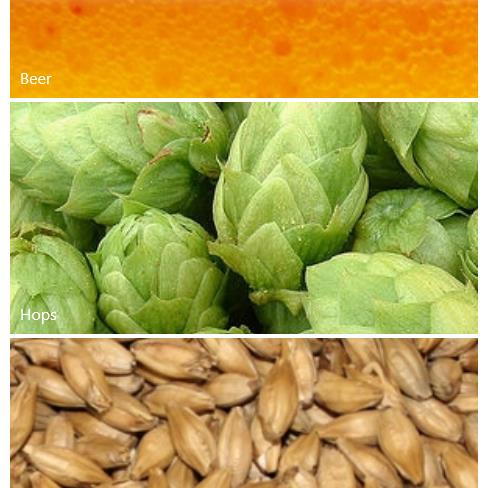
大的时候是这样的:

当然这size变化的过程中也允许其他结构,我这里只是举了最大和最小时候的样子。
当拿到需求的时候,相信大家肯定第一想到的是,将GirdView的ItemsPanel改成VariableSizedWrapGrid。
VariableSizedWrapGrid是怎么样用的,不知道的童鞋点击先行脑补下.官方文档 diederik的sample
嗯,效果就这样的,差不多。。。是这样的吗??
仔细的朋友可以看到了这段话:
The content of a VariableSizedWrapGrid is not virtualized. This can reduce performance when you work with large data sets. For more info, see Optimize ListView and GridView.
哦,no。这个东西不支持虚拟化。。
Google了下,嗯。各种网上问的,但是没有解决办法。想想也是,这种结构,是很难计算出Items的总高度或者总宽度的。
本着我不下地狱谁下地狱的原则,既然没人搞出来,就让我来造福大众吧。。。我疯狂的上网搜索,自己也想过一些办法,但都被自己推倒了。(太软,易推倒)
吃晚饭的时候突然灵光一现,嗯,想出了下面的结构:
ListView的每个Item是个GridView,而将GirdView的ItemsPanel改成VariableSizedWrapGrid。
自己写了个简单的sample,稍微搞了些,可行。
数据结构应该是这样的:
比如一共有150个Item,15个元素为一组作为每个GridView的源来组成可变大小结构。
现在的问题来了,怎么样才能方便的把原始的数据结构转变为我想要的那种呢??
方法是写一个IList 类来做这个分割。

internal class RowAdapter<T> : IList<IEnumerable<T>>, ISupportIncrementalLoading { private readonly IList<T> items; public readonly int rowItemsCount; public IList<T> SourceList { get { return items; } } public RowAdapter(IList<T> sourceList, int rowItemsCount) { if (null == sourceList) throw new ArgumentNullException("sourceList", "sourceList can not be null"); if (rowItemsCount <= 0) throw new ArgumentOutOfRangeException("rowItemsCount", "rowItemsCount should be more than one"); // We require the source list to implement IList because we // need to know how many item there are items = sourceList; this.rowItemsCount = rowItemsCount; } #region IList<IEnumerable<T>> Members public int IndexOf(IEnumerable<T> item) { var realItem = item as RowObject<T>; if (null == realItem || !ReferenceEquals(realItem.Parent, this)) return -1; // It does not belong to this collection Debug.Assert(0 == realItem.StartIndex % rowItemsCount, "RowObject item has a wierd index"); return realItem.StartIndex / rowItemsCount; } public void Insert(int index, IEnumerable<T> item) { throw new NotSupportedException(); } public IEnumerable<T> this[int index] { get { if (index < 0 || index > Count) return null; return InternalGetRow(index); } set { throw new NotSupportedException(); } } public void RemoveAt(int index) { throw new NotSupportedException(); } #endregion #region ICollection<IEnumerable<T>> Members public void Add(IEnumerable<T> item) { throw new NotSupportedException(); } public bool Contains(IEnumerable<T> item) { var realItem = item as RowObject<T>; return null != realItem && object.ReferenceEquals(realItem.Parent, this); } public void CopyTo(IEnumerable<T>[] array, int arrayIndex) { // I haven\'t implemented this. It is easy to implement if you need it throw new NotImplementedException(); } public bool Remove(IEnumerable<T> item) { throw new NotSupportedException(); } public void Clear() { throw new NotSupportedException(); } public int Count { get { return (items.Count + (rowItemsCount - 1)) / rowItemsCount; } } public bool IsReadOnly { get { return true; } } public bool HasMoreItems { get { if (items is ISupportIncrementalLoading) { return (items as ISupportIncrementalLoading).HasMoreItems; } return false; } } #endregion #region IEnumerable<IEnumerable<T>> Members public IEnumerator<IEnumerable<T>> GetEnumerator() { for (int i = 0; i < Count; ++i) { yield return InternalGetRow(i); } } #endregion #region IEnumerable Members System.Collections.IEnumerator System.Collections.IEnumerable.GetEnumerator() { return GetEnumerator(); } #endregion private RowObject<T> InternalGetRow(int index) { return new RowObject<T>(this, index * rowItemsCount); } public IAsyncOperation<LoadMoreItemsResult> LoadMoreItemsAsync(uint count) { if (items is ISupportIncrementalLoading) { IAsyncOperation<LoadMoreItemsResult> result = (items as ISupportIncrementalLoading).LoadMoreItemsAsync(count); return result; } return null; } }
可以看到这个类的构造
public RowAdapter(IList<T> sourceList, int rowItemsCount)
sourceList就是源数据,而rowItemsCount就是每个GirdView里面源的个数。
到这里我们就解决了,整个控件的大体思路以及源的处理,下一篇会讲讲该开发中一些重要问题的解决。
有问题的朋友可以留言,或者查看GitHub源码
以上是关于UWP VirtualizedVariableSizedGridView 支持可虚拟化可变大小Item的View的主要内容,如果未能解决你的问题,请参考以下文章
