原创Linux基础之SSH隧道/端口转发
Posted Thinking in BigData
tags:
篇首语:本文由小常识网(cha138.com)小编为大家整理,主要介绍了原创Linux基础之SSH隧道/端口转发相关的知识,希望对你有一定的参考价值。
格式
ssh -L <local port>:<remote host>:<remote port> <SSH servername>
示例
# ssh -L 3307:$server2:3306 user@$server1
实现的效果是使用user登录$server1之后建立本地3307端口到远程$server2:3306端口的隧道,通过访问本地3307端口访问远程$server2:3306端口,前提是$server1可以访问$server2:3306端口;
windows xshell这样配置

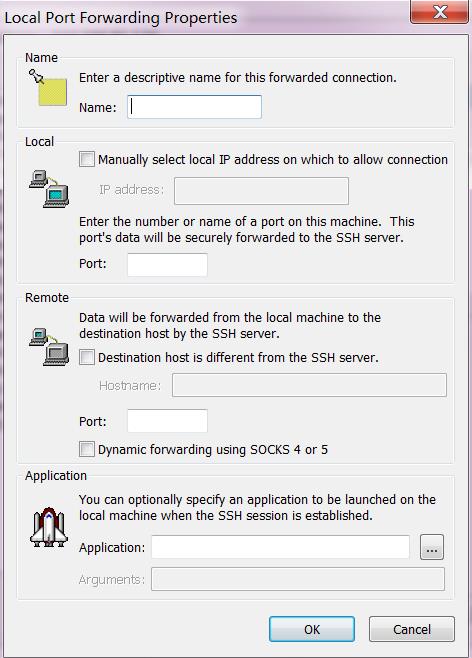
putty设置
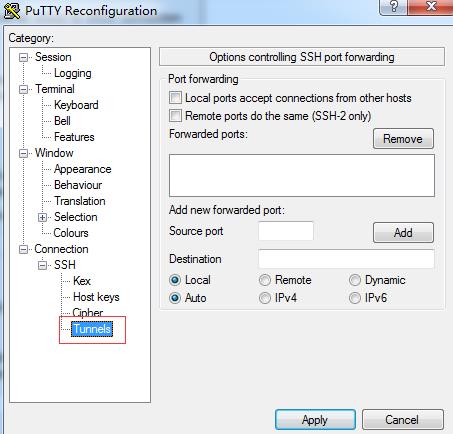
如果需要自动重连,使用autossh
# yum install autossh
# autossh -M 0 -L 0.0.0.0:$local_port:127.0.0.1:$report_port $remote_user@$remote_ip -o "ServerAliveInterval 60" -o "ServerAliveCountMax 3"
以上是关于原创Linux基础之SSH隧道/端口转发的主要内容,如果未能解决你的问题,请参考以下文章