MapReduce二次排序
Posted
tags:
篇首语:本文由小常识网(cha138.com)小编为大家整理,主要介绍了MapReduce二次排序相关的知识,希望对你有一定的参考价值。
本文主要介绍下二次排序的实现方式
我们知道MapReduce是按照key来进行排序的,那么如果有个需求就是先按照第一个字段排序,在第一个字段相等的情况下,按照第二个字段排序,这就是传说中的二次排序。
下面就具体说一下二次排序的实现方式
主要就是4点
1.自定义一个Key
为什么要自定义一个Key,我们知道MapReduce中排序就是按照Key来排序的,我们既然想要实现按照两个字段进行排序,默认的方式肯定是不行的,所以自定义一个新的Key,Key里面有两个属性,也就是我们要排序的两个字段。
首先,实现WritableComparable接口,因为Key是可序列化并且可以比较的。其次,重载相关的方法,例如序列化、反序列化相关的方法write()、readFields()。重载在分区的时候要用到的hashCode()方法,注意后面会说到一个Partitioner类,也是用来分区的,用hashCode()方法和Partitioner类进行分区都是可以的,使用其中的一个即可。重载排序用的compareTo()方法。
2.分区函数类
上面定义了一个新的Key,那么我现在做分发,到底按照什么样的规则进行分发是在分区函数中定义的,这个类要继承Partitioner类,重载其中的分区方法getPartition(),在main()函数里面给job添加上即可,例如:job.setPartitionerClass(XXX.class);
注:这个类的作用和新Key中的hashCode()方法作用一样,所以如果在新key的hashCode()方法中写了分区的实现,这个分区类是可以省略的。
3.比较函数类
这个类决定着Key的排序规则,是一个比较器,需要继承WritableComparator类,并且重载其中的compare()方法。在main()函数里给job添加上即可,例如:job.setSortComparatorClass(XXX.class);
注:这个类的作用跟自定义Key的compareTo()方法一样,如果在自定义的Key中重载了compareTo()方法,这个类是可以省略的。
4.分组函数类
通过分区类,我们重新定义了key的分区规则,但是多个key不同的也可以进入一个reduce中,这不是我们想要的,我们需要分区函数来定义什么样的key可以进入相应的reduce来执行,因为也涉及到比较,所以这个类也需要继承WritableComparator,也可以实现RawComparator,并且重载其中的compare()方法,在main()函数中给job加上即可,如:job.setGroupingComparatorClass(XXX.class)。
下面我们来重新简化一下上一篇文章中提到了例子:
#需求:第一列升序,第一列相同时,第二列升序,其第一列相同的放在一个分区中输出
- sort1 1
- sort2 3
- sort2 88
- sort2 54
- sort1 2
- sort6 22
- sort6 888
- sort6 58
#预期输出结果
#part-r-00000文件
- sort1 1
- sort1 2
#part-r-00001文件
- sort2 3
- sort2 54
- sort2 88
#part-r-00002
- sort6 22
- sort6 58
- sort6 888
1.自定义组合键
- public class CombinationKey implements WritableComparable<CombinationKey>{
- private Text firstKey;
- private IntWritable secondKey;
- //无参构造函数
- public CombinationKey() {
- this.firstKey = new Text();
- this.secondKey = new IntWritable();
- }
- //有参构造函数
- public CombinationKey(Text firstKey, IntWritable secondKey) {
- this.firstKey = firstKey;
- this.secondKey = secondKey;
- }
- public Text getFirstKey() {
- return firstKey;
- }
- public void setFirstKey(Text firstKey) {
- this.firstKey = firstKey;
- }
- public IntWritable getSecondKey() {
- return secondKey;
- }
- public void setSecondKey(IntWritable secondKey) {
- this.secondKey = secondKey;
- }
- public void write(DataOutput out) throws IOException {
- this.firstKey.write(out);
- this.secondKey.write(out);
- }
- public void readFields(DataInput in) throws IOException {
- this.firstKey.readFields(in);
- this.secondKey.readFields(in);
- }
- /**
- * 自定义比较策略
- * 注意:该比较策略用于MapReduce的第一次默认排序
- * 也就是发生在Map端的sort阶段
- * 发生地点为环形缓冲区(可以通过io.sort.mb进行大小调整)
- */
- public int compareTo(CombinationKey combinationKey) {
- int minus = this.getFirstKey().compareTo(combinationKey.getFirstKey());
- if (minus != 0){
- return minus;
- }
- return this.getSecondKey().get() - combinationKey.getSecondKey().get();
- }
- /* public int compareTo(CombinationKey combinationKey) {
- System.out.println("------------------------CombineKey flag-------------------");
- return this.firstKey.compareTo(combinationKey.getFirstKey());
- }*/
- @Override
- public int hashCode() {
- final int prime = 31;
- int result = 1;
- result = prime * result + ((firstKey == null) ? 0 : firstKey.hashCode());
- return result;
- }
- @Override
- public boolean equals(Object obj) {
- if (this == obj)
- return true;
- if (obj == null)
- return false;
- if (getClass() != obj.getClass())
- return false;
- CombinationKey other = (CombinationKey) obj;
- if (firstKey == null) {
- if (other.firstKey != null)
- return false;
- } else if (!firstKey.equals(other.firstKey))
- return false;
- return true;
- }
- }
2.自定义分组
- /**
- * 自定义分组有中方式,一种是继承WritableComparator
- * 另外一种是实现RawComparator接口
- * @author 廖钟民
- * time : 2015年1月19日下午3:30:11
- * @version
- */
- public class DefinedGroupSort extends WritableComparator{
- protected DefinedGroupSort() {
- super(CombinationKey.class,true);
- }
- @Override
- public int compare(WritableComparable a, WritableComparable b) {
- System.out.println("---------------------进入自定义分组---------------------");
- CombinationKey combinationKey1 = (CombinationKey) a;
- CombinationKey combinationKey2 = (CombinationKey) b;
- System.out.println("---------------------分组结果:" + combinationKey1.getFirstKey().compareTo(combinationKey2.getFirstKey()));
- System.out.println("---------------------结束自定义分组---------------------");
- //自定义按原始数据中第一个key分组
- return combinationKey1.getFirstKey().compareTo(combinationKey2.getFirstKey());
- }
- }
3.自定义分区
- /**
- * 自定义分区
- *
- * @author 廖钟*民 time : 2015年1月19日下午12:13:54
- * @version
- */
- public class DefinedPartition extends Partitioner<CombinationKey, IntWritable> {
- /**
- * 数据输入来源:map输出 我们这里根据组合键的第一个值作为分区 如果不自定义分区的话,MapReduce会根据默认的Hash分区方法 将整个组合键相等的分到一个分区中,这样的话显然不是我们要的效果
- *
- * @param key
- * map输出键值
- * @param value
- * map输出value值
- * @param numPartitions
- * 分区总数,即reduce task个数
- */
- public int getPartition(CombinationKey key, IntWritable value, int numPartitions) {
- if (key.getFirstKey().toString().endsWith("1")){
- return 0;
- } else if (key.getFirstKey().toString().endsWith("2")){
- return 1;
- } else {
- return 2;
- }
- }
- }
4.主类
- public class SecondSortMapReduce extends Configured implements Tool{
- // 定义输入路径
- private String INPUT_PATH = "";
- // 定义输出路径
- private String OUT_PATH = "";
- public static void main(String[] args) {
- try {
- ToolRunner.run(new SecondSortMapReduce(), args);
- } catch (Exception e) {
- e.printStackTrace();
- }
- }
- public static class SecondSortMapper extends Mapper<Text, Text, CombinationKey, IntWritable>{
- /**
- * 这里要特殊说明一下,为什么要将这些变量写在map函数外边
- * 对于分布式的程序,我们一定要注意到内存的使用情况,对于MapReduce框架
- * 每一行的原始记录的处理都要调用一次map()函数,假设,这个map()函数要处理1一亿
- * 条输入记录,如果将这些变量都定义在map函数里面则会导致这4个变量的对象句柄
- * 非常的多(极端情况下将产生4*1亿个句柄,当然java也是有自动的GC机制的,一定不会达到这么多)
- * 导致栈内存被浪费掉,我们将其写在map函数外面,顶多就只有4个对象句柄
- */
- private CombinationKey combinationKey = new CombinationKey();
- Text sortName = new Text();
- IntWritable score = new IntWritable();
- String[] splits = null;
- protected void map(Text key, Text value, Mapper<Text, Text, CombinationKey, IntWritable>.Context context) throws IOException, InterruptedException {
- System.out.println("---------------------进入map()函数---------------------");
- //过滤非法记录(这里用计数器比较好)
- if (key == null || value == null || key.toString().equals("")){
- return;
- }
- //构造相关属性
- sortName.set(key.toString());
- score.set(Integer.parseInt(value.toString()));
- //设置联合key
- combinationKey.setFirstKey(sortName);
- combinationKey.setSecondKey(score);
- //通过context把map处理后的结果输出
- context.write(combinationKey, score);
- System.out.println("---------------------结束map()函数---------------------");
- }
- }
- public static class SecondSortReducer extends Reducer<CombinationKey, IntWritable, Text, Text>{
- StringBuffer sb = new StringBuffer();
- Text score = new Text();
- /**
- * 这里要注意一下reduce的调用时机和次数:
- * reduce每次处理一个分组的时候会调用一次reduce函数。
- * 所谓的分组就是将相同的key对应的value放在一个集合中
- * 例如:<sort1,1> <sort1,2>
- * 分组后的结果就是
- * <sort1,{1,2}>这个分组会调用一次reduce函数
- */
- protected void reduce(CombinationKey key, Iterable<IntWritable> values, Reducer<CombinationKey, IntWritable, Text, Text>.Context context)
- throws IOException, InterruptedException {
- //将联合Key的第一个元素作为新的key,遍历values将结果写出去
- for (IntWritable val : values){
- context.write(key.getFirstKey(), new Text(String.valueOf(val.get())));
- }
- }
- }
- public int run(String[] args) throws Exception {
- // 给路径赋值
- INPUT_PATH = args[0];
- OUT_PATH = args[1];
- try {
- // 创建配置信息
- Configuration conf = new Configuration();
- conf.set(KeyValueLineRecordReader.KEY_VALUE_SEPERATOR, "\t");
- // 创建文件系统
- FileSystem fileSystem = FileSystem.get(new URI(OUT_PATH), conf);
- // 如果输出目录存在,我们就删除
- if (fileSystem.exists(new Path(OUT_PATH))) {
- fileSystem.delete(new Path(OUT_PATH), true);
- }
- // 创建任务
- Job job = new Job(conf, SecondSortMapReduce.class.getName());
- //设置成jar运行型
- job.setJarByClass(SecondSortMapReduce.class);
- // 1.1 设置输入目录和设置输入数据格式化的类
- FileInputFormat.setInputPaths(job, INPUT_PATH);
- job.setInputFormatClass(KeyValueTextInputFormat.class);
- // 部1.2 设置自定义Mapper类和设置map函数输出数据的key和value的类型
- job.setMapperClass(SecondSortMapper.class);
- job.setMapOutputKeyClass(CombinationKey.class);
- job.setMapOutputValueClass(IntWritable.class);
- // 1.3 设置分区和reduce数量(reduce的数量,和分区的数量对应)
- job.setPartitionerClass(DefinedPartition.class);
- job.setNumReduceTasks(3);
- //设置自定义分组策略
- job.setGroupingComparatorClass(DefinedGroupSort.class);
- //设置自定义比较策略(因为我的CombineKey重写了compareTo方法,所以这个可以省略)
- //job.setSortComparatorClass(DefinedComparator.class);
- // 1.4 排序
- //1.5 归约
- // 2.1 Shuffle把数据从Map端拷贝到Reduce端。
- // 2.2 指定Reducer类和输出key和value的类型
- job.setReducerClass(SecondSortReducer.class);
- job.setOutputKeyClass(Text.class);
- job.setOutputValueClass(Text.class);
- //2.3 指定输出的路径和设置输出的格式化类
- FileOutputFormat.setOutputPath(job, new Path(OUT_PATH));
- job.setOutputFormatClass(TextOutputFormat.class);
- // 提交作业 退出
- System.exit(job.waitForCompletion(true) ? 0 : 1);
- } catch (Exception e) {
- e.printStackTrace();
- }
- return 0;
- }
- }
注:使用jar包的方式运行程序一定不要忘记很重要的一句:job.setJarByClass(XXX);
程序运行的结果:
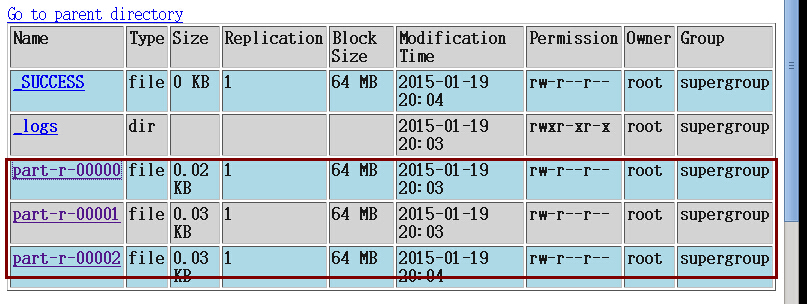
以上是关于MapReduce二次排序的主要内容,如果未能解决你的问题,请参考以下文章
Hadoop---mapreduce排序和二次排序以及全排序