如何用 CSS 创作一个立体滑动 toggle 交互控件
Posted
tags:
篇首语:本文由小常识网(cha138.com)小编为大家整理,主要介绍了如何用 CSS 创作一个立体滑动 toggle 交互控件相关的知识,希望对你有一定的参考价值。
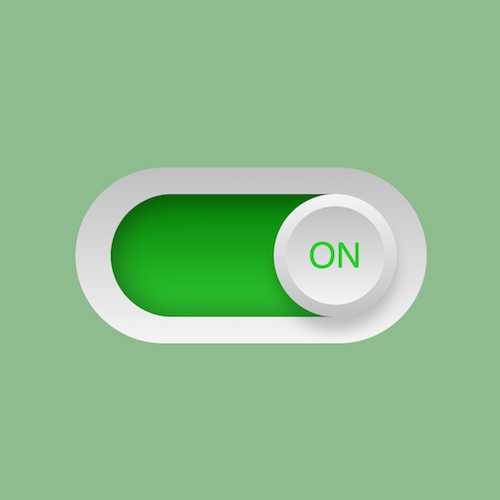
效果预览
按下右侧的“点击预览”按钮在当前页面预览,点击链接全屏预览。
https://codepen.io/zhang-ou/pen/zjoOgX
可交互视频教程
此视频是可以交互的,你可以随时暂停视频,编辑视频中的代码。
请用 chrome, safari, edge 打开观看。
源代码下载
本地下载
请从 github 下载。
https://github.com/comehope/front-end-daily-challenges/tree/master/005-sleek-sliding-toggle-checkbox
代码解读
定义 dom,是嵌套了3层的容器:
<div class="checkbox">
<div class="inner">
<div class="toggle"></div>
</div>
</div>居中显示:
html,
body,
.checkbox,
.checkbox .inner,
.checkbox .inner .toggle {
height: 100%;
display: flex;
align-items: center;
justify-content: center;
}画出外侧椭圆:
.checkbox {
width: 10em;
height: 5em;
background: linear-gradient(silver, whitesmoke);
border-radius: 2.5em;
font-size: 40px;
}画出内侧椭圆:
.checkbox .inner {
width: 8em;
height: 3.5em;
background: linear-gradient(dimgray, silver);
border-radius: 2em;
box-shadow: inset 0 0 1.5em rgba(0, 0, 0, 0.5);
}画出圆形按钮:
.checkbox .inner .toggle {
width: 3.5em;
height: 3.5em;
background: linear-gradient(to top, silver, whitesmoke);
border-radius: 50%;
box-shadow: 0 0.4em 0.6em rgba(0, 0, 0, 0.2);
position: relative;
left: -30%;
}为圆形按钮增加立体效果:
.checkbox .inner .toggle::before {
content: '';
position: absolute;
height: 80%;
width: 80%;
background: linear-gradient(whitesmoke, silver);
border-radius: 50%;
}在按钮上写上 OFF,行高是根据父元素的高度计算出的:
.checkbox .inner .toggle::before {
content: 'OFF';
text-align: center;
line-height: calc(3.5em * 0.8);
font-family: sans-serif;
color: gray;
}引入jquery:
<script src="http://code.jquery.com/jquery-3.3.1.min.js"></script>编写脚本,在点击按钮时切换样式类:
$(document).ready(function() {
$('.toggle').click(function() {
$('.inner').toggleClass('active');
});
});设置 active 时控件的样式:
.checkbox .inner.active {
background: linear-gradient(green, limegreen);
}
.checkbox .inner.active .toggle {
left: 30%;
}
.checkbox .inner.active .toggle::before {
content: 'ON';
color: limegreen;
}最后,为按钮设置缓动时间,实现动画效果
.checkbox .inner .toggle {
transition: 0.5s;
}大功告成!
知识点
- linear-gradient() https://developer.mozilla.org/en-US/docs/Web/CSS/linear-gradient
- box-shadow https://developer.mozilla.org/en-US/docs/Web/CSS/box-shadow
- calc() https://developer.mozilla.org/en-US/docs/Web/CSS/calc
- ::before https://developer.mozilla.org/en-US/docs/Web/CSS/::before
- jquery toggleClass http://api.jquery.com/toggleclass/
原文地址:https://segmentfault.com/a/1190000014638655
以上是关于如何用 CSS 创作一个立体滑动 toggle 交互控件的主要内容,如果未能解决你的问题,请参考以下文章