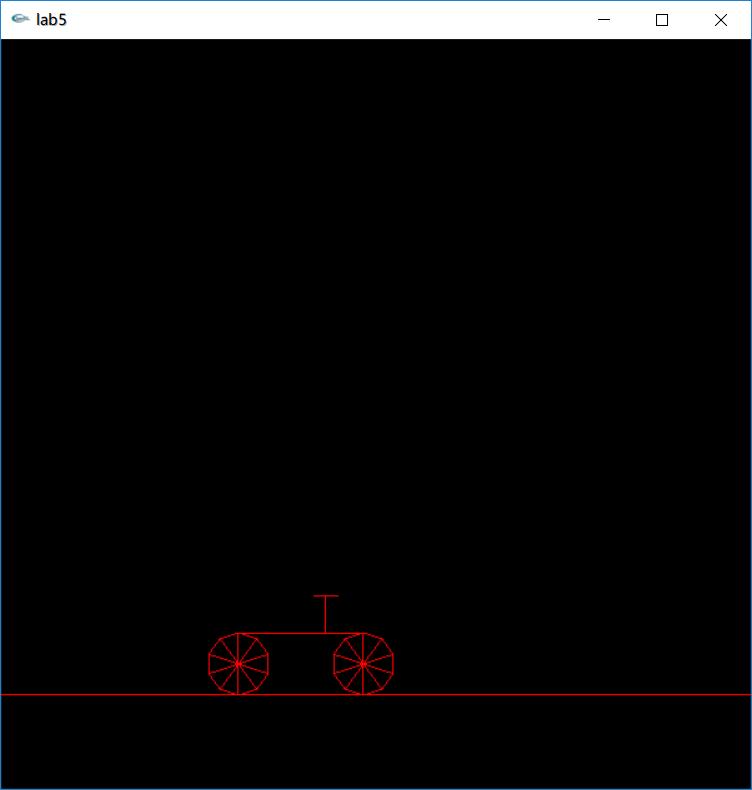篇首语:本文由小常识网(cha138.com)小编为大家整理,主要介绍了[opengl] 画一个可移动的自行车 二维几何变换(平移旋转缩放)相关的知识,希望对你有一定的参考价值。
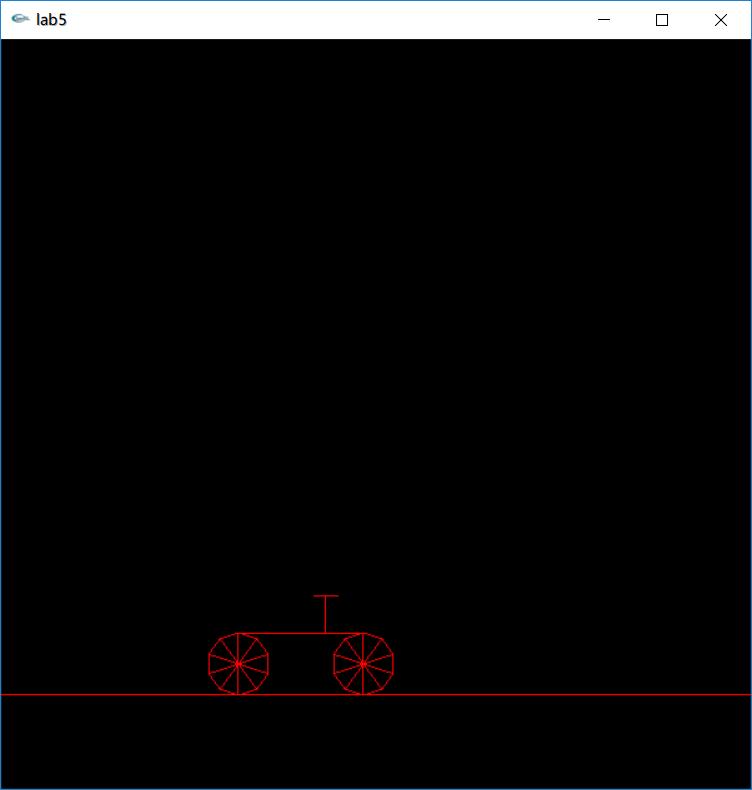
#include <cmath>
#include "glut.h"
#include "iostream"
using namespace std;
void init(void)
{
glClearColor(0.0f, 0.0f, 0.0f, 0.0f);
glClear(GL_COLOR_BUFFER_BIT);
cout << "init.." << endl;
glLineWidth(1.0f);
glColor3f(1.0, 0.0, 0.0);
glMatrixMode(GL_PROJECTION);//设置投影矩阵
glLoadIdentity();
gluOrtho2D(0.0, 600.0, 0.0, 600.0);//二维视景区域 左下角为原点
//glClear(GL_COLOR_BUFFER_BIT);
//glMatrixMode(GL_MODELVIEW);
//glLoadIdentity();
}
int dir = 0;
int angle = 0;
// 绘制车轮
void DrawWheel(double x, double y, double r)
{
int sec = 10;
for (int i = 0; i <= sec; i++)
{
double delta = 3.1415926*2.0 / sec;
glBegin(GL_LINE_LOOP);
glVertex2f(x, y);
glVertex2f(x + r * cos(delta*i), y + r * sin(delta*i));
glVertex2f(x + r * cos(delta*(i + 1)), y + r * sin(delta*(i + 1)));
glEnd();
}
}
//绘制自行车
void DrawBike() {
glClear(GL_COLOR_BUFFER_BIT);//清除窗口显示内容
glColor3f(1.0f, 0.0f, 0);
glPushMatrix();
glTranslatef(100+dir, 124, 0);
// 横车杆
glBegin(GL_LINES);
glVertex2f(0,0);
glVertex2f(100,0);
// 竖车杆
glVertex2f(70, 0);
glVertex2f(70, 30);
// 车把
glVertex2f(60, 30);
glVertex2f(80, 30);
glEnd();
glPopMatrix();
// 前车轮
glPushMatrix();
glTranslatef(100+dir, 100, 0);
glRotatef(angle, 0, 0, 1);
DrawWheel(0,0,25);
glPopMatrix();
// 后车轮
glPushMatrix();
glTranslatef(200+dir, 100, 0);
glRotatef(angle, 0, 0, 1);
DrawWheel(0, 0, 25);;
glPopMatrix();
glBegin(GL_LINES);
glVertex2f(0, 75);
glVertex2f(600, 75);
glEnd();
glutSwapBuffers();
}
void keyboard(unsigned char key, int x, int y)
{
if (key == \'a\')// 向左平移
{
cout << "左移" << endl;
dir -= 10;
angle += 10;
glutPostRedisplay();//重绘窗口
}
if (key == \'d\')// 向右平移
{
cout << "右移" << endl;
dir += 10;
angle -= 10;
glutPostRedisplay();//重绘窗口
}
}
void main(int argc, char** argv)
{
glutInit(&argc, argv);
glutInitDisplayMode(GLUT_DOUBLE | GLUT_RGB);
glutInitWindowPosition(300, 100);
glutInitWindowSize(600, 600);
glutCreateWindow("lab5");
glutDisplayFunc(DrawBike);
init();
glutKeyboardFunc(keyboard);
glutMainLoop();
}