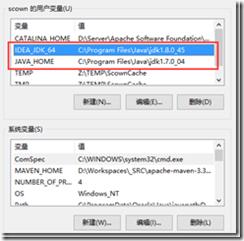给IDEA设置单独的JDK
Posted scown
tags:
篇首语:本文由小常识网(cha138.com)小编为大家整理,主要介绍了给IDEA设置单独的JDK相关的知识,希望对你有一定的参考价值。
一、系统参数设置:
1.64位IDEA:增加IDEA_JDK_64系统变量
2.32位IDEA:增加IDEA_JKD系统变量
如图:
二、参考说明
详情如下:
<product>.exe uses this JDK search sequence:
-
IDEA_JDK / PHPSTORM_JDK / WEBIDE_JDK / PYCHARM_JDK / RUBYMINE_JDK /CLION_JDK / DATAGRIP_JDK environment variable (depends on the product,WEBIDE_JDK applies to both WebStorm and phpStorm before version 2016.1)
- ..\\jre directory
- system Registry
- JDK_HOME environment variable
- JAVA_HOME environment variable
idea64.exe uses this JDK search sequence:
- IDEA_JDK_64 environment variable
- ..\\jre64 directory
- system Registry
- JDK_HOME environment variable
- JAVA_HOME environment variable
It’s also possible to start the IDE with <product>.bat file located in the bin directory, it uses the following JDK search sequence:
- IDEA_JDK / PHPSTORM_JDK / WEBIDE_JDK / PYCHARM_JDK / RUBYMINE_JDK/ CLION_JDK / DATAGRIP_JDK environment variable (depends on the product)
- ..\\jre directory
- JDK_HOME environment variable
- JAVA_HOME environment variable
Environment variable must point to the JDK installation home directory, for example:
c:\\Program Files (x86)\\Java\\jdk1.8.0_66
- The actual JDK version used by the IDE can be verified in Help | About dialog (open any project to access the menu).
- Define IDEA_JDK / PHPSTORM_JDK / WEBIDE_JDK / PYCHARM_JDK / RUBYMINE_JDK / CLION_JDK / DATAGRIP_JDK variable depending on the product to override the default version from IDE_HOME\\jre.
- Use Rapid Environment Editor to add/edit the variables, it will detect incorrect paths.
以上是关于给IDEA设置单独的JDK的主要内容,如果未能解决你的问题,请参考以下文章