Fragment
Posted
tags:
篇首语:本文由小常识网(cha138.com)小编为大家整理,主要介绍了Fragment相关的知识,希望对你有一定的参考价值。
从android 3.0 (API level 11) 平板开始引入Fragment的
把平板的一部分分离出来.操作另一部分,利用它我们可以动态的修改UI的一部分,让这一部分变成我们希望的UI效果
下面是fragment 图片:
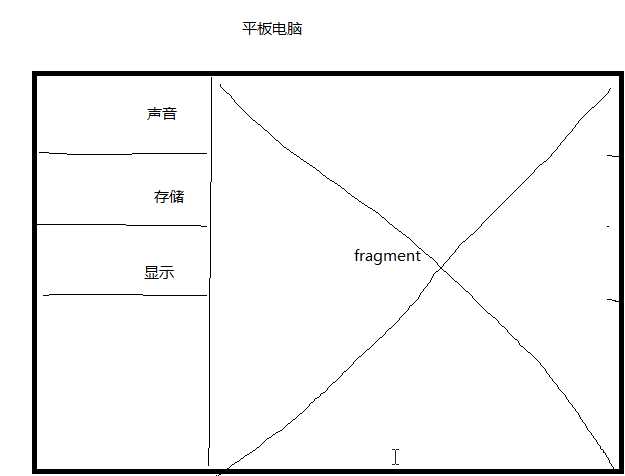
Fragment包含在Activity中,Fragment只能存在于Activity的上下文(context)内,没有Activity就无法使用Fragment,因此Fragment只能在Activity的上下文(context)创建。Fragment可以作为Activity的一部分,Fragment和Activity非常相似,Fragment拥有一个与Activity相关的视图层次结构,拥有一个与Activity非常相似的生命周期
使用方法:
1.在fragment里
public class ShowFragment extends Fragment {
//返回当前fragment显示的内容
@Override
public View onCreateView(LayoutInflater inflater, ViewGroup container,
Bundle savedInstanceState) {
//使用打气筒与资源文件相联
return inflater.inflate(R.layout.show, null);
}
}
2.在Activity里调用Fragment
Activity不可以new ,但是Fragment是可以的
为了保证更新同时成功或者同时失败 用到事务
public void showSound(View view){
SoundFragment fragment = new SoundFragment();
FragmentManager fm = getFragmentManager();
//事务
FragmentTransaction ft = fm.beginTransaction();
ft.replace(R.id.container, fragment);
ft.commit();
}
3,注意
开户事务每次都要执行

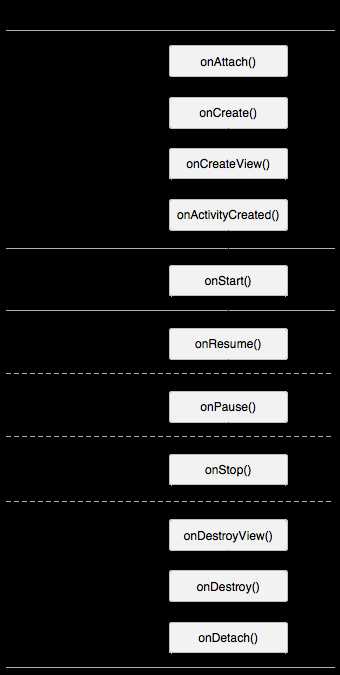
以上是关于Fragment的主要内容,如果未能解决你的问题,请参考以下文章