python3.5之smtp
Posted 知_行
tags:
篇首语:本文由小常识网(cha138.com)小编为大家整理,主要介绍了python3.5之smtp相关的知识,希望对你有一定的参考价值。
电子邮件无疑是最流行的应用程序,所有的TCP链接中大约一半是用于简单邮件传送协议SMTP
TCP/IP交换电子邮件示意图
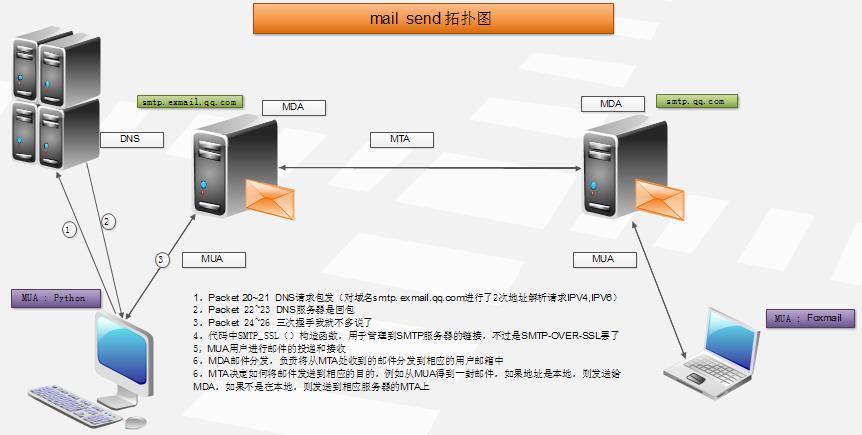
综上,MUA ->MTA->MDA-user目录->MTA->MUA
我们要注意:MDA还可以解决最终发送问题,如病毒扫描、垃圾邮件过滤以及送达回执处理。
只有5个SMTP命令用于发送邮件:HELO/EHLO (前者普通,后者安全),MAIL,RCTP,DATA,QUIT
HELO/EHLO 用于标识自己,参数必须是完全合格的域名
MAIL命令标识邮件的发起人
RCTP标识接收方
python发送纯字符串邮件
#!/usr/local/bin/python3.5
from email.mime.text import MIMEText
from smtplib import SMTP_SSL
msg = MIMEText(\'hello,send by Python...\',\'plain\',\'utf-8\')
mail_info = {
\'From\':\'xxx@xxx.xx\',
\'Password\':\'xxxxx\',
\'To\':\'xxxxx@qq.com\',
\'Mail_server\':\'smtp.exmail.qq.com\',
}
if __name__ == \'__main__\':
smtp = SMTP_SSL(mail_info[\'Mail_server\'])
smtp.ehlo(mail_info[\'Mail_server\'])
smtp.login(mail_info[\'From\'],mail_info[\'Password\'])
msg = MIMEText(\'hello,test\',\'plain\',\'utf-8\')
msg[\'Subject\'] = \'hello world\'
msg[\'From\'] = mail_info[\'From\']
msg[\'To\'] = mail_info[\'To\']
smtp.sendmail(mail_info[\'From\'],mail_info[\'To\'],msg.as_string())
smtp.quit()
结果如图所示,正常收到邮件
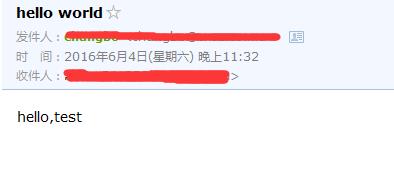
发送html文件
2点
1,mail_info里面添加元素
\'Mail_text\':\'\'\' <html><body><h1>myblog</h1> <p>send by <a href="http://www.cnblogs.com/changbo">Myblog</a>...</p> </body></html> \'\'\'
2,MIMEText(mail_info[\'Mail_text\'],\'html\',\'utf-8\') 中的plain换成html 即可
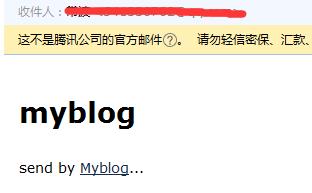
发送附件
正在学习中
请看next个blog.....
END!
以上是关于python3.5之smtp的主要内容,如果未能解决你的问题,请参考以下文章