Your First iOS App--苹果官方iOS文档学习
Posted
tags:
篇首语:本文由小常识网(cha138.com)小编为大家整理,主要介绍了Your First iOS App--苹果官方iOS文档学习相关的知识,希望对你有一定的参考价值。
1 // 2 // ViewController.m 3 // HelloWorld 4 // 5 // 6 // 7 #import "ViewController.h" 8 @interface ViewController () 9 @end 10 @implementation ViewController 11 @synthesize userName=_userName; 12 @synthesize textField=_textField; 13 @synthesize label=_label; 14 - (void)viewDidLoad { 15 //[self setTextField:nil];一初始化为空,注释掉后,label可以正常获取用户输入的值。 16 //[self setLabel:nil];文档45页说明加上了这些可能是为了说有什么作用,记得删除,不然会影响后面的label输出显示内容。 17 //[super viewDidLoad]; 18 // Do any additional setup after loading the view, typically from a nib. 19 } 20 - (void)didReceiveMemoryWarning { 21 [super didReceiveMemoryWarning]; 22 // Dispose of any resources that can be recreated. 23 } 24 - (IBAction)changeGreeting:(id)sender { 25 self.userName = self.textField.text; 26 NSString *nameString = self.userName; 27 NSLog(@"%@",nameString); 28 if ([nameString length] == 0) { 29 nameString = @"World"; 30 NSLog(@"111"); 31 } 32 NSLog(@"222"); 33 NSString *greeting = [[NSString alloc]initWithFormat:@"Hello,%@!",nameString]; 34 NSLog(@"%@",greeting); 35 self.label.text = greeting; 36 NSLog(@"333"); 37 } 38 - (BOOL)textFieldShouldReturn:(UITextField *)theTextField{ 39 if (theTextField == self.textField) { 40 [theTextField resignFirstResponder]; 41 } 42 return YES; 43 44 } 45 @end
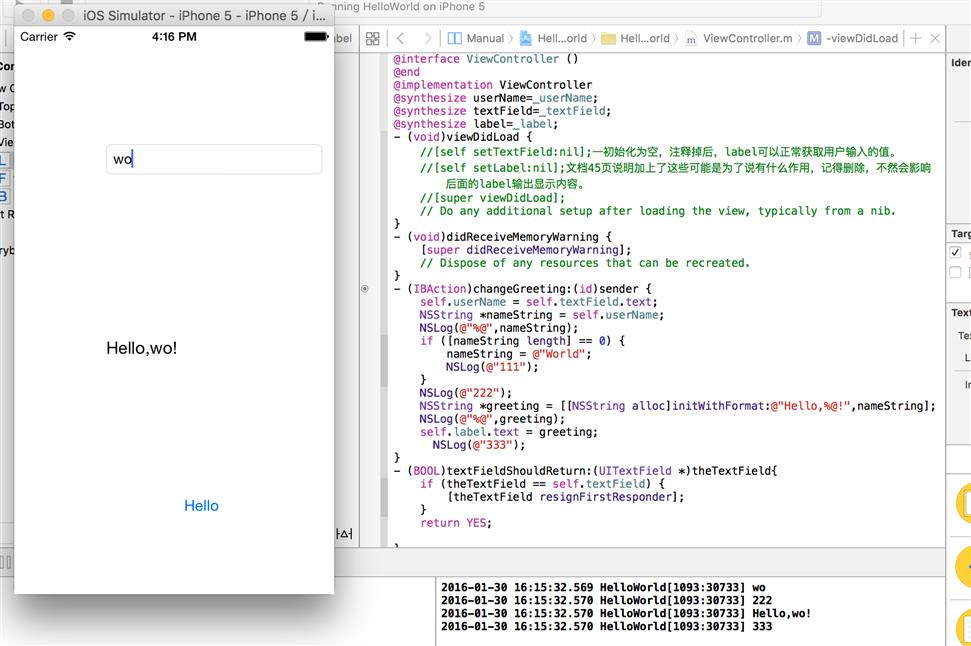
15、16行是Your First ios App 第45页上面加上去的,用的有道翻译软件也没有提示说,这两句会影响最终事例的效果显示。代码中加了很多nslog输出,是为了做测试,这个方法屡试不爽。第二张截图中右下角有代码输出提示。在27行加上nslog后,输出竟然是(null),所以判断,用户输入的内容没有被获取。这下好判断问题出现在哪了,因为对Objective语法不熟悉,先注释了,一运行,结果成了,这两句语句我得仔细查查。
以上是关于Your First iOS App--苹果官方iOS文档学习的主要内容,如果未能解决你的问题,请参考以下文章