Electron使用与学习--(页面间的通信)
Posted
tags:
篇首语:本文由小常识网(cha138.com)小编为大家整理,主要介绍了Electron使用与学习--(页面间的通信)相关的知识,希望对你有一定的参考价值。
目录结构:
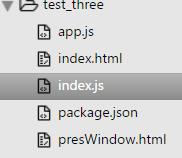
index.js是主进程js。
const electron = require(\'electron\') const app = electron.app const BrowserWindow = electron.BrowserWindow //主进程 const ipc = require(\'electron\').ipcMain; app.on(\'ready\',function(){ var mainWindow = new BrowserWindow({ width: 800, height: 600 }) mainWindow.loadURL(\'file://\' + __dirname + \'/index.html\') //主窗口 mainWindow.openDevTools(); var presWindow = new BrowserWindow({ width: 300, height: 300, show: false }) presWindow.loadURL(\'file://\' + __dirname + \'/presWindow.html\') //新窗口 ipc.on(\'zqz-show\',function() { presWindow.show() }) ipc.on(\'hide-pres\',function() { presWindow.hide() }) })
说明:
这里主进程通过ipcMain响应来自index.html(渲染进程ipcRenderer)发出的指令。zqz-show,打开一个窗口
这里主进程通过ipcMain响应来自persWindow.html(渲染进程ipcRenderer)发出的指令。hide-pres,关闭一个窗口
index.html
<!DOCTYPE html> <html> <head> <title>zqz_electron_demo</title> </head> <body> Hi </body> <script type="text/javascript"> require(\'./app.js\') </script> </html>
app.js
const remote = require(\'electron\').remote; const Menu = remote.Menu; const MenuItem = remote.MenuItem; //渲染进程 const ipc = require(\'electron\').ipcRenderer; var menu = new Menu.buildFromTemplate([ { label: \'菜单\', submenu: [ { label: \'打开新窗口\', click: function(){ ipc.send(\'zqz-show\') //注册的指令。send到主进程index.js中。 } } ] } ]) Menu.setApplicationMenu(menu);
presWindow.html(新窗口页面)
<!DOCTYPE html> <html> <head> <meta charset="utf-8"> <title>presWindow</title> </head> <body> 新窗口 </body> <script type="text/javascript"> const ipc = require(\'electron\').ipcRenderer; var button = document.createElement(\'button\'); button.textContent = \'Hide\'; button.addEventListener(\'click\',function(){ ipc.send(\'hide-pres\') //注册的指令。send到主进程index.js中。 }) document.body.appendChild(button) </script> </html>
效果:


点击hide窗口关闭。
以上是关于Electron使用与学习--(页面间的通信)的主要内容,如果未能解决你的问题,请参考以下文章