Qt 获取CPU信息
Posted GreenArrowMan
tags:
篇首语:本文由小常识网(cha138.com)小编为大家整理,主要介绍了Qt 获取CPU信息相关的知识,希望对你有一定的参考价值。
在Qt中调用Windows API GetSystemInfo可以获取CPU的相关信息,使用Qt的界面控件显示在界面上。在实现的过程中遇到了一个问题,就是显示地址信息在界面控件上。
试了好几种方法,都不能显示,最后想到了格式化函数sprintf,将地址转为char类型的数组或者指针,再转为字符串就可以正常显示了。
如果有人有更好的方法来显示地址,欢迎交流。
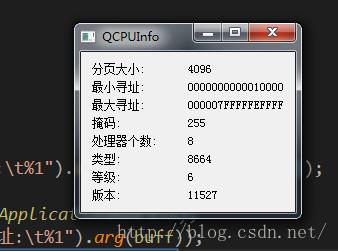
完整代码:
#pragma execution_character_set("utf-8")
#ifndef QCPUINFO_H
#define QCPUINFO_H
#include <QtWidgets/QWidget>
#include <QLabel>
class QCPUInfo : public QWidget
{
Q_OBJECT
public:
QCPUInfo(QWidget *parent = 0);
~QCPUInfo();
private:
void getCPUInfo();
QLabel *m_pageSize;
QLabel *m_minAddress;
QLabel *m_maxAddress;
QLabel *m_mask;
QLabel *m_processorNum;
QLabel *m_processorType;
QLabel *m_processorLevel;
QLabel *m_processorVersion;
};
#endif // QCPUINFO_H
#include "qcpuinfo.h"
#include <windows.h>
#include <QVBoxLayout>
QCPUInfo::QCPUInfo(QWidget *parent)
: QWidget(parent)
{
m_pageSize = new QLabel(this);
m_minAddress = new QLabel(this);
m_maxAddress = new QLabel(this);
m_mask = new QLabel(this);
m_processorNum = new QLabel(this);
m_processorType = new QLabel(this);
m_processorLevel = new QLabel(this);
m_processorVersion = new QLabel(this);
QVBoxLayout *pVBox = new QVBoxLayout(this);
pVBox->addWidget(m_pageSize);
pVBox->addWidget(m_minAddress);
pVBox->addWidget(m_maxAddress);
pVBox->addWidget(m_mask);
pVBox->addWidget(m_processorNum);
pVBox->addWidget(m_processorType);
pVBox->addWidget(m_processorLevel);
pVBox->addWidget(m_processorVersion);
getCPUInfo();
}
QCPUInfo::~QCPUInfo()
{
}
void QCPUInfo::getCPUInfo()
{
SYSTEM_INFO sysInfo;
GetSystemInfo(&sysInfo);
m_pageSize->setText(QString("分页大小:\\t%1").arg(sysInfo.dwPageSize));
char buff[32];
sprintf(buff, "%p", sysInfo.lpMinimumApplicationAddress);
m_minAddress->setText(QString("最小寻址:\\t%1").arg(buff));
sprintf(buff, "%p", sysInfo.lpMaximumApplicationAddress);
m_maxAddress->setText(QString("最大寻址:\\t%1").arg(buff));
m_mask->setText(QString("掩码:\\t\\t%1").arg(sysInfo.dwActiveProcessorMask));
m_processorNum->setText(QString("处理器个数:\\t%1").arg(sysInfo.dwNumberOfProcessors));
m_processorType->setText(QString("类型:\\t\\t%1").arg(sysInfo.dwProcessorType));
m_processorLevel->setText(QString("等级:\\t\\t%1").arg(sysInfo.wProcessorLevel));
m_processorVersion->setText(QString("版本:\\t\\t%1").arg(sysInfo.wProcessorRevision));
}本文地址:http://blog.csdn.net/u011417605/article/details/51567716
以上是关于Qt 获取CPU信息的主要内容,如果未能解决你的问题,请参考以下文章