Xcode快捷键 ---- 提高效率
Posted
tags:
篇首语:本文由小常识网(cha138.com)小编为大家整理,主要介绍了Xcode快捷键 ---- 提高效率相关的知识,希望对你有一定的参考价值。
Mac中主要有四个修饰键,分别是Command,Control,Option和Shift。


1. ? + L 搜索行数,输入行数,调到指定行数
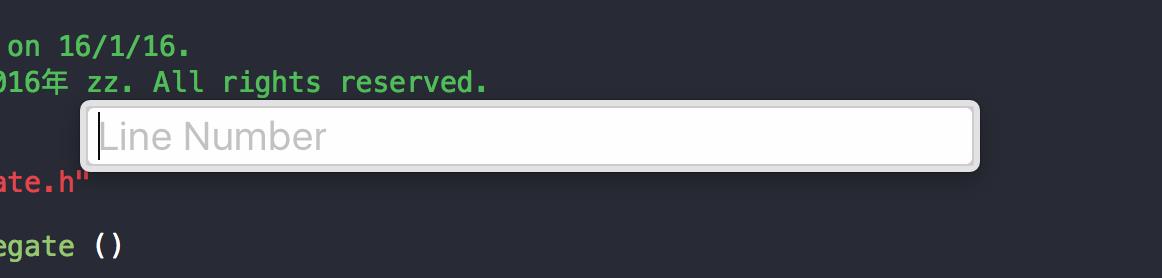
2.? + shift + O 查询flie
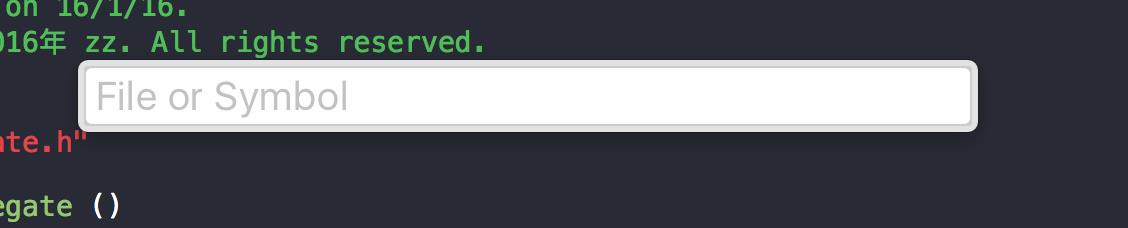
3.? + F 搜索文件里面的内容,直接跳转。可以切换repalce进行替换
? + G 寻找下一个
? + shift + G 寻找上一个
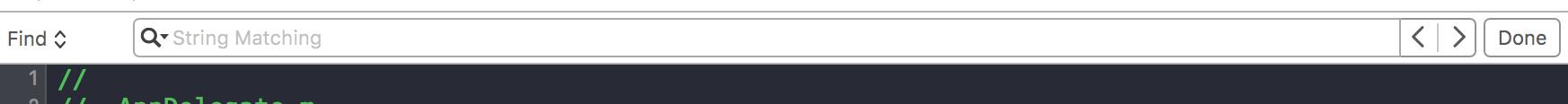
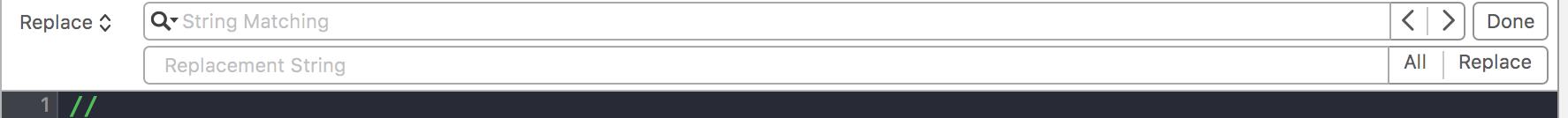
4.? + 0 隐藏或者显示左边导航器面板
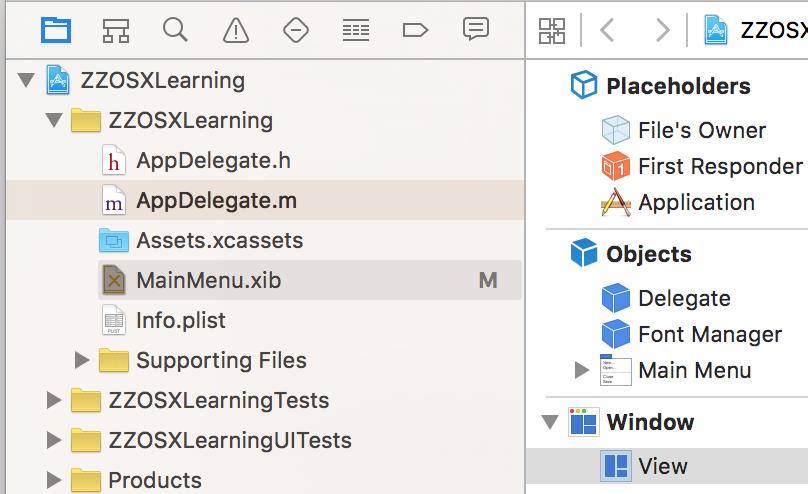
5.? + shift + 0 隐藏或者显示右边导航面板
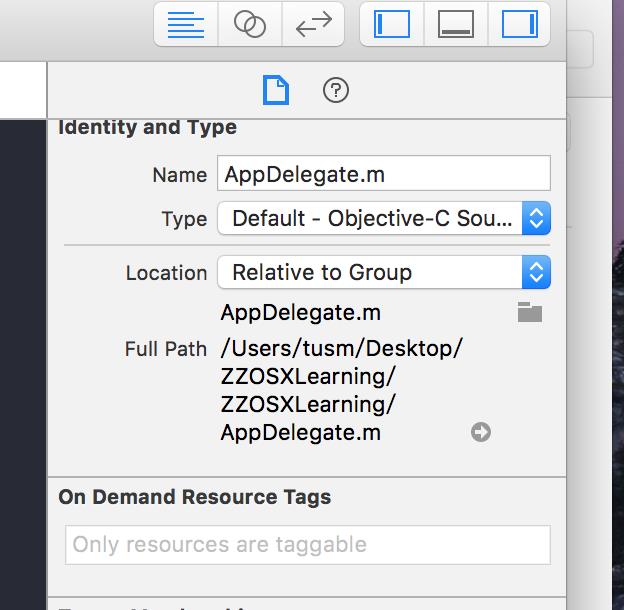
6.在辅助编辑器中打开文件:在项目导航器中选中文件执行Option+左键点击操作。
Option + 左键点击文件夹,切换第二屏幕显示

7.? + shift + F 搜索 点击In Project切换搜索区域
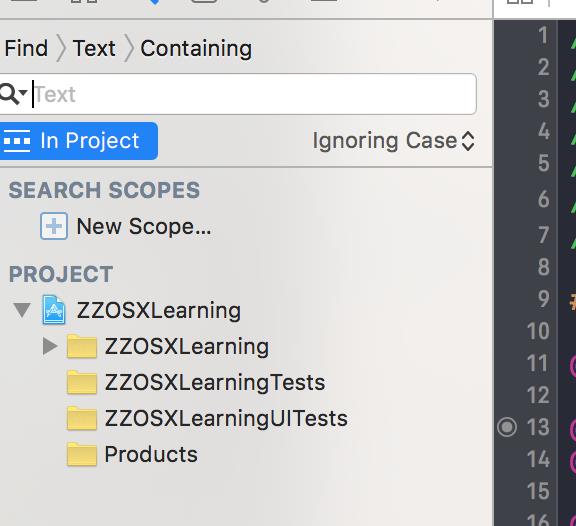
8.? + Control + ?? ?? 切换.h 和.m文件切换
9.? + B 编译
10.? + shift + K 这行celan操作
11.? + R 运行程序
12.? + shift + 0 显示参考文档和参考
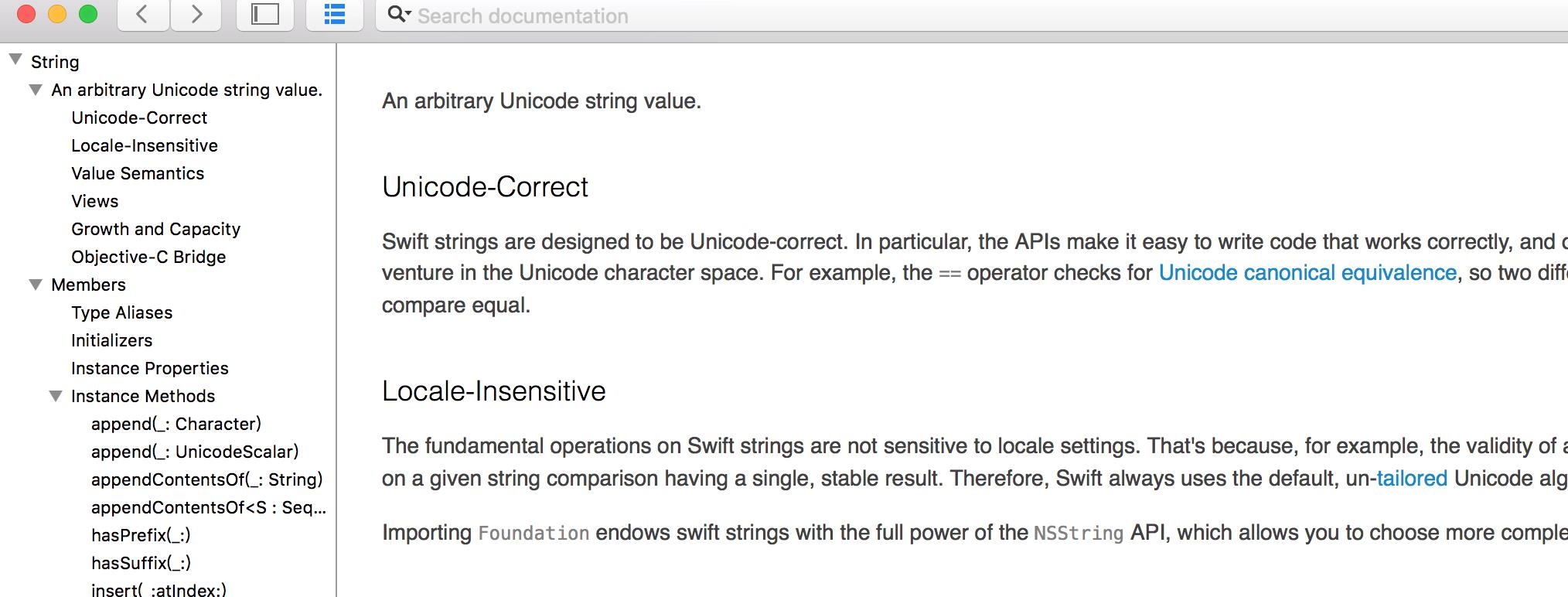
13.Option + 左键点击 快速查询
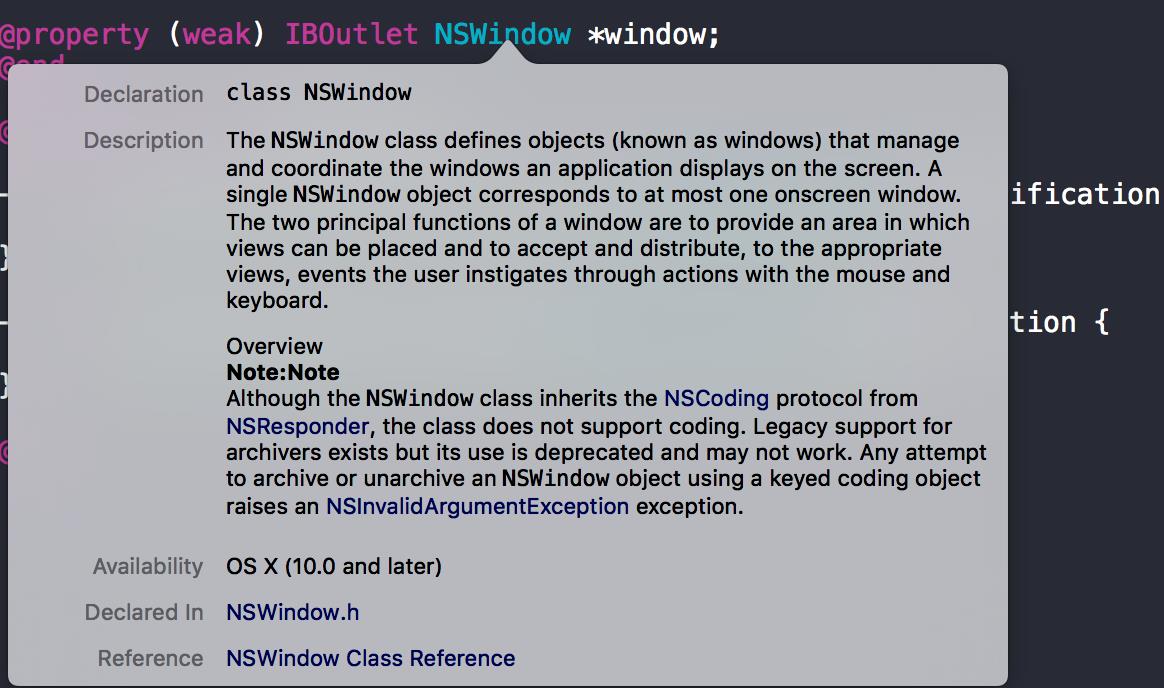
14.Control + A : 移动光标到本行行首 Control + E : 移动光标到本行行尾
15.Ctrl + K :删除本行光标后面的代码
16.? + [ 左移代码块 ? + ] 右移代码块
17.? + \ 设置或取消断点
? + Option + \: 允许或禁用当前断点
? + Option + B: 查看全部断点
18.? + / 注释选中行代码
补充:
1.? + shift + control + 4 切屏 ? + shift + 4 截屏后直接保存到桌面
2.?+Z 撤销 ?+X 剪切 ?+C 拷贝 ?+V 粘贴 ?+A 全选 ?+S 保存 ?+F 查找
未完待续
以上是关于Xcode快捷键 ---- 提高效率的主要内容,如果未能解决你的问题,请参考以下文章