SVG2PNG(前台个后台将SVG转换为PNG,完美支持IE8下载)--amcharts导出png
Posted Qiao_Zhi
tags:
篇首语:本文由小常识网(cha138.com)小编为大家整理,主要介绍了SVG2PNG(前台个后台将SVG转换为PNG,完美支持IE8下载)--amcharts导出png相关的知识,希望对你有一定的参考价值。
在项目中用到了amcharts,amcharts图标统计插件是利用SVG实现的,其自带下载png功能,但是不支持IE以下浏览器。因此研究了SVG转换为png,最终实现的效果是将amcharts生成一张png写入一个excel并提供下载。(只支持IE9以上)
1.SVG简介:
SVG 意为可缩放矢量图形(Scalable Vector Graphics)。说白了就是利用xml定义图形。
SVG 使用 XML 格式定义图像。
例如一个简单的圆形:
<html> <body> <h1>My first SVG</h1> <svg xmlns="http://www.w3.org/2000/svg" version="1.1"> <circle cx="100" cy="50" r="40" stroke="black" stroke-width="2" fill="red" /> </svg> </body> </html>
结果:
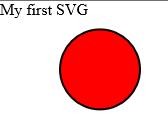
注意:如果将SVG的父标签去掉也是正常使用的,比如:(用浏览器打开后缀为下面后缀为SVG的文件)
<svg xmlns="http://www.w3.org/2000/svg" version="1.1"> <circle cx="100" cy="50" r="40" stroke="black" stroke-width="2" fill="red" /> </svg>
结果:
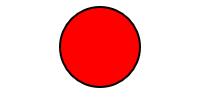
但是如果将SVG根标签的xmlns属性去掉是不会显示为图形的,比如:
<svg version="1.1"> <circle cx="100" cy="50" r="40" stroke="black" stroke-width="2" fill="red" /> </svg>
总结:SVG如果正常显示为图形,需要在SVG根标签引入 xmlns="http://www.w3.org/2000/svg"
更多的关于SVG的使用参考菜鸟教程:http://www.runoob.com/svg/svg-tutorial.html
2.SVG转换为PNG
会研究前台JS生成和后台利用batik生成png。所有用到的JS以及lib或者其他会在最后提供github连接。
2.1前台转换(不支持IE)
需要的JS:saveSvgAsPng.js ,前台下载也比较简单。支持chrome、firefox等主流浏览器(Ie就不主流了。。。。。)
简单的测试:
<html> <body> <h1>My first SVG</h1> <div> <svg xmlns="http://www.w3.org/2000/svg" version="1.1" id="testSvg"> <circle cx="100" cy="50" r="40" stroke="black" stroke-width="2" fill="red" /> </svg> </div> <button onclick="downloadSvg()">download</button> </body> <script src="saveSvgAsPng.js" type="text/javascript" charset="utf-8"></script> <script type="text/javascript"> function downloadSvg(){ //下载的方法--第一个参数是SVG的顶级元素,第二个参数是文件名字 saveSvgAsPng(document.getElementById("testSvg"), "diagram.png"); } </script> </html>
2.2后台将SVG转换为PNG
(后台转换的时候svgCode的第一个元素必须是svg,而且必须有xmlns属性,而且有一个坑是SVG自带的clippath是小写,导致在裁剪转换的时候识别不了,所以必须将clippath转换为clipPath)
后台转换也就是将SVGCODE转换为PNG,注意SVGCODE是需要xmlns属性的,否则会转换失败。
采用的是batik1.7+JDK7(刚开始采用JDK8+batik1.8的时候转换pdf报错)。
batik官网下载地址:https://xmlgraphics.apache.org/batik/download.html
1.依赖的jar包:(commons-io包是为了读取svgcode)
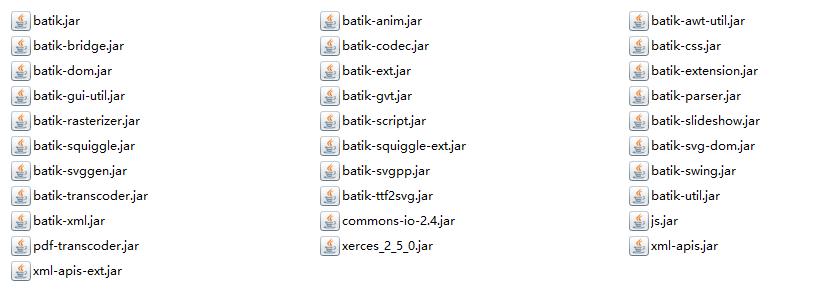
2.工程结构
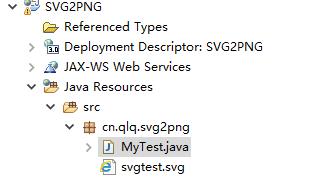
3. 需要转换的SVGCODE:
<svg xmlns="http://www.w3.org/2000/svg" version="1.1"> <circle cx="100" cy="50" r="40" stroke="black" stroke-width="2" fill="red" /> </svg>
直接浏览器打开效果:
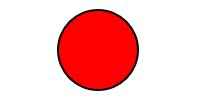
4.转换的代码以及测试:
package cn.qlq.svg2png; import java.io.ByteArrayInputStream; import java.io.File; import java.io.FileOutputStream; import java.io.IOException; import java.io.OutputStream; import org.apache.batik.transcoder.TranscoderException; import org.apache.batik.transcoder.TranscoderInput; import org.apache.batik.transcoder.TranscoderOutput; import org.apache.batik.transcoder.image.ImageTranscoder; import org.apache.batik.transcoder.image.PNGTranscoder; import org.apache.commons.io.FileUtils; /** * 将svg转换为png格式的图片 * * */ public abstract class SVG2PNGUtils { /** * 将svg字符串转换为png * * @param svgCode * svg代码 * @param pngFilePath * 保存的路径 * @throws TranscoderException * svg代码异常 * @throws IOException * io错误 */ public static void convertToPng(String svgCode, String pngFilePath) throws IOException, TranscoderException { File file = new File(pngFilePath); FileOutputStream outputStream = null; try { file.createNewFile(); outputStream = new FileOutputStream(file); convertToPng(svgCode, outputStream); } finally { if (outputStream != null) { try { outputStream.close(); } catch (IOException e) { e.printStackTrace(); } } } } /** * 将svgCode转换成png文件,直接输出到流中 * * @param svgCode * svg代码 * @param outputStream * 输出流 * @throws TranscoderException * 异常 * @throws IOException * io异常 */ public static void convertToPng(String svgCode, OutputStream outputStream) throws TranscoderException, IOException { try { byte[] bytes = svgCode.getBytes("utf-8"); PNGTranscoder t = new PNGTranscoder(); TranscoderInput input = new TranscoderInput(new ByteArrayInputStream(bytes)); TranscoderOutput output = new TranscoderOutput(outputStream); // 增加图片的属性设置(单位是像素)---下面是写死了,实际应该是根据SVG的大小动态设置,默认宽高都是400 t.addTranscodingHint(ImageTranscoder.KEY_WIDTH, new Float(941)); t.addTranscodingHint(ImageTranscoder.KEY_HEIGHT, new Float(800)); t.transcode(input, output); outputStream.flush(); } finally { if (outputStream != null) { try { outputStream.close(); } catch (IOException e) { e.printStackTrace(); } } } } public static void main(String[] args) throws IOException, TranscoderException { ClassLoader classLoader = SVG2PNGUtils.class.getClassLoader(); String filePath = classLoader.getResource("cn/qlq/svg2png/svgtest.svg").getPath(); String svgCode = FileUtils.readFileToString(new File(filePath), "UTF-8"); convertToPng(svgCode, "e:/test.png"); } }
结果会生成PNG。(再次强调SVG文件的xmlns一定要写)
SVG也可以转换为pdf与jpeg,下面是写的一个通用方法:
package cn.qlq.svg2png; import java.io.ByteArrayInputStream; import java.io.File; import java.io.FileOutputStream; import java.io.IOException; import java.io.OutputStream; import org.apache.batik.transcoder.Transcoder; import org.apache.batik.transcoder.TranscoderException; import org.apache.batik.transcoder.TranscoderInput; import org.apache.batik.transcoder.TranscoderOutput; import org.apache.batik.transcoder.image.ImageTranscoder; import org.apache.batik.transcoder.image.JPEGTranscoder; import org.apache.batik.transcoder.image.PNGTranscoder; import org.apache.commons.io.FileUtils; import org.apache.fop.svg.PDFTranscoder; /** * 通用的转换工具类,可以转换PDF、JPG、PNG * * @author Administrator * */ public class SVGConvertUtils { /** * * @param svgCode * svgcode * @param pngFilePath * 文件名称 * @param convertType * 转换类型 * @throws IOException * @throws TranscoderException */ public static void convertToPng(String svgCode, String pngFilePath, String convertType) throws IOException, TranscoderException { File file = new File(pngFilePath); FileOutputStream outputStream = null; try { file.createNewFile(); outputStream = new FileOutputStream(file); convertToPng(svgCode, outputStream, convertType); } finally { if (outputStream != null) { try { outputStream.close(); } catch (IOException e) { e.printStackTrace(); } } } } /** * * @param svgCode * @param outputStream * @param convertType * 转换类型 * @throws TranscoderException * @throws IOException */ public static void convertToPng(String svgCode, OutputStream outputStream, String convertType) throws TranscoderException, IOException { try { byte[] bytes = svgCode.getBytes("utf-8"); Transcoder t = null; if ("png".equals(convertType)) { t = new PNGTranscoder(); } else if ("pdf".equals(convertType)) { t = new PDFTranscoder(); } else if ("jpeg".equals(convertType)) { t = new JPEGTranscoder(); } TranscoderInput input = new TranscoderInput(new ByteArrayInputStream(bytes)); TranscoderOutput output = new TranscoderOutput(outputStream); // 增加图片的属性设置(单位是像素)---下面是写死了,实际应该是根据SVG的大小动态设置,默认宽高都是400 t.addTranscodingHint(ImageTranscoder.KEY_WIDTH, new Float(941)); t.addTranscodingHint(ImageTranscoder.KEY_HEIGHT, new Float(800)); t.transcode(input, output); outputStream.flush(); } finally { if (outputStream != null) { try { outputStream.close(); } catch (IOException e) { e.printStackTrace(); } } } } public static void main(String[] args) throws IOException, TranscoderException { ClassLoader classLoader = SVG2PNGUtils.class.getClassLoader(); String filePath = classLoader.getResource("cn/qlq/svg2png/svgtest.svg").getPath(); String svgCode = FileUtils.readFileToString(new File(filePath), "UTF-8"); convertToPng(svgCode, "e:/test.png", "png"); convertToPng(svgCode, "e:/test.pdf", "pdf"); convertToPng(svgCode, "e:/test.jpeg", "jpeg"); } }
至此就实现了SVG转换为PNG、PDF、JPEG,在web应用中我们可以将SVGCODE传到后台处理之后生成一个PNG并提供下载,再深入一点可以将图片再写入excel中提供下载。
3.amcharts生成图片(后台将SVG生成图片到Excel提供下载)
其实amcharts自带JS下载功能,但是对于IE8却不兼容,在这里研究也主要是为了IE8浏览器的兼容性问题。
前提需要明白amcharts使用的是SVG方式生成的图形,所以在有了上面的基础之后我们可以将SVG生成图片写入Excel提供下载。先理清自己的思路:
1.接受前台的SVGCode参数
2.采用JSoup处理code(加上xmlns属性,并且获取宽度和高度属性)
3.后台生成图片
4.图片写入Excel
5.excel提供下载
接下来我们按照上面的思路开始编写代码。
3.1前台界面的SVG预览图:
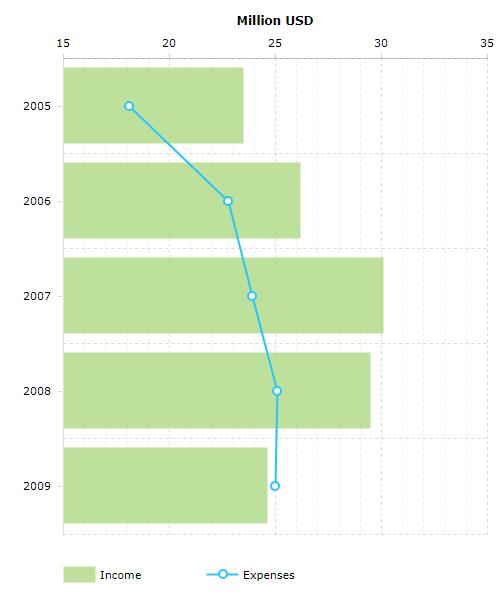
右键查看元素我们发现amcharts生成的SVG的根元素不带xmlns属性,如下:
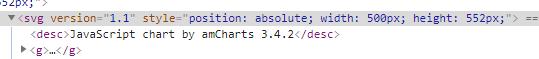
我们将上面代码保存下来并且在SVG的根元素加 xmlns="http://www.w3.org/2000/svg" 即可正常显示为图形,如下:(也可以自己保存下来通过网页打开)
<svg version="1.1" xmlns="http://www.w3.org/2000/svg" style="position: absolute; width: 500px; height: 552px;"><desc>JavaScript chart by amCharts 3.4.2</desc><g><path cs="100,100" d="M0.5,0.5 L499.5,0.5 L499.5,551.5 L0.5,551.5 Z" fill="#FFFFFF" stroke="#000000" fill-opacity="0" stroke-width="1" stroke-opacity="0"></path><path cs="100,100" d="M0.5,0.5 L424.5,0.5 L424.5,476.5 L0.5,476.5 Z" fill="#FFFFFF" stroke="#000000" fill-opacity="0" stroke-width="1" stroke-opacity="0" transform="translate(55,55)" class="amChartsPlotArea"></path></g><g><g transform="translate(55,55)"><g><path cs="100,100" d="M0.5,48.5 L5.5,48.5" fill="none" stroke-width="1" stroke-opacity="1" stroke="#DADADA" transform="translate(-6,0)"></path><path cs="100,100" d="M0.5,0.5 L0.5,0.5 L424.5,0.5" fill="none" stroke-width="1" stroke-dasharray="3" stroke-opacity="0.15" stroke="#000000"></path></g><g><path cs="100,100" d="M0.5,143.5 L5.5,143.5" fill="none" stroke-width="1" stroke-opacity="1" stroke="#DADADA" transform="translate(-6,0)"></path><path cs="100,100" d="M0.5,95.5 L0.5,95.5 L424.5,95.5" fill="none" stroke-width="1" stroke-dasharray="3" stroke-opacity="0.15" stroke="#000000"></path></g><g><path cs="100,100" d="M0.5,238.5 L5.5,238.5" fill="none" stroke-width="1" stroke-opacity="1" stroke="#DADADA" transform="translate(-6,0)"></path><path cs="100,100" d="M0.5,190.5 L0.5,190.5 L424.5,190.5" fill="none" stroke-width="1" stroke-dasharray="3" stroke-opacity="0.15" stroke="#000000"></path></g><g><path cs="100,100" d="M0.5,333.5 L5.5,333.5" fill="none" stroke-width="1" stroke-opacity="1" stroke="#DADADA" transform="translate(-6,0)"></path><path cs="100,100" d="M0.5,285.5 L0.5,285.5 L424.5,285.5" fill="none" stroke-width="1" stroke-dasharray="3" stroke-opacity="0.15" stroke="#000000"></path></g><g><path cs="100,100" d="M0.5,428.5 L5.5,428.5" fill="none" stroke-width="1" stroke-opacity="1" stroke="#DADADA" transform="translate(-6,0)"></path><path cs="100,100" d="M0.5,380.5 L0.5,380.5 L424.5,380.5" fill="none" stroke-width="1" stroke-dasharray="3" stroke-opacity="0.15" stroke="#000000"></path></g><g><path cs="100,100" d="M0.5,476.5 L0.5,476.5 L424.5,476.5" fill="none" stroke-width="1" stroke-dasharray="3" stroke-opacity="0.15" stroke="#000000"></path></g></g><g transform="translate(55,55)" visibility="visible"><g><path cs="100,100" d="M0.5,0.5 L0.5,5.5" fill="none" stroke-width="1" stroke-opacity="0.2" stroke="#000000" transform="translate(0,-5)"></path><path cs="100,100" d="M0.5,476.5 L0.5,476.5 L0.5,0.5" fill="none" stroke-width="1" stroke-dasharray="3" stroke-opacity="0.15" stroke="#000000"></path></g><g><path cs="100,100" d="M21.5,476.5 L21.5,476.5 L21.5,0.5" fill="none" stroke-width="1" stroke-dasharray="3" stroke-opacity="0.08" stroke="#000000"></path></g><g><path cs="100,100" d="M42.5,476.5 L42.5,476.5 L42.5,0.5" fill="none" stroke-width="1" stroke-dasharray="3" stroke-opacity="0.08" stroke="#000000"></path></g><g><path cs="100,100" d="M64.5,476.5 L64.5,476.5 L64.5,0.5" fill="none" stroke-width="1" stroke-dasharray="3" stroke-opacity="0.08" stroke="#000000"></path></g><g><path cs="100,100" d="M85.5,476.5 L85.5,476.5 L85.5,0.5" fill="none" stroke-width="1" stroke-dasharray="3" stroke-opacity="0.08" stroke="#000000"></path></g><g><path cs="100,100" d="M106.5,0.5 L106.5,5.5" fill="none" stroke-width="1" stroke-opacity="0.2" stroke="#000000" transform="translate(0,-5)"></path><path cs="100,100" d="M106.5,476.5 L106.5,476.5 L106.5,0.5" fill="none" stroke-width="1" stroke-dasharray="3" stroke-opacity="0.15" stroke="#000000"></path></g><g><path cs="100,100" d="M127.5,476.5 L127.5,476.5 L127.5,0.5" fill="none" stroke-width="1" stroke-dasharray="3" stroke-opacity="0.08" stroke="#000000"></path></g><g><path cs="100,100" d="M148.5,476.5 L148.5,476.5 L148.5,0.5" fill="none" stroke-width="1" stroke-dasharray="3" stroke-opacity="0.08" stroke="#000000"></path></g><g><path cs="100,100" d="M170.5,476.5 L170.5,476.5 L170.5,0.5" fill="none" stroke-width="1" stroke-dasharray以上是关于SVG2PNG(前台个后台将SVG转换为PNG,完美支持IE8下载)--amcharts导出png的主要内容,如果未能解决你的问题,请参考以下文章