使用eclipse创建第一个SpringBoot项目
Posted 笪笠
tags:
篇首语:本文由小常识网(cha138.com)小编为大家整理,主要介绍了使用eclipse创建第一个SpringBoot项目相关的知识,希望对你有一定的参考价值。
1、new->maven->maven project, 勾选 Create a simple project, 下一个页面中填入group id(项目组织唯一标识, 如org.apache)和artifact id(应用名,本例子中为
SpringApplicationDemo),其他默认
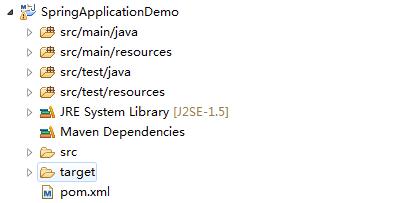
2、配置pom.xml
<project xmlns="http://maven.apache.org/POM/4.0.0" xmlns:xsi="http://www.w3.org/2001/XMLSchema-instance" xsi:schemaLocation="http://maven.apache.org/POM/4.0.0 http://maven.apache.org/xsd/maven-4.0.0.xsd">
<modelVersion>4.0.0</modelVersion>
<groupId>com.admin</groupId>
<artifactId>SpringTest</artifactId>
<version>0.0.1-SNAPSHOT</version>
<packaging>jar</packaging>
<name>SpringApplicationDemo</name>
<description>Demo project for Spring Boot</description>
<parent>
<groupId>org.springframework.boot</groupId>
<artifactId>spring-boot-starter-parent</artifactId>
<version>2.0.3.RELEASE</version>
<relativePath /> <!-- lookup parent from repository -->
</parent>
<dependencies>
<dependency>
<groupId>org.springframework.boot</groupId>
<artifactId>spring-boot-starter-web</artifactId>
</dependency>
<dependency>
<groupId>org.springframework.boot</groupId>
<artifactId>spring-boot-starter-test</artifactId>
<scope>test</scope>
</dependency>
</dependencies>
<build>
<plugins>
<plugin>
<groupId>org.springframework.boot</groupId>
<artifactId>spring-boot-maven-plugin</artifactId>
</plugin>
</plugins>
</build>
</project>
3、在src/main/java下新建包com.admin,新建类Application,作为程序入口
@SpringBootApplication public class Application { public static void main(String[] args) { SpringApplication.run(Application.class, args); } }
在包下新建类Controller类, 这里新建HelloController类
@RestController public class HelloController { @RequestMapping("/hello") public String test() { return "Hello, World!"; } }
4、在src/main/resources下新建application.properties文件,写上
server.port=8080
5、run as -> java application, 等待启动成功(查看console输出),
6、在浏览器中输入http://localhost:8080/hello
即可在浏览器中看到HelloController类中hello对应的字符串
以上是关于使用eclipse创建第一个SpringBoot项目的主要内容,如果未能解决你的问题,请参考以下文章