SpringMvc入门 -----HelloWorld
Posted 键盘上的蚂蚁
tags:
篇首语:本文由小常识网(cha138.com)小编为大家整理,主要介绍了SpringMvc入门 -----HelloWorld相关的知识,希望对你有一定的参考价值。
1. 导入需要的架包:
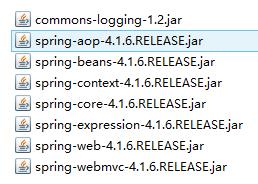
2. 配置web.xml,添加Servlet
<servlet>
<servlet-name>springmvc</servlet-name>
<servlet-class>org.springframework.web.servlet.DispatcherServlet</servlet-class>
<init-param>
<param-name>contextConfigLocation</param-name>
<param-value>classpath:spring-mvc.xml</param-value>
</init-param>
</servlet>
<servlet-mapping>
<servlet-name>springmvc</servlet-name>
<url-pattern>*.do</url-pattern>
</servlet-mapping>
3. 添加spring-mvc.xml文件
<?xml version="1.0" encoding="UTF-8"?>
<beans xmlns="http://www.springframework.org/schema/beans"
xmlns:xsi="http://www.w3.org/2001/XMLSchema-instance"
xmlns:p="http://www.springframework.org/schema/p"
xmlns:context="http://www.springframework.org/schema/context"
xsi:schemaLocation="
http://www.springframework.org/schema/beans
http://www.springframework.org/schema/beans/spring-beans.xsd
http://www.springframework.org/schema/context
http://www.springframework.org/schema/context/spring-context.xsd">
<!-- 使用注解的包,包括子集 -->
<context:component-scan base-package="com.java1234"/>
<!-- 视图解析器 -->
<bean id="viewResolver"
class="org.springframework.web.servlet.view.InternalResourceViewResolver">
<property name="prefix" value="/WEB-INF/jsp/" />
<property name="suffix" value=".jsp"></property>
</bean>
</beans>
4. 在index.jsp中添加如下代码:
<body>
<a href="helloWorld.do">Hello World SpringMvc</a>
</body>
5. 在/WEB-INF/下新建一个jsp文件,在jsp文件夹下建立一个helloword.jsp文件
<%@ page language="java" contentType="text/html; charset=UTF-8"
pageEncoding="UTF-8"%>
<!DOCTYPE html PUBLIC "-//W3C//DTD HTML 4.01 Transitional//EN" "http://www.w3.org/TR/html4/loose.dtd">
<html>
<head>
<meta http-equiv="Content-Type" content="text/html; charset=UTF-8">
<title>Insert title here</title>
</head>
<body>
${message }
</body>
</html>
6. 编写Controller类HelloWorldController.java:
@Controller
public class HelloWorldController {
@RequestMapping("/helloWorld")
public String helloWorld(Model model){
model.addAttribute("message", "StringMvc大爷你好!");
return "helloWorld";
}
}
7. 整个项目图:

8. 测试:http://localhost:8080/SpringMvc01/
以上是关于SpringMvc入门 -----HelloWorld的主要内容,如果未能解决你的问题,请参考以下文章