iOS检查版本更新
Posted
tags:
篇首语:本文由小常识网(cha138.com)小编为大家整理,主要介绍了iOS检查版本更新相关的知识,希望对你有一定的参考价值。
项目原来的检查代码适用于1.2 1.3格式。一般正常的项目格式应该是1.2.2 ,如此大版本.小版本格式。
贴下代码
-(void)onCheckVersion
{
dispatch_queue_t queue = dispatch_get_global_queue(DISPATCH_QUEUE_PRIORITY_DEFAULT, 0);
dispatch_async(queue, ^{
NSDictionary *infoDic = [[NSBundle mainBundle] infoDictionary];
NSString *currentVersion = [infoDic objectForKey:@"CFBundleShortVersionString"];
NSString *URL = @"http://itunes.apple.com/lookup?id=xxx";
NSMutableURLRequest *request = [[NSMutableURLRequest alloc] init];
[request setURL:[NSURL URLWithString:URL]];
[request setHTTPMethod:@"POST"];
NSHTTPURLResponse *urlResponse = nil;
NSError *error = nil;
NSData *recervedData = [NSURLConnection sendSynchronousRequest:request returningResponse:&urlResponse error:&error];
NSString *results = [[NSString alloc] initWithBytes:[recervedData bytes] length:[recervedData length] encoding:NSUTF8StringEncoding];
NSDictionary *dic = [NSJSONSerialization JSONObjectWithData:[results dataUsingEncoding:NSUTF8StringEncoding] options:kNilOptions error:nil];
NSArray *infoArray = [dic objectForKey:@"results"];
if ([infoArray count]) {
NSDictionary *releaseInfo = [infoArray objectAtIndex:0];
NSString *lastVersion = [releaseInfo objectForKey:@"version"];
if (([self versionNumberConVersion:lastVersion] >[self versionNumberConVersion:currentVersion])) {
alert = [UIAlertController alertControllerWithTitle:@"发现新版本" message:[releaseInfo objectForKey:@"releaseNotes"] preferredStyle:UIAlertControllerStyleAlert];
UIAlertAction *cancelAction = [UIAlertAction actionWithTitle:@"暂不" style:UIAlertActionStyleCancel handler:nil];
[alert addAction:cancelAction];
UIAlertAction *sureAction = [UIAlertAction actionWithTitle:@"更新" style:UIAlertActionStyleDefault handler:^(UIAlertAction * _Nonnull action) {
// NSURL *url = [NSURL URLWithString:@"https://itunes.apple.com/cn/app/xxname/idxxx?l=en&mt=8"];
NSURL *url = [NSURL URLWithString:@"itms-apps://itunes.apple.com/cn/app/xxname/idxxx?mt=8"];
[[UIApplication sharedApplication]openURL:url];
}];
[alert addAction:sureAction];
dispatch_async(dispatch_get_main_queue(), ^{
[self presentViewController:alert animated:YES completion:nil];
});
}
}
});
}
-(int)versionNumberConVersion:(NSString*)version{
//假如版本号1.5.1 截图如下 这边需要确定几位小数,来确定数组个数。
int num1 = 0;
NSArray *ary = [version componentsSeparatedByString:@"."];
if (ary.count) {
for (int i = 0; i<ary.count; i++) {
if (i==0) {
num1 = [ary[0] intValue]*10000;
}else if (i==1){
num1 = [ary[0] intValue]*10000+[ary[1] intValue]*100;
}else if (i==2){
num1 = [ary[0] intValue]*10000+[ary[1] intValue]*100+[ary[2] intValue];
}else if (i>=3){
num1 = [ary[0] intValue]*10000+[ary[1] intValue]*100+[ary[2] intValue];
}
}
}
//NSLog(@"版本号%d",num1);
return num1;
}
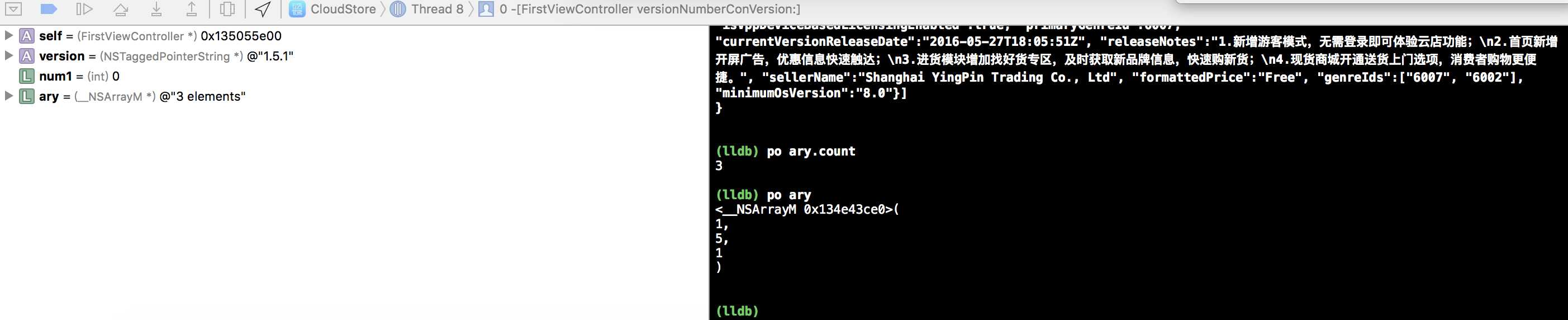
以上是关于iOS检查版本更新的主要内容,如果未能解决你的问题,请参考以下文章