关于pgsql 的json 和jsonb 的数据查询操作笔记整理
Posted mywebnumber
tags:
篇首语:本文由小常识网(cha138.com)小编为大家整理,主要介绍了关于pgsql 的json 和jsonb 的数据查询操作笔记整理相关的知识,希望对你有一定的参考价值。
关于pgsql 的json 和jsonb 的数据处理笔记
1. json 和jsonb 区别
两者从用户操作的角度来说没有区别,区别主要是存储和读取的系统处理(预处理)和耗时方面有区别。json写入快,读取慢,jsonb写入慢,读取快。
2. 常用的操作符
操作符:
-> // 右边传入整数(针对纯数组),获取数组的第n个元素,n从0开始算,返回值为json
示例: select \'[{"a":"foo"},{"b":"bar"},{"c":"baz"}]\'::json->2 // 输出 {"c":"baz"}
-> // 右边传入键值(针对关联数组),获取数组的第n个元素,n从0开始算,返回值为json
示例: select \'{"a": {"b":"foo"}, "c":{"a": "aaa"}}\'::json->\'a\' // 输出 {"b":"foo"}
->> // 右边传入整数(针对纯数组),获取数组的第n个元素,n从0开始算,返回值为文本
示例: select \'[{"a":"foo"},{"b":"bar"},{"c":"baz"}]\'::json->>2 // 输出 {"c":"baz"}
->> // 右边传入键值(针对关联数组),获取数组的第n个元素,n从0开始算,返回值为文本
示例: select \'{"a": {"b":"foo"}, "c":{"a": "aaa"}}\'::json->>\'a\' // 输出 {"b":"foo"}
#> // 获取json子对象,传入数组,返回json
示例: select \'{"a": {"b":{"c": "foo"}}}\'::json#> \'{a,b}\' // 输出 {"c": "foo"}
#>> // 获取json子对象并转换为文本,传入数组,返回文本
示例: select \'{"a": {"b":{"c": "foo"}}}\'::json#>> \'{a,b}\' // 输出 {"c": "foo"}
3. 操作函数
目前pgsql版本提供了两套函数分别处理,可以通用,名称也差不多,比如 json_each 和 jsonb_each , json_array_elements 和 jsonb_array_elements 。
json相关的处理函数比较多,常用的有如下三个,这三个基本够用了
json_object_keys // 返回json的键(多层只返回第一层),该函数不能用于纯数组.
json_array_elements // 提取转换纯数组元素
json_extract_path // 返回JSON值所指向的某个键元素(相当于 #> 操作符),该函数不能直接操作纯数组。
需要注意的是如果你创建字段用的是json就用json相关函数,如果创建字段用的是jsonb就用jsonb相关函数。
json_object_keys 函数示例:
select json_object_keys (\'
{
"goods":
[
{"id": "676a13d3-0225-4431-b858-678c3cfeab74", "weight": "1", "quantity": "9999999"},
{"id": "111a13d3-0225-4431-b858-678c3cfeab75", "weight": "2", "quantity": "33"}
],
"quantity": "10"
}
\')
输出:

json_object_keys 函数示例:
select json_object_keys (\'
[
{"id": "676a13d3-0225-4431-b858-678c3cfeab74", "weight": "1", "quantity": "9999999"},
{"id": "111a13d3-0225-4431-b858-678c3cfeab75", "weight": "2", "quantity": "33"}
],
\')
输出:
ERROR: cannot call json_object_keys on an array // 不能用于数组
json_array_elements 函数 示例:
select json_array_elements (\'
[
{"id": "676a13d3-0225-4431-b858-678c3cfeab74", "weight": "1", "quantity": "9999999"},
{"id": "111a13d3-0225-4431-b858-678c3cfeab75", "weight": "2", "quantity": "33"},
{"id": "111a13d3-0225-4431-b858-678c3cfea999", "weight": "3", "quantity": "11"}
]
\')

我们看到json数据被分离成三条记录,这时我们就可以对其进行查询操作,
比如查询是否包含了weight=3的数据。
select * from json_array_elements (\'
[
{"id": "676a13d3-0225-4431-b858-678c3cfeab74", "weight": "1", "quantity": "9999999"},
{"id": "111a13d3-0225-4431-b858-678c3cfeab75", "weight": "2", "quantity": "33"},
{"id": "111a13d3-0225-4431-b858-678c3cfea999", "weight": "3", "quantity": "11"}
]
\') as jae
where jae::jsonb->>\'weight\' = \'3\'
#输出:
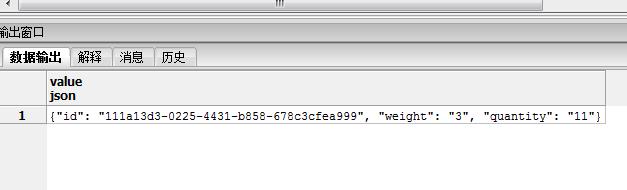
我们看到这样就可以到对json数据内部进行查询了。
json_extract_path 函数示例:
比如要获取键 ‘goods’ 的值:
{
"goods":
[
{"id": "676a13d3-0225-4431-b858-678c3cfeab74", "weight": "1", "quantity": "9999999"},
{"id": "111a13d3-0225-4431-b858-678c3cfeab75", "weight": "2", "quantity": "33"}
],
"quantity": {"max": "150", "min": "2"}
}
select json_extract_path (\'
{
"goods":
[
{"id": "676a13d3-0225-4431-b858-678c3cfeab74", "weight": "1", "quantity": "9999999"},
{"id": "111a13d3-0225-4431-b858-678c3cfeab75", "weight": "2", "quantity": "33"}
],
"quantity": {"max": "150", "min": "2"}
}
\' , \'goods\' ) ; // 第二个参数表示获取键为goods的值
#输出:
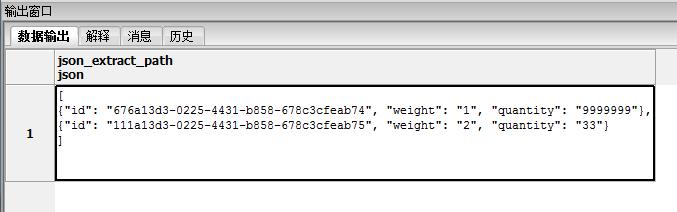
json_extract_path 函数和 pgsql 提供的操作符 #> 是一样的。
select (\'
{
"goods":
[
{"id": "676a13d3-0225-4431-b858-678c3cfeab74", "weight": "1", "quantity": "9999999"},
{"id": "111a13d3-0225-4431-b858-678c3cfeab75", "weight": "2", "quantity": "33"}
],
"quantity": {"max": "150", "min": "2"}
}
\') ::json #> \'{goods}\'
两者的输出是一致的。
同样我们要输出 键quantity 下键max 的值:
select json_extract_path (\'
{
"goods":
[
{"id": "676a13d3-0225-4431-b858-678c3cfeab74", "weight": "1", "quantity": "9999999"},
{"id": "111a13d3-0225-4431-b858-678c3cfeab75", "weight": "2", "quantity": "33"}
],
"quantity": {"max": "150", "min": "2"}
}
\' , \'quantity\',\'max\' ) ;
-- 或
select (\'
{
"goods":
[
{"id": "676a13d3-0225-4431-b858-678c3cfeab74", "weight": "1", "quantity": "9999999"},
{"id": "111a13d3-0225-4431-b858-678c3cfeab75", "weight": "2", "quantity": "33"}
],
"quantity": {"max": "150", "min": "2"}
}
\') ::json #> \'{quantity, max}\'
两者输出是一样的。
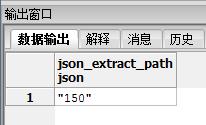
这几个函数是可以联合使用的。
比如我们要查询 键“goods” 下weight =2 的id 和quantity 值,语句如下:
select jae::json->>\'id\' as id, jae::json->>\'quantity\' as quantity from json_array_elements (
json_extract_path (\'
{
"goods":
[
{"id": "676a13d3-0225-4431-b858-678c3cfeab74", "weight": "1", "quantity": "9999999"},
{"id": "111a13d3-0225-4431-b858-678c3cfeab75", "weight": "2", "quantity": "33"}
],
"quantity": {"max": "150", "min": "2"}
}
\' , \'goods\' ) ) as jae where jae::json->> \'weight\' = \'2\'
#输出:
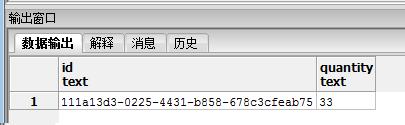
上述的json语句我们可以当做字段来使用,就相当于对表记录进行操作了。
接下来我们同个一个例子讲解json在表中的用法:
示例:查询表中jsonb_msg字段中goods下id=1003和1002的记录,表中输入如下图:
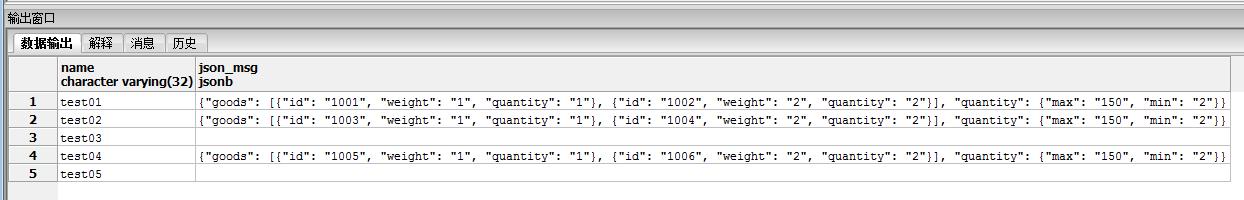
sql查询语句:
select name,* from upgrade_test.test1 test
where
( select count(*) from jsonb_array_elements (
jsonb_extract_path(test.json_msg , \'goods\' ) ) as jae where jae::json->> \'id\' in (\'1001\',\'1003\') ) > 0 ;
#输出:
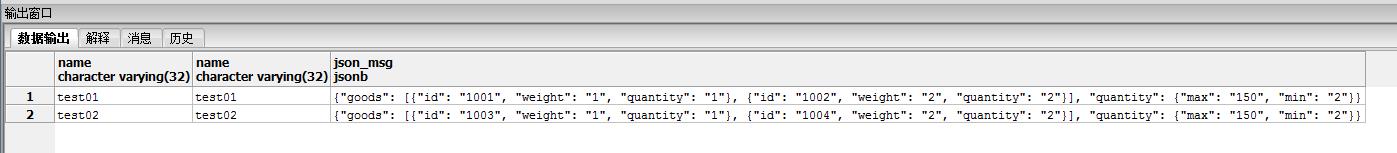
效率还行:
Total query runtime: 11 msec
检索到 2 行。
官方文档页:
https://www.postgresql.org/docs/9.4/static/functions-json.html
以上是关于关于pgsql 的json 和jsonb 的数据查询操作笔记整理的主要内容,如果未能解决你的问题,请参考以下文章