testng.xml 执行多个测试用例
Posted 蓝冰lanbing
tags:
篇首语:本文由小常识网(cha138.com)小编为大家整理,主要介绍了testng.xml 执行多个测试用例相关的知识,希望对你有一定的参考价值。
1.在工程名字上点击右键,点击【New】-->【File】
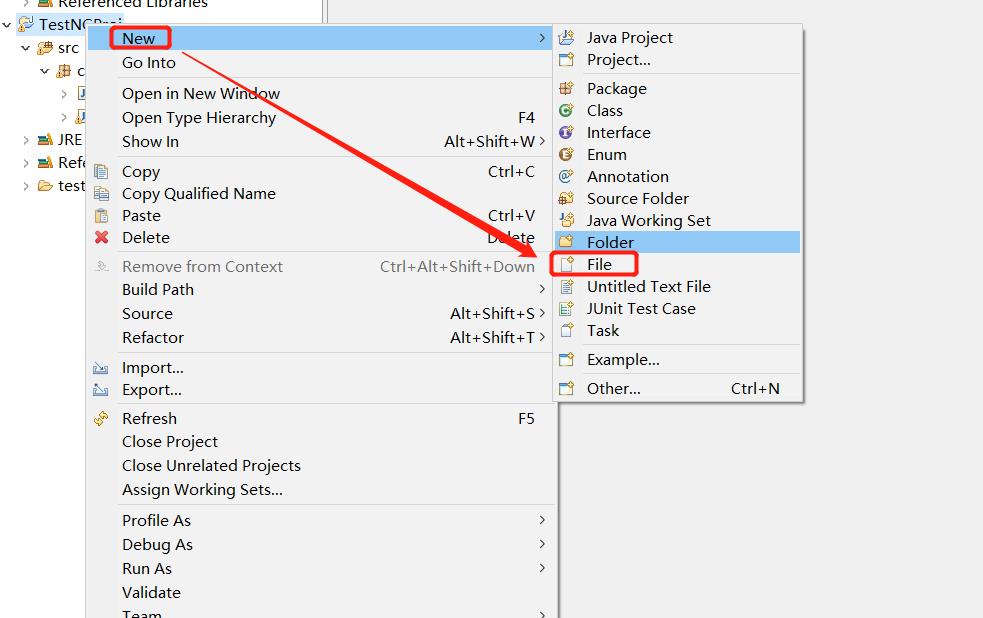
2.在弹出的【New File】对话框中的【File name】输入【testng.xml】,点击【Finish】即创建了一个testng的配置文件
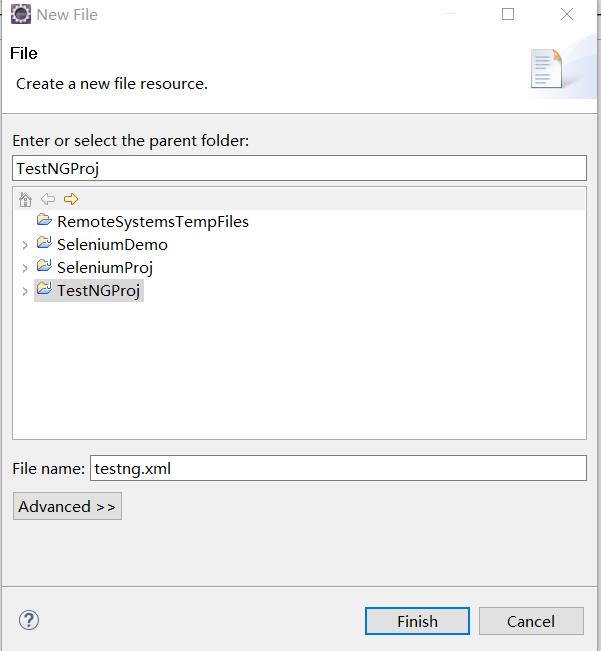
3.在testng.xml中做如下编辑:
<suite name="TestSuite"> 自定义的测试集合名称 <test name="test1"> 定义测试名称 <classes> 定义被运行的测试类 <class name="cn.gloryroad.Annotation"/> <class name="cn.gloryroad.FirstTestNGDemo"/> </classes> </test> </suite>
4.测试结果如下:
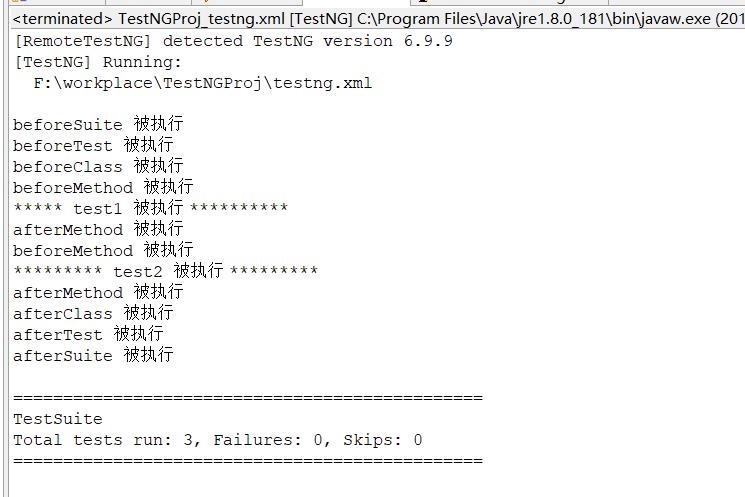
以上是关于testng.xml 执行多个测试用例的主要内容,如果未能解决你的问题,请参考以下文章