[Unity3d]How to control your player to move and rotate by using CharacterController
Posted
tags:
篇首语:本文由小常识网(cha138.com)小编为大家整理,主要介绍了[Unity3d]How to control your player to move and rotate by using CharacterController相关的知识,希望对你有一定的参考价值。
This article mainly talk about how to control move and rotate the player and simulate the gravity by using charactercontroller component.
now we add a component.just seems like this.
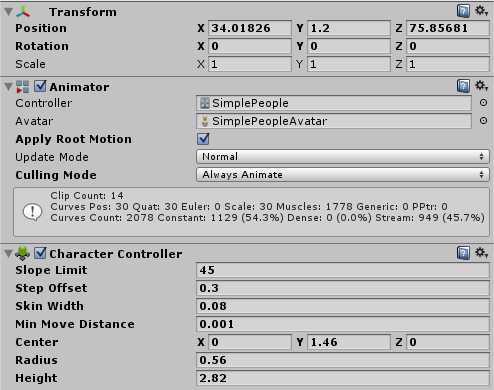
we set the values to fit the scene,and now we gonna do the next.
we attach a new c# script named CharacterControl
here is the code.
1 using UnityEngine; 2 using System.Collections; 3 4 public class CharacterControlScript : MonoBehaviour 5 { 6 //控制速度 7 public float moveSpeed = 10.0f; 8 public float rotateSpeed = 1.0f; 9 public float jumpSpeed = 4.0f; //the speed of jump 10 public float gravity = 1; //the gravity 11 12 private bool isMainPlayer = false; 13 private Animator personAnimator; 14 private CharacterController cc; 15 16 public bool isJump; 17 private bool isMove; 18 19 private CollisionFlags flags; 20 21 private Vector3 moveDirection; 22 23 24 // Use this for initialization 25 void Start() 26 { 27 if (this.gameObject.tag == "Player") 28 { 29 isMainPlayer = true; 30 cc = this.GetComponent<CharacterController>(); 31 } 32 personAnimator = gameObject.GetComponent<Animator>(); 33 } 34 35 // Update is called once per frame 36 void Update() 37 { 38 //如果当前脚本的对象是游戏者 39 if (isMainPlayer) 40 { 41 //Press Arrow keys tp move or rotate 42 float h = Input.GetAxis("Horizontal"); 43 float v = Input.GetAxis("Vertical"); 44 h *= Time.deltaTime * moveSpeed; 45 v *= Time.deltaTime * moveSpeed; 46 transform.Translate(h, 0, v); 47 transform.Rotate(0, h * rotateSpeed, 0); 48 49 //FIX THIS BUG:Can not move backwards!Its animation only have the forward one 50 if (Mathf.Abs(Input.GetAxis("Vertical")) > 0.1f) 51 { 52 personAnimator.SetFloat("Speed_f", moveSpeed); 53 } 54 55 else 56 { 57 personAnimator.SetFloat("Speed_f", 0); 58 } 59 60 61 62 63 //press space key to jump 64 //here are 2 types of jump ways:standing jumpand running jump 65 if (Input.GetKeyDown(KeyCode.Space) && !isJump) 66 { 67 personAnimator.SetBool("Jump_b", true); 68 69 isJump = true; 70 moveDirection = transform.TransformDirection(moveDirection); 71 moveDirection.y = jumpSpeed; 72 73 } 74 else if (Input.GetKeyUp(KeyCode.Space)) 75 { 76 personAnimator.SetBool("Jump_b", false); 77 } 78 79 //if (isJump) 80 ///{ 81 //simulate the fall physic 82 moveDirection.y -= gravity * Time.deltaTime; 83 flags = cc.Move(moveDirection * Time.deltaTime); 84 85 //when hit the ground 86 if (flags == CollisionFlags.Below) 87 { 88 isJump = false; 89 } 90 // } 91 } 92 93 } 94 }
now we can control the player by press arrow buttons and space to jump.
以上是关于[Unity3d]How to control your player to move and rotate by using CharacterController的主要内容,如果未能解决你的问题,请参考以下文章