iOS UI入门
Posted
tags:
篇首语:本文由小常识网(cha138.com)小编为大家整理,主要介绍了iOS UI入门相关的知识,希望对你有一定的参考价值。
没有学习过语言的朋友建议先去学习C语言 有编程基础的朋友建议看下OC的基础,这样学习起来UI更加轻松。。
后期我会持续更新UI的基础学习内容 有需要C、OC学习资料的朋友可以给我留言。 (文中代码部分是MRC模式,想要了解的朋友可以去看看OC的内存管理)
1、frame、center是相当于父视图而言的,改变视图本身的frame、center会直接影响自身在其父视图上的显示位置。


// 画纸
UIView *containerView = [[UIView alloc] initWithFrame:self.window.bounds];
containerView.backgroundColor = [UIColor whiteColor];
[self.window addSubview:containerView];
[containerView release];
UIView *blueView = [[UIView alloc] initWithFrame:CGRectMake(100, 200, 200, 200)];
blueView.backgroundColor = [UIColor blueColor];
// 设置中心点的位置
blueView.center = self.window.center;
// 设置不透明度为50%
blueView.alpha = 0.5;
// 给蓝色视图添加一个标记
blueView.tag = 101;
[containerView addSubview:blueView];
// 获取蓝色视图的父视图
NSLog(@"superview is %@ containerView is %@",blueView.superview, containerView);
NSLog(@"subviews is %@ blueView is %@",containerView.subviews, blueView);
// 通过tag找到blueView并且将其颜色改为红色
[containerView viewWithTag:101].backgroundColor = [UIColor redColor];
[blueView release];
UIView *yellowView = [[UIView alloc] initWithFrame:CGRectMake(200, 200, 100, 100)];
yellowView.backgroundColor = [UIColor yellowColor];
// 在某一个下标下让父视图插入一个新的子视图
[containerView insertSubview:yellowView atIndex:1];
[yellowView release];
// 移除试图,把某一个视图从父视图中移除
[blueView removeFromSuperview];
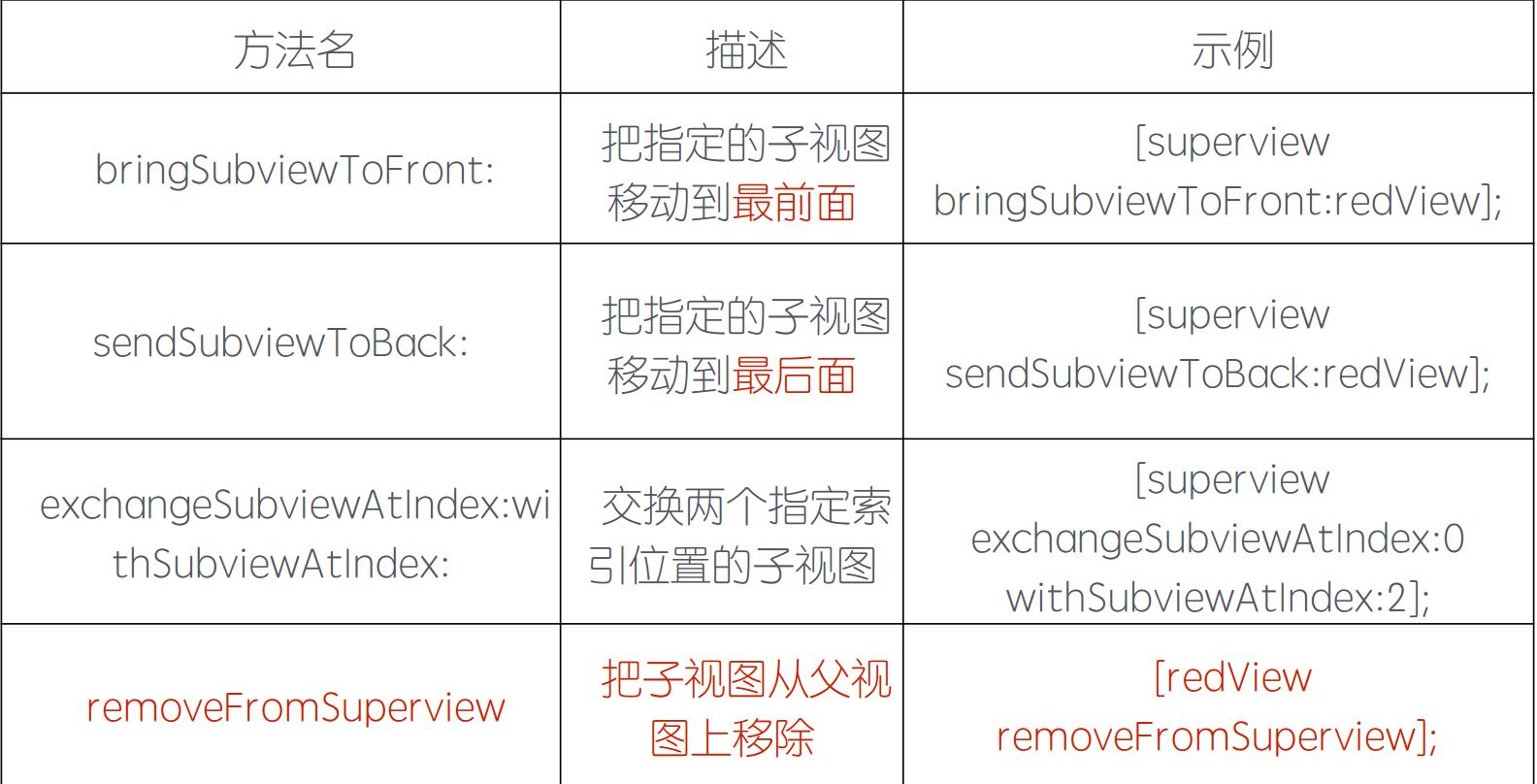
以上是关于iOS UI入门的主要内容,如果未能解决你的问题,请参考以下文章