华为VRRP浮动路由配置实战
Posted
tags:
篇首语:本文由小常识网(cha138.com)小编为大家整理,主要介绍了华为VRRP浮动路由配置实战相关的知识,希望对你有一定的参考价值。
VRRP浮动路由
eNSP中拓扑:
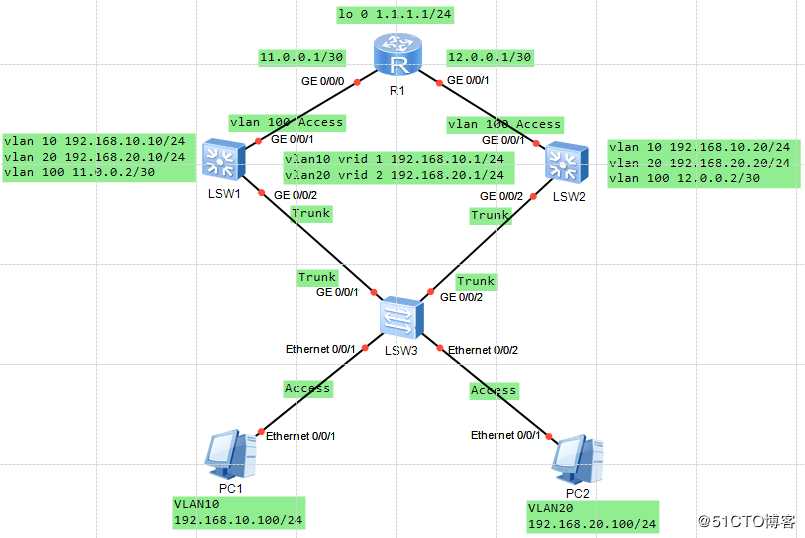
LSW3:
[SW3]vlan batch 10 20
[SW3]int e0/0/1
[SW3-Ethernet0/0/1]port link-type access
[SW3-Ethernet0/0/1]port default vlan 10
[SW3-Ethernet0/0/1]un sh
Info: Interface Ethernet0/0/1 is not shutdown.
[SW3-Ethernet0/0/1]int e0/0/2
[SW3-Ethernet0/0/2]port link-type access
[SW3-Ethernet0/0/2]port default vlan 20
[SW3-Ethernet0/0/2]un sh
Info: Interface Ethernet0/0/2 is not shutdown.
[SW3-Ethernet0/0/2]int g0/0/1
[SW3-GigabitEthernet0/0/1]port link-type trunk
[SW3-GigabitEthernet0/0/1]port trunk allow-pass vlan all
[SW3-GigabitEthernet0/0/1]un sh
Info: Interface GigabitEthernet0/0/1 is not shutdown.
[SW3-GigabitEthernet0/0/1]int g0/0/2
[SW3-GigabitEthernet0/0/2]port link-type trunk
[SW3-GigabitEthernet0/0/2]port trunk allow-pass vlan all
[SW3-GigabitEthernet0/0/2]un sh
Info: Interface GigabitEthernet0/0/2 is not shutdown.LSW1:
[Huawei]sysname RSW1
[RSW1]vlan batch 10 20 100
[RSW1]int g0/0/2
[RSW1-GigabitEthernet0/0/2]port link-type trunk
[RSW1-GigabitEthernet0/0/2]port trunk allow-pass vlan all
[RSW1-GigabitEthernet0/0/2]un sh
Info: Interface GigabitEthernet0/0/2 is not shutdown.
[RSW1-GigabitEthernet0/0/2]int g0/0/1
[RSW1-GigabitEthernet0/0/1]port link-type access
[RSW1-GigabitEthernet0/0/1]port default vlan 100
[RSW1-GigabitEthernet0/0/1]un sh
Info: Interface GigabitEthernet0/0/1 is not shutdown.
[RSW1-GigabitEthernet0/0/1]dis this
#
interface GigabitEthernet0/0/1
port link-type access
port default vlan 100
#
return
[RSW1-GigabitEthernet0/0/1]q
[RSW1]int vlanif10
[RSW1-Vlanif10]ip add 192.168.10.10 24
[RSW1-Vlanif10]vrrp vrid 1 virtual-ip 192.168.10.1
[RSW1-Vlanif10]vrrp vrid 1 priority 120
[RSW1-Vlanif10]vrrp vrid 1 track interface g0/0/1
[RSW1-Vlanif10]vrrp vrid 1 track interface g0/0/2
[RSW1-Vlanif10]dis this
#
interface Vlanif10
ip address 192.168.10.10 255.255.255.0
vrrp vrid 1 virtual-ip 192.168.10.1
vrrp vrid 1 priority 120
vrrp vrid 1 track interface GigabitEthernet0/0/1
vrrp vrid 1 track interface GigabitEthernet0/0/2
#
return
[RSW1-Vlanif10]int vlanif 20
[RSW1-Vlanif20]ip add 192.168.20.10 24
[RSW1-Vlanif20]vrrp vrid 2 virtual-ip 192.168.20.1
[RSW1-Vlanif20]vrrp vrid 2 priority 115
[RSW1-Vlanif20]q
[RSW1]int vlanif 100
[RSW1-Vlanif100]ip add 11.0.0.2 30
[RSW1-Vlanif100]q
[RSW1]ip route-static 0.0.0.0 0.0.0.0 11.0.0.1LSW2:
<Huawei>sys
[Huawei]sysname RSW2
[RSW2]vlan batch 10 20 100
Info: This operation may take a few seconds. Please wait for a moment...done.
[RSW2]int g0/0/2
[RSW2-GigabitEthernet0/0/2]port link-type trunk
[RSW2-GigabitEthernet0/0/2]port trunk allow-pass vlan all
[RSW2-GigabitEthernet0/0/2]un sh
Info: Interface GigabitEthernet0/0/2 is not shutdown.
[RSW2-GigabitEthernet0/0/2]int g0/0/1
[RSW2-GigabitEthernet0/0/1]port link-type access
[RSW2-GigabitEthernet0/0/1]port default vlan 100
[RSW2-GigabitEthernet0/0/1]un sh
Info: Interface GigabitEthernet0/0/1 is not shutdown.
[RSW2-GigabitEthernet0/0/1]int vlanif 10
[RSW2-Vlanif10]ip add 192.168.10.20 24
[RSW2-Vlanif10]vrrp vrid 1 virtual-ip 192.168.10.1
[RSW2-Vlanif10]vrrp vrid 1 priority 115
[RSW2-Vlanif10]int vlanif 20
[RSW2-Vlanif20]ip add 192.168.20.20 24
[RSW2-Vlanif20]vrrp vrid 2 virtual-ip 192.168.20.1
[RSW2-Vlanif20]vrrp vrid 2 priority 120
[RSW2-Vlanif20]vrrp vrid 2 track interface g0/0/1
[RSW2-Vlanif20]vrrp vrid 2 track interface g0/0/2
[RSW2-Vlanif20]q
[RSW2]int vlanif 100
[RSW2-Vlanif100]ip add 12.0.0.2 30
[RSW2-Vlanif100]q
[RSW2]ip route-static 0.0.0.0 0.0.0.0 12.0.0.1R1:
<Huawei>sys
Enter system view, return user view with Ctrl+Z.
[Huawei]sys R1
[R1]int g 0/0/0
[R1-GigabitEthernet0/0/0]ip add 11.0.0.1 30
[R1-GigabitEthernet0/0/0]un sh
Info: Interface GigabitEthernet0/0/0 is not shutdown.
[R1-GigabitEthernet0/0/0]int g 0/0/1
[R1-GigabitEthernet0/0/1]ip add 12.0.0.1 30
[R1-GigabitEthernet0/0/1]un sh
Info: Interface GigabitEthernet0/0/1 is not shutdown.
[R1-GigabitEthernet0/0/0]int loo 0
[R1-LoopBack0]ip add 1.1.1.1 24
[R1-LoopBack0]q
[R1]ip route-static 192.168.10.0 24 11.0.0.2
[R1]ip route-static 192.168.10.0 24 12.0.0.2 preference 70
[R1]ip route-static 192.168.20.0 24 12.0.0.2
[R1]ip route-static 192.168.20.0 24 11.0.0.2 preference 70验证:
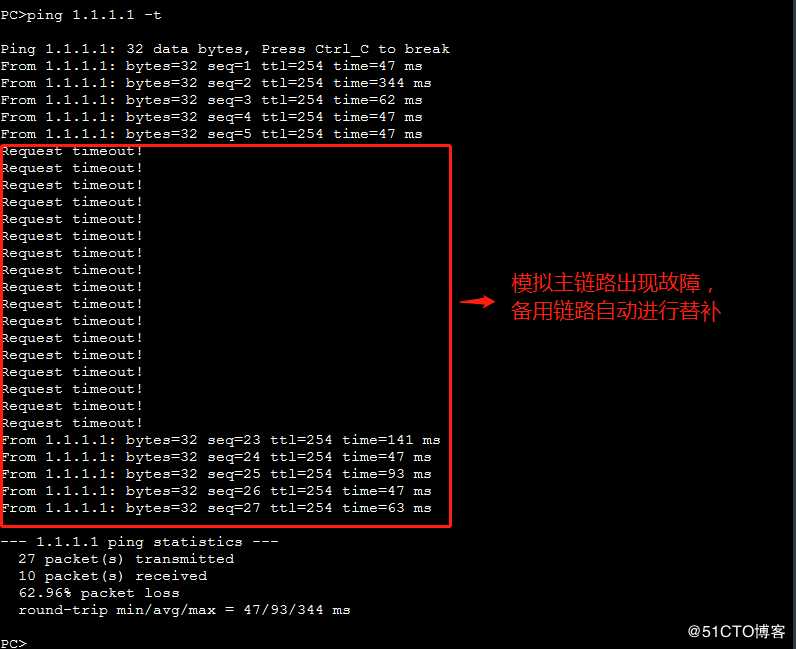
此时试验成功,谢谢观看!
以上是关于华为VRRP浮动路由配置实战的主要内容,如果未能解决你的问题,请参考以下文章