iview的poptip插件,自动换行与自定义content的内容
Posted mahmud
tags:
篇首语:本文由小常识网(cha138.com)小编为大家整理,主要介绍了iview的poptip插件,自动换行与自定义content的内容相关的知识,希望对你有一定的参考价值。
1、自定义content内容,需要用到vue的slot,可以定义多个content
<Poptip trigger="hover" placement="top-start">
<div slot="content" class="poptipExplain">
这是我的自定义内容,我想要换行啊换行鸡蛋鸡蛋鸡蛋鸡蛋鸡蛋鸡蛋鸡蛋鸡蛋鸡蛋鸡蛋鸡蛋鸡蛋鸡蛋鸡蛋鸡蛋鸡蛋鸡蛋鸡蛋
这是我的自定义内容,我想要换行啊换行鸡蛋鸡蛋鸡蛋鸡蛋鸡蛋鸡蛋鸡蛋鸡蛋鸡蛋鸡蛋鸡蛋鸡蛋鸡蛋鸡蛋鸡蛋鸡蛋鸡蛋鸡蛋
这是我的自定义内容,我想要换行啊换行鸡蛋鸡蛋鸡蛋鸡蛋鸡蛋鸡蛋鸡蛋鸡蛋鸡蛋鸡蛋鸡蛋鸡蛋鸡蛋鸡蛋鸡蛋鸡蛋鸡蛋鸡蛋
</div>
<img slot="content" :src="storelk" placement="top" alt="管廊方向说明图" style="height: 300px;">
<Button type="parimary" size="samll">我是提示框啊</Button>
</Poptip>
效果图(不带自动换行)
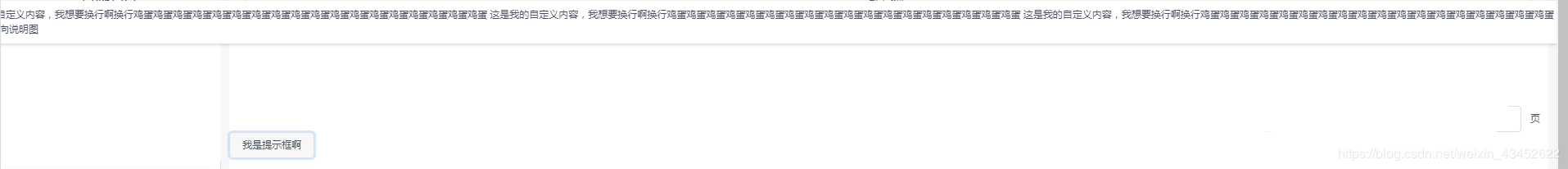
加上自动换行
<style scoped> .poptipExplain{ width: 200px; white-space: normal; word-break: break-all; line-height: 25px; font-size: 14px; } </style>
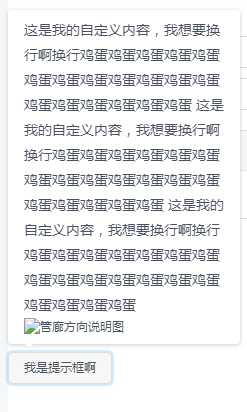
以上是关于iview的poptip插件,自动换行与自定义content的内容的主要内容,如果未能解决你的问题,请参考以下文章