centOS7安装数据库
Posted choleen
tags:
篇首语:本文由小常识网(cha138.com)小编为大家整理,主要介绍了centOS7安装数据库相关的知识,希望对你有一定的参考价值。
1。ERROR 1049 (42000): Unknown database ‘root‘
使用mysql -u root -p root,出现的错误,正确做法:mysql -u root -proot。
2,若登录时出现(using password yes)
[~]#vim /etc/my.cnf skip-grant-tables [~]#systemctl restart mariadb.service [~]#mysql [mariadb(none)]#use mysql; [mariadb(none)]#update user set password=password(‘新密码‘) where user=‘root‘; [mariadb(none)]#flush privileges; [mariadb(none)]#quit; [~]#vim /etc/my.cnf 删除skip-grant-tables; [~]#systemctl restart mariadb.service [~]#mysql -u root -p [mariadb(none)]#进来了
3.远程登录
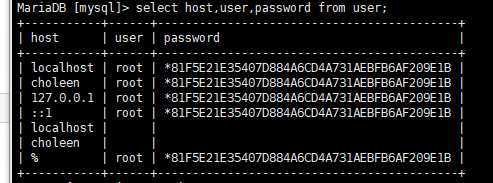
3.1root账户中的host项是localhost表示该账号只能进行本地登录,我们需要修改权限,输入命令:
[mariadb(none)]#GRANT ALL PRIVILEGES ON *.* TO ‘root‘@‘%‘ IDENTIFIED BY ‘password‘ WITH GRANT OPTION;
修改权限。%表示针对所有IP,password表示将用这个密码登录root用户,如果想只让某个IP段的主机连接,可以修改为:
[mariadb(none)]#GRANT ALL PRIVILEGES ON *.* TO ‘root‘@‘192.168.100.%‘ IDENTIFIED BY ‘my-new-password‘ WITH GRANT OPTION;
这时远程连接的密码为indentified by后面的。
3.2最后刷新权限
[mariadb(none)]#flush privileges; [mariadb(none)]#quit;
注意:若是云服务器,则要开启3306端口的安全组规则。
以上是关于centOS7安装数据库的主要内容,如果未能解决你的问题,请参考以下文章