MAC 安装 ElasticSearch7.1.1及head插件
Posted qiyu
tags:
篇首语:本文由小常识网(cha138.com)小编为大家整理,主要介绍了MAC 安装 ElasticSearch7.1.1及head插件相关的知识,希望对你有一定的参考价值。
1、下载 elasticsearch-7.1.1
https://www.elastic.co/cn/downloads/past-releases/elasticsearch-7-1-1
解压
2、安装brew
ruby -e "$(curl -fsSL https://raw.github.com/Homebrew/homebrew/go/install)"
3、安装node
brew install node
4、下载并安装head插件
git clone git://github.com/mobz/elasticsearch-head.git cd elasticsearch-head npm install
elasticsearch目录下的 config/elasticsearch.yml文件后添加以下两句:
http.cors.enabled: true http.cors.allow-origin: "*"
5、安装grunt
//如果之前安装过的话,卸载命令 npm uninstall -g grunt
npm install -g grunt-cli sudo npm install -g grunt
6、在elasticsearch-head目录下执行
grunt server
7、 启动ElasticsSearch
在elasticssearch目录下执行
bin/elasticsearch
8、访问 http://localhost:9100/, 显示
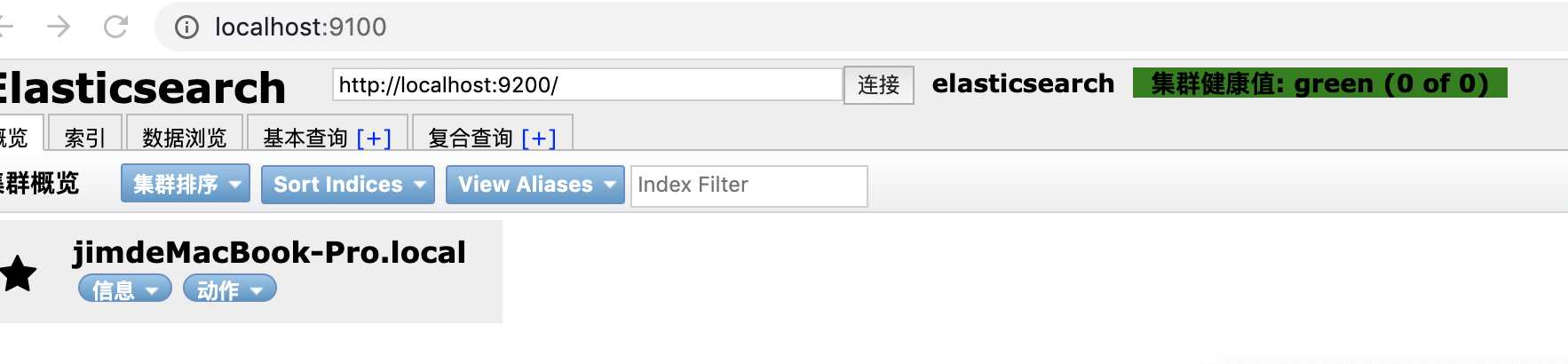
以上是关于MAC 安装 ElasticSearch7.1.1及head插件的主要内容,如果未能解决你的问题,请参考以下文章
ELK docker elasticsearch7 设置xpack账号密码
ELK docker elasticsearch7 设置xpack账号密码