conda中安装pytorch是总是超时,通过换源解决
Posted yimanong
tags:
篇首语:本文由小常识网(cha138.com)小编为大家整理,主要介绍了conda中安装pytorch是总是超时,通过换源解决相关的知识,希望对你有一定的参考价值。
1、在C:Users“用户名”AppDataRoaming中创建文件夹pip
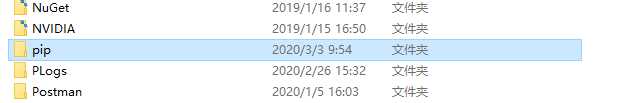
2、在pip文件夹中创建文件pip.ini
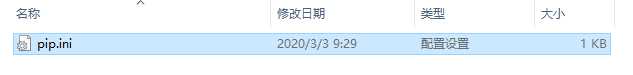
3、在pip.ini中输入以下内容,将源换为清华源
[global]
timeout = 60000
index-url = https://pypi.tuna.tsinghua.edu.cn/simple
[install]
use-mirrors = true
mirrors = https://pypi.tuna.tsinghua.edu.cn
4、最后安装pytorch大功告成!
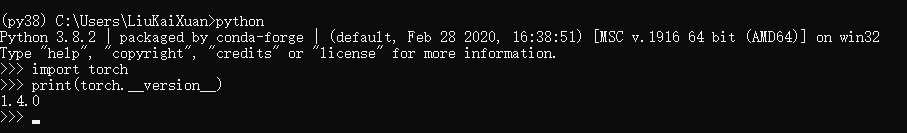
以上是关于conda中安装pytorch是总是超时,通过换源解决的主要内容,如果未能解决你的问题,请参考以下文章
在 conda 环境中安装最新版本的 awswrangler 时遇到问题