全国疫情统计可视化地图(第一阶段)
Posted xhj1074376195
tags:
篇首语:本文由小常识网(cha138.com)小编为大家整理,主要介绍了全国疫情统计可视化地图(第一阶段)相关的知识,希望对你有一定的参考价值。
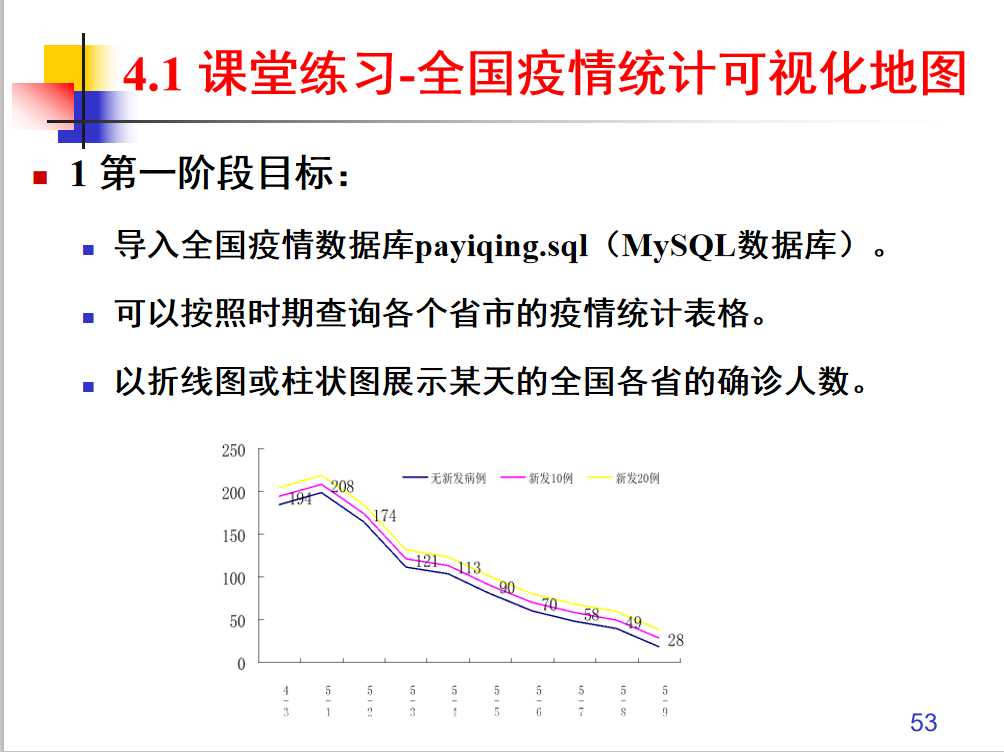
DBUtil.java
package com.helloechart; import java.sql.Connection; import java.sql.DriverManager; import java.sql.ResultSet; import java.sql.SQLException; import java.sql.Statement; public class DBUtil { public static String db_url = "jdbc:mysql://localhost:3306/test?useSSL=false&characterEncoding=UTF-8&serverTimezone=GMT"; public static String db_user = "root"; public static String db_pass = "root"; public static Connection getConn () { Connection conn = null; try { Class.forName("com.mysql.cj.jdbc.Driver"); conn = DriverManager.getConnection(db_url, db_user, db_pass); } catch (Exception e) { e.printStackTrace(); } return conn; } public static void close (Statement state, Connection conn) { if (state != null) { try { state.close(); } catch (SQLException e) { e.printStackTrace(); } } if (conn != null) { try { conn.close(); } catch (SQLException e) { e.printStackTrace(); } } } public static void close (ResultSet rs, Statement state, Connection conn) { if (rs != null) { try { rs.close(); } catch (SQLException e) { e.printStackTrace(); } } if (state != null) { try { state.close(); } catch (SQLException e) { e.printStackTrace(); } } if (conn != null) { try { conn.close(); } catch (SQLException e) { e.printStackTrace(); } } } }
Get.java
package com.helloechart; import java.sql.Connection; import java.sql.PreparedStatement; import java.sql.ResultSet; import java.util.ArrayList; import java.util.List; public class Get { public List<Info> listAll(String date1,String date2) { ArrayList<Info> list = new ArrayList<>(); Connection conn=DBUtil.getConn(); PreparedStatement pstmt = null; ResultSet rs = null; String sql="select * from info where Date between ? and ?"; try { pstmt = conn.prepareStatement(sql); pstmt.setString(1, date1); pstmt.setString(2, date2); rs = pstmt.executeQuery(); while (rs.next()) { Info yq = new Info(); yq.setId(rs.getInt(1)); yq.setDate(rs.getString(2)); yq.setProvince(rs.getString(3)); yq.setCity(rs.getString(4)); yq.setConfirmed_num(rs.getString(5)); yq.setYisi_num(rs.getString(6)); yq.setCured_num(rs.getString(7)); yq.setDead_num(rs.getString(8)); yq.setCode(rs.getString(9)); list.add(yq); } } catch (Exception e) { e.printStackTrace(); } finally { try { conn.close(); } catch (Exception e) { e.printStackTrace(); } } return list; } }
Info.java
package com.helloechart; public class Info { private int id; private String city; private String yisi_num; private String date; private String province; private String confirmed_num; private String cured_num; private String dead_num; private String code; public int getId() { return id; } public void setId(int id) { this.id = id; } public String getCity() { return city; } public void setCity(String city) { this.city = city; } public String getYisi_num() { return yisi_num; } public void setYisi_num(String yisi_num) { this.yisi_num = yisi_num; } public String getCode() { return code; } public void setCode(String code) { this.code = code; } public String getDate() { return date; } public void setDate(String date) { this.date = date; } public String getProvince() { return province; } public void setProvince(String province) { this.province = province; } public String getConfirmed_num() { return confirmed_num; } public void setConfirmed_num(String confirmed_num) { this.confirmed_num = confirmed_num; } public String getCured_num() { return cured_num; } public void setCured_num(String cured_num) { this.cured_num = cured_num; } public String getDead_num() { return dead_num; } public void setDead_num(String dead_num) { this.dead_num = dead_num; } }
YqServlet.java
package com.helloechart; import java.io.IOException; import java.util.List; import javax.servlet.ServletException; import javax.servlet.annotation.WebServlet; import javax.servlet.http.HttpServlet; import javax.servlet.http.HttpServletRequest; import javax.servlet.http.HttpServletResponse; import javax.servlet.http.HttpSession; import com.google.gson.Gson; /** * Servlet implementation class SearchConfirmedServlet */ @WebServlet("/YqServlet") public class YqServlet extends HttpServlet { private static final long serialVersionUID = 1L; Get get=new Get(); /** * @see HttpServlet#HttpServlet() */ public YqServlet() { super(); // TODO Auto-generated constructor stub } /** * @see HttpServlet#doGet(HttpServletRequest request, HttpServletResponse response) */ protected void doGet(HttpServletRequest request, HttpServletResponse response) throws ServletException, IOException { String method = request.getParameter("method"); if(method.equals("getAllProvince")) { getAllProvince(request, response); }else if(method.equals("getAllConfirmed")) { getAllConfirmed(request, response); } } /** * @see HttpServlet#doPost(HttpServletRequest request, HttpServletResponse response) */ protected void doPost(HttpServletRequest request, HttpServletResponse response) throws ServletException, IOException { // TODO Auto-generated method stub doGet(request, response); } protected void getAllProvince(HttpServletRequest request, HttpServletResponse response) throws ServletException, IOException { response.setCharacterEncoding("UTF-8"); String date1 = request.getParameter("date1"); String date2 = request.getParameter("date2"); List<Info> list = get.listAll(date1,date2); request.setAttribute("list",list); request.setAttribute("date1",date1); request.setAttribute("date2",date2); request.getRequestDispatcher("bar.jsp").forward(request, response); } protected void getAllConfirmed(HttpServletRequest request, HttpServletResponse response) throws ServletException, IOException { response.setCharacterEncoding("UTF-8"); String date1 = request.getParameter("date1"); String date2 = request.getParameter("date2"); System.out.println(date1); System.out.println(date2); List<Info> list = get.listAll(date1,date2); HttpSession session = request.getSession(); session.setAttribute("list",list); Gson gson = new Gson(); String json = gson.toJson(list); response.getWriter().write(json); } }
index.jsp
<%@ page language="java" contentType="text/html; charset=UTF-8" pageEncoding="UTF-8"%> <!DOCTYPE html> <html> <head> <meta charset="UTF-8"> <meta name="viewport" content="width=device-width, initial-scale=1"> <title>Insert title here</title> <link href="${pageContext.request.contextPath }/bootstrap-3.3.7-dist/css/bootstrap.min.css" rel="stylesheet"> <script src="${pageContext.request.contextPath }/js/jquery-3.3.1.min.js"></script> <script src="${pageContext.request.contextPath }/bootstrap-3.3.7-dist/js/bootstrap.min.js"></script> <style type="text/css"> .skyblue{ background:skyblue; } .pink{ background:pink; } *{ margin:0px; padding:0px; } a{ font-size:15px; } </style> </head> <body> <div class="container"> <form action="YqServlet?method=getAllProvince" method="post"> <div class="row" style="padding-top: 20px"> <div class="col-xs-4"> <h4>起始时间:</h4> <input type="text" class="form-control" name="date1"> </div> <div class="col-xs-4"> <h4>终止时间:</h4> <input type="text" class="form-control" name="date2"> </div> <div class="col-xs-2"> <input type="submit" class="btn btn-default" value="查询"> </div> </div> </form> </div> </body> </html>
bar.jsp
<%@ page language="java" contentType="text/html; charset=UTF-8" pageEncoding="UTF-8"%> <%@ taglib uri="http://java.sun.com/jsp/jstl/core" prefix="c" %> <!DOCTYPE html> <html> <head> <meta charset="UTF-8"> <title>Insert title here</title> <link href="${pageContext.request.contextPath }/bootstrap-3.3.7-dist/css/bootstrap.min.css" rel="stylesheet"> <script src="${pageContext.request.contextPath }/js/jquery.min.js"></script> <script src="${pageContext.request.contextPath }/bootstrap-3.3.7-dist/js/bootstrap.min.js"></script> <script type="text/javascript" src="${pageContext.request.contextPath }/js/echarts.min.js"></script> </head> <script type="text/javascript"> var dt; function getAllConfirmed(){ var date1 = "${date1}"; var date2 = "${date2}"; $.ajax({ url:"YqServlet?method=getAllConfirmed", async:false, type:"POST", data:{"date1":date1, "date2":date2 }, success:function(data){ dt = data; //alert(dt); }, error:function(){ alert("请求失败"); }, dataType:"json" }); var myChart = echarts.init(document.getElementById(‘yiqingchart‘)); var xd = new Array(0)//长度为33 var yd = new Array(0)//长度为33 for(var i=0;i<32;i++){ xd.push(dt[i].province); yd.push(dt[i].confirmed_num); } // 指定图表的配置项和数据 var option = { title: { text: ‘全国各省的确诊人数‘ }, tooltip: { show: true, trigger: ‘axis‘ }, legend: { data: [‘确诊人数‘] }, grid: { left: ‘3%‘, right: ‘4%‘, bottom: ‘3%‘, containLabel: true }, toolbox: { feature: { saveAsImage: {} } }, xAxis: { type: ‘category‘, boundaryGap: false, axisLabel:{ //横坐标上的文字斜着显示 文字颜色 begin interval:0, rotate:45, margin:60, textStyle:{color:"#ec6869" } //横坐标上的文字换行显示 文字颜色end }, data: xd }, yAxis: { type: ‘value‘ }, series: [ { name: ‘确诊人数‘, type: ‘bar‘, stack: ‘总量‘, data: yd, barWidth:20, barGap:‘10%‘ } ] }; // 使用刚指定的配置项和数据显示图表。 myChart.setOption(option); } </script> <body> <button class="btn btn-default" onclick="getAllConfirmed()" style="padding-top:20px;font-size:20px">柱状图</button> <div id="yiqingchart" style="width:900px; height: 600px;"> </div> <table class="table table-striped" style="font-size:20px"> <tr> <td>编号</td> <td>日期</td> <td>省份</td> <td>城市</td> <td>确诊人数</td> <td>疑似人数</td> <td>治愈人数</td> <td>死亡人数</td> </tr> <c:forEach items="${list}" var="info"> <tr> <td>${info.id}</td> <td>${info.date}</td> <td>${info.province}</td> <td>${info.city}</td> <td>${info.confirmed_num}</td> <td>${info.yisi_num}</td> <td>${info.cured_num}</td> <td>${info.dead_num}</td> </tr> </c:forEach> </table> </body> </html>
以上是关于全国疫情统计可视化地图(第一阶段)的主要内容,如果未能解决你的问题,请参考以下文章