haproxy
Posted liping0826
tags:
篇首语:本文由小常识网(cha138.com)小编为大家整理,主要介绍了haproxy相关的知识,希望对你有一定的参考价值。
1.haproxy安装
[root@node1 ~]# yum -y install make gcc pcre-devel bzip2-devel openssl-devel systemd-devel
[root@node1 ~]# useradd -r -M -s /sbin/nologin haproxy
[root@node1 ~]# tar xf haproxy-2.1.3.tar.gz
[root@node1 ~]# cd haproxy-2.1.3
[root@node1 ~]# make clean
[root@node1 ~]# make -j $(grep ‘processor‘ /proc/cpuinfo |wc -l) TARGET=linux-glibc USE_OPENSSL=1 USE_ZLIB=1 USE_PCRE=1 USE_SYSTEMD=1
[root@node1 ~]# make install PREFIX=/usr/local/haproxy
[root@node1 ~]# cp haproxy /usr/sbin/
2.配置各个负载的内核参数
[root@node1 ~]# echo ‘net.ipv4.ip_nonlocal_bind = 1‘ >> /etc/sysctl.conf
[root@node1 ~]# echo ‘net.ipv4.ip_forward = 1‘ >> /etc/sysctl.conf
[root@node1 ~]# sysctl -p
net.ipv4.ip_nonlocal_bind = 1
net.ipv4.ip_forward = 1
3.提供配置文件
[root@node1 ~]# mkdir /etc/haproxy
[root@node1 ~]# cat /etc/haproxy/haproxy.cfg
#--------------全局配置----------------
global
log 127.0.0.1 local0 info
#log loghost local0 info
maxconn 20480
#chroot /usr/local/haproxy
pidfile /var/run/haproxy.pid
#maxconn 4000
# user haproxy
# group haproxy
daemon
#---------------------------------------------------------------------
#common defaults that all the ‘listen‘ and ‘backend‘ sections will
#use if not designated in their block
#---------------------------------------------------------------------
defaults
mode http
log global
option dontlognull
option httpclose
option httplog
#option forwardfor
option redispatch
balance roundrobin
timeout connect 10s
timeout client 10s
timeout server 10s
timeout check 10s
maxconn 60000
retries 3
#--------------统计页面配置------------------
listen admin_stats
bind 192.168.249.129:8189
stats enable
mode http
log global
stats uri /haproxy_stats
stats realm Haproxy Statistics
stats auth admin:admin
#stats hide-version
stats admin if TRUE
stats refresh 30s
#---------------web设置-----------------------
listen webcluster
bind 0.0.0.0:80
mode http
#option httpchk GET /index.html
log global
maxconn 3000
balance roundrobin
cookie SESSION_COOKIE insert indirect nocache
server web01 192.168.249.129:80 check inter 2000 fall 5
#server web01 192.168.80.102:80 cookie web01 check inter 2000 fall 5
4.haproxy.service文件编写
[root@node1 ~]# cat > /usr/lib/systemd/system/haproxy.service <<EOF
[Unit]
Description=HAProxy Load Balancer
After=syslog.target network.target
[Service]
ExecStartPre=/usr/local/haproxy/sbin/haproxy -f /etc/haproxy/haproxy.cfg -c -q
ExecStart=/usr/local/haproxy/sbin/haproxy -Ws -f /etc/haproxy/haproxy.cfg -p /var/run/haproxy.pid
ExecReload=/bin/kill -USR2 $MAINPID
[Install]
WantedBy=multi-user.target
EOF
[root@node1 ~]# systemctl daemon-reload
5.启用日志并启动服务
[root@node1 ~]# vim /etc/rsyslog.conf
local0.* /var/log/haproxy.log
[root@node1 ~]# systemctl restart rsyslog
[root@node1 ~]# systemctl restart haproxy
[root@node1 ~]# ss -antl
State Recv-Q Send-Q Local Address:Port Peer Address:Port
LISTEN 0 128 *:80 *:*
LISTEN 0 128 *:22 *:*
LISTEN 0 128 *:4505 *:*
LISTEN 0 100 127.0.0.1:25 *:*
LISTEN 0 128 *:4506 *:*
LISTEN 0 128 192.168.249.129:8189 *:*
LISTEN 0 128 :::22 :::*
LISTEN 0 100 ::1:25 :::*
6.web界面
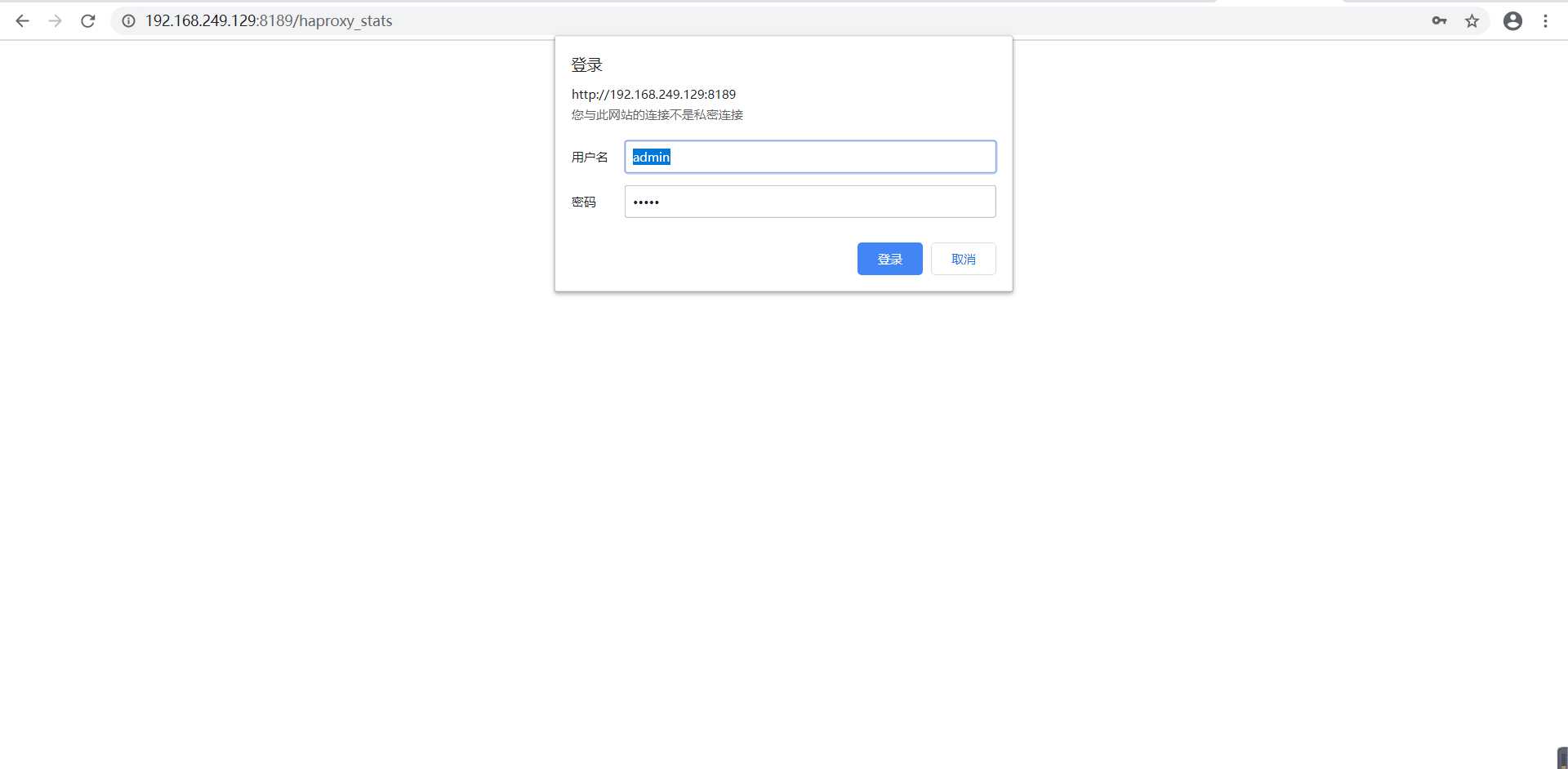
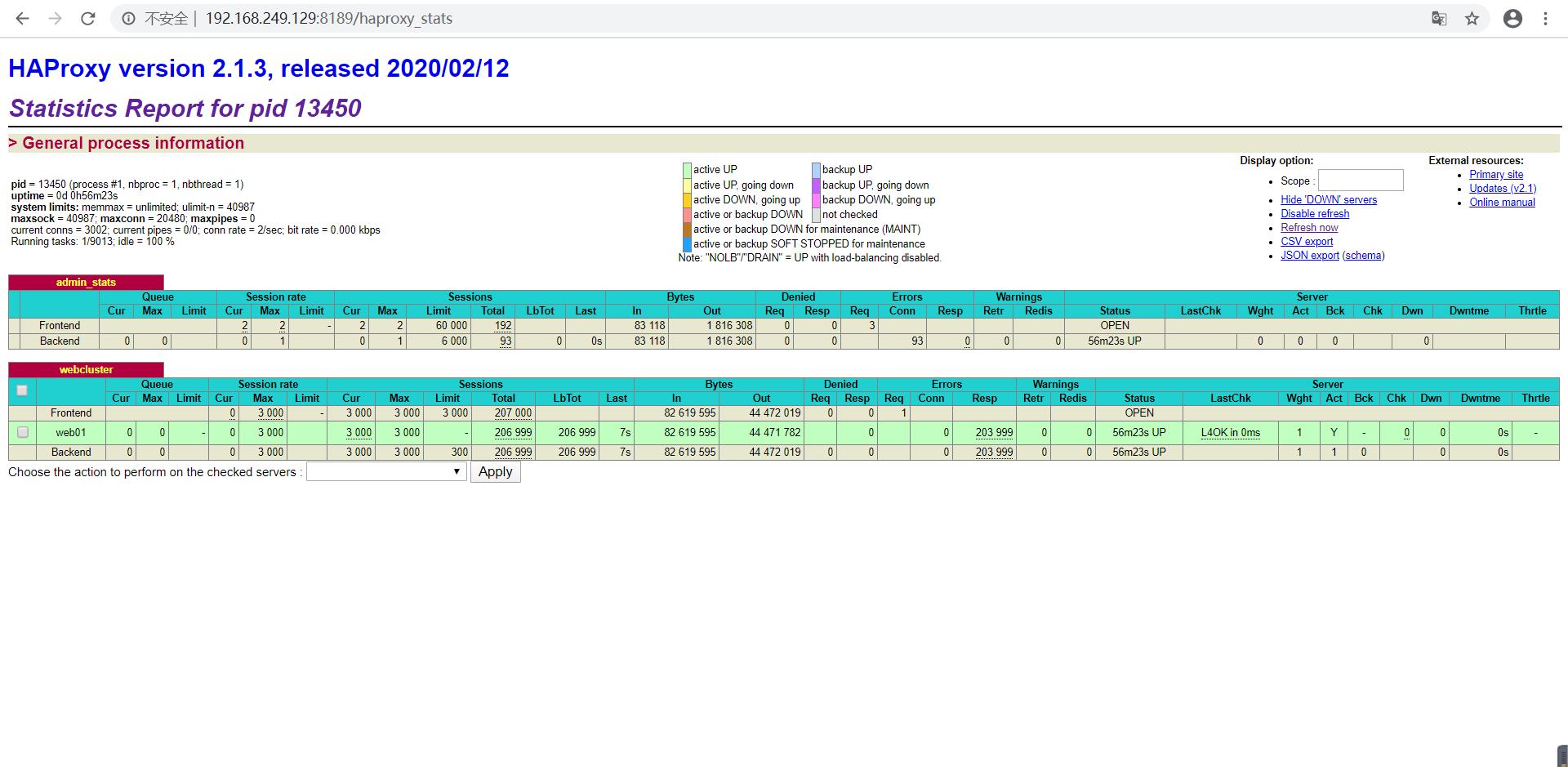
以上是关于haproxy的主要内容,如果未能解决你的问题,请参考以下文章