cmd执行jmeter命令生成报告的问题。
Posted sleep10000years
tags:
篇首语:本文由小常识网(cha138.com)小编为大家整理,主要介绍了cmd执行jmeter命令生成报告的问题。相关的知识,希望对你有一定的参考价值。
现有几个jmeter脚本,准备以命令行的方式执行jmeter脚本,并生成报告。
一、使用python语言处理
1、目录结构
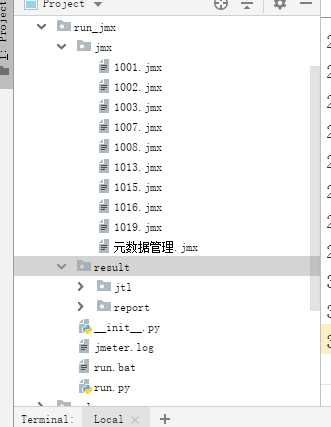
2、说明
jmx目录下是jmeter脚本
result目录下是生成的报告及文件
jtl目录下是执行过程中生成的jtl文件,jtl文件名不能重复,所以给jtl文件以时间戳命令
report目录下是生成的报告,在report目录下自动给每个脚本创建目录,创建的目录下存放以时间戳命令的报告
3、代码
import os
import time
def dir_is_exists(path):
if not os.path.exists(path):
os.mkdir(path)
def run():
jtl_dir_path = os.path.abspath("./result/jtl") # jtl文件存放目录
dir_is_exists(jtl_dir_path)
jmx_dir_path = "./jmx" # jmeter脚本存放路径
dir_is_exists(jmx_dir_path)
report_path = "./result/report" # jmeter生成的测试报告存放路径
dir_is_exists(report_path)
for file in os.listdir(jmx_dir_path):
file_name, etc = os.path.splitext(file)
jmx_path = os.path.join(os.path.abspath(jmx_dir_path), file)
jmx_report_path = os.path.join(report_path, file_name)
dir_is_exists(jmx_report_path)
current_time = time.strftime("%Y%m%d%H%M%S", time.localtime())
currentReport = os.path.join(os.path.abspath(jmx_report_path), current_time)
jtl_path = os.path.join(jtl_dir_path, "{}.jtl".format(current_time))
cmd_jmx = "jmeter -n -t {} -l {} -e -o {}".format(jmx_path, jtl_path, currentReport)
print(cmd_jmx)
os.system(cmd_jmx)
if __name__ == ‘__main__‘:
run()
4、接口自动化结果展示
生成的文件
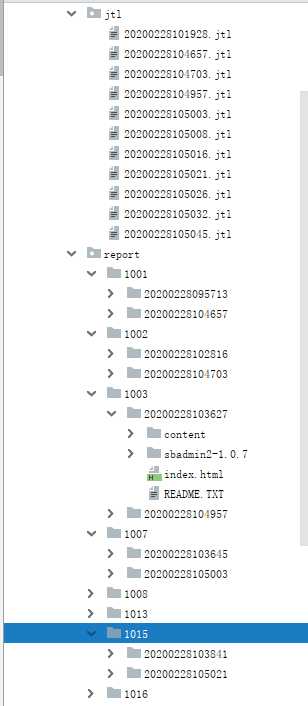
报告展示
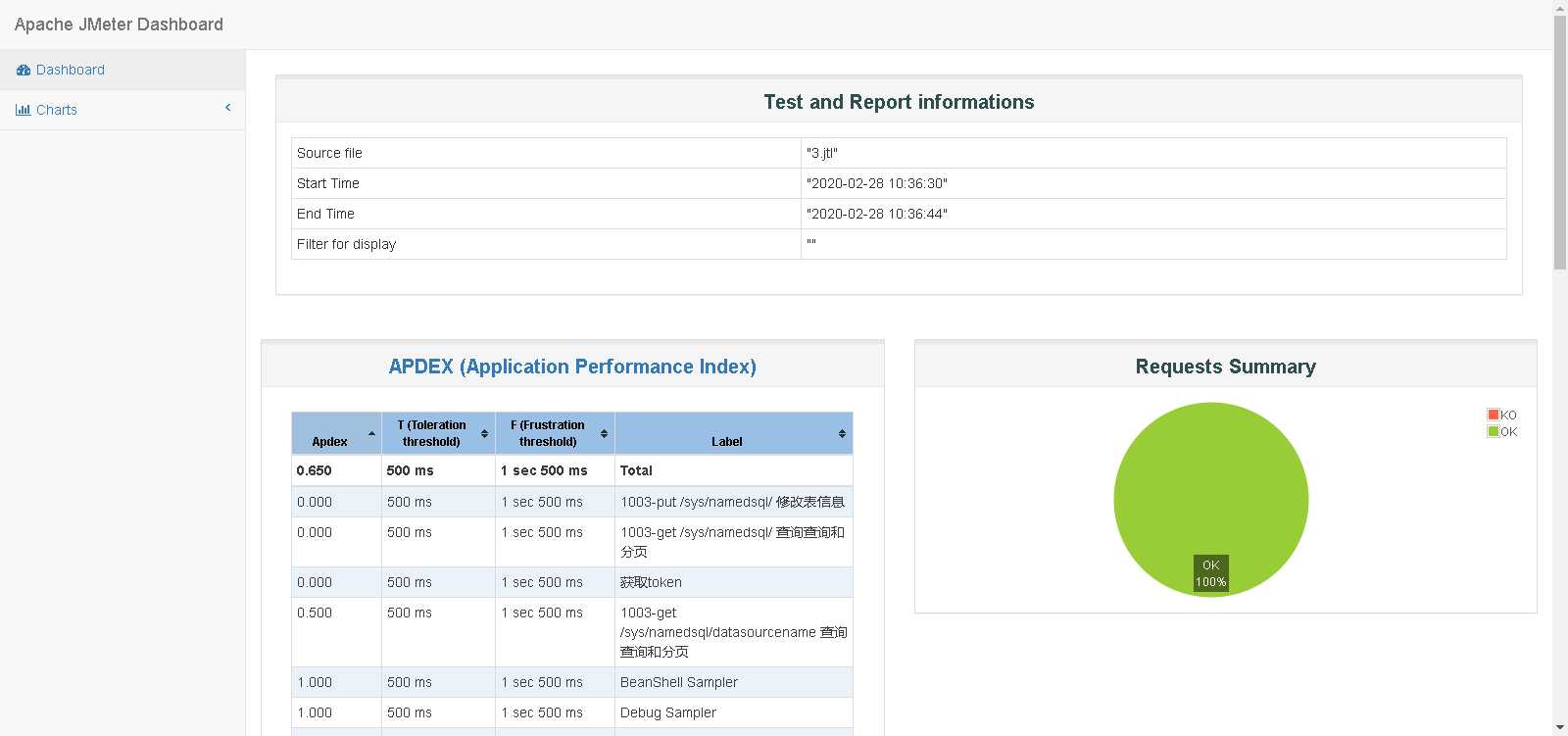
二、使用bat脚本处理
1、目录结构
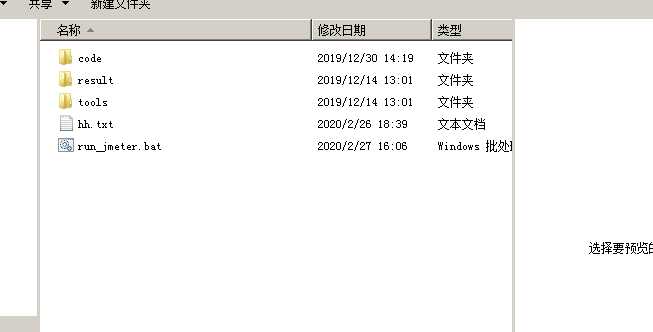
2、说明
目录结构和上面的相似
code目录下是jmx脚本
result目录下是生成 的结果文件,report目录和jtl目录
3、bat脚本

@echo off set filename=%date:~0,4%%date:~5,2%%date:~8,2%%time:~0,2%%time:~3,2%%time:~6,2% set "filename=%filename: =0%" echo %filename% d: cd D:softwareapache-jmeter-4.0bin jmeter -n -t D:codejmeter-codecode1001.jmx -l D:codejmeter-code esultjtl\\%filename%.jtl -e -o D:codejmeter-code esult eport\\%filename%
4、结果

报告都一样,一个模板,不发了
对bat脚本运用没有python语言熟练,这是简单尝试,以后熟练了再更新
以上是关于cmd执行jmeter命令生成报告的问题。的主要内容,如果未能解决你的问题,请参考以下文章
