提取文件夹中所有xml文件中的数据到txt(为人脸识别级联器使用的txt做准备)
Posted xixixing
tags:
篇首语:本文由小常识网(cha138.com)小编为大家整理,主要介绍了提取文件夹中所有xml文件中的数据到txt(为人脸识别级联器使用的txt做准备)相关的知识,希望对你有一定的参考价值。
【知识点】pugixml框架提取多个相同节点内容、遍历文件夹、保存到txt。
xml文件由labelImg.exe软件标定图像生成。此博客把xml文件内容提取到txt中,为人脸识别opencv_annotation.exe、opencv_createsamples.exe、opencv_traincascade.exe服务
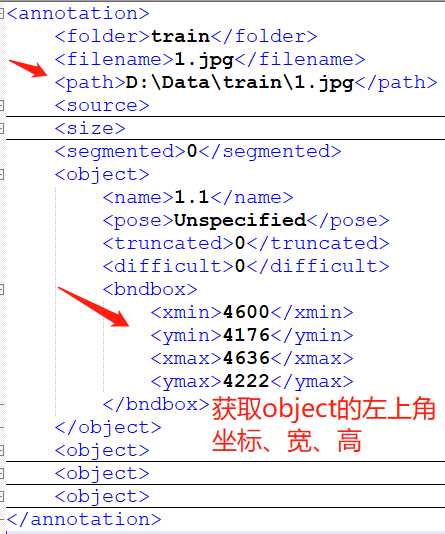
所有xml放到一个文件夹中,代码功能:遍历此文件夹,提取xml内容,保存到txt
#include"pugixmlpugixml.hpp" #include<iostream> #include<fstream> //检索文件夹 #include<io.h> //存储到txt using namespace pugi; using namespace std; int main() { ofstream OpenFile("file.txt"); //目标文件夹路径 string inPath = "D:/XMLtoTXT/xmlDataTrain/*.xml";//遍历文件夹下的所有.xml文件 //用于查找的句柄 long long handle=0;//这个地方需要特别注意,win10用户必须用long long 类型,win7可以用long类型 struct _finddata_t fileinfo; //存储检索到的文件信息 //第一次查找 handle = _findfirst(inPath.c_str(), &fileinfo); if (handle == -1) return -1; do { //printf("%s ", fileinfo.name);//找到的文件的文件名 xml_document doc; string path(fileinfo.name);//char[]类型转string,为了方便字符串连接 string path = "./xmlDataTrain/"+ path; doc.load_file(path.c_str());//c_str(),string转char[] xml_node nodes = doc.child("annotation"); OpenFile << nodes.child("path").text().get(); //输出到txt int i = 0; //框选的缺陷个数,即object标签个数 for (xml_node node = nodes.first_child(); node; node = node.next_sibling()) { string name = node.name(); if (name == "object") { i++; } } OpenFile << " " << i; //输出到txt for (xml_node node = nodes.first_child(); node; node = node.next_sibling()) { string name = node.name(); if (name == "object") { int x = node.child("bndbox").child("xmin").text().as_int(); int y = node.child("bndbox").child("ymin").text().as_int(); int x2 = node.child("bndbox").child("xmax").text().as_int(); int y2 = node.child("bndbox").child("ymax").text().as_int(); int w = x2 - x; int h = y2 - y; OpenFile << " " << x << " " << y << " " << w << " " << h; //输出到txt } } OpenFile << endl; } while (!_findnext(handle, &fileinfo)); OpenFile.close(); //关闭txt _findclose(handle); return 0; }
以上是关于提取文件夹中所有xml文件中的数据到txt(为人脸识别级联器使用的txt做准备)的主要内容,如果未能解决你的问题,请参考以下文章