[易学易懂系列|rustlang语言|零基础|快速入门|(29)|实战6:BDD工具cucumber_rust]
Posted gyc567
tags:
篇首语:本文由小常识网(cha138.com)小编为大家整理,主要介绍了[易学易懂系列|rustlang语言|零基础|快速入门|(29)|实战6:BDD工具cucumber_rust]相关的知识,希望对你有一定的参考价值。
[易学易懂系列|rustlang语言|零基础|快速入门|(29)|实战6:BDD工具cucumber_rust]
项目实战
实战6:BDD工具cucumber_rust
今天我们来学习下BDD行为驱动测试工具cucumber_rust。
关于BDD,可以简单看看这些介绍:
https://www.cnblogs.com/superhin/p/11454716.html#bdd%E4%BB%8B%E7%BB%8D
https://www.jianshu.com/p/0389360ac58f
https://www.infoq.cn/article/2011/02/BDD-ATDD
简单来说,BDD是一种更好,更直观的一种测试驱动开发方法 。
它也是TDD的一种。
它也是遵守如下开发流程:
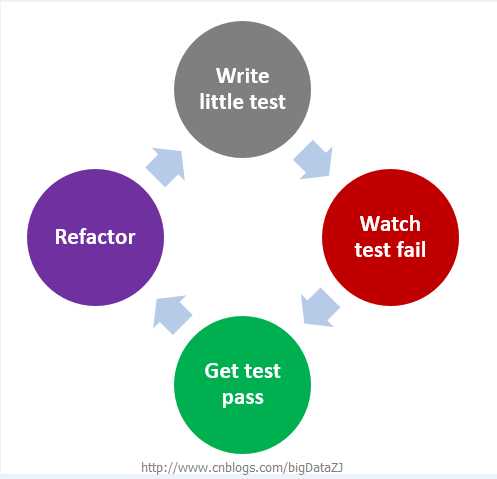
我们今天要学习的cucumber_rust,是BDD的rust语言版本:
好吧,我们现在开始。
先用命令创建工程:
cargo new bdd_with_cucumber然后,我们在文件Cargo.toml加入依赖:
[[test]]
name = "cucumber"
harness = false # Allows Cucumber to print output instead of libtest
[dev-dependencies]
cucumber = { package = "cucumber_rust", version = "^0.6.0" } 在当前工程目录下创建目录:tests和features,目录结构如下 :
bdd_with_cucumber
├── Cargo.lock
├── Cargo.toml
├── tests
├── features
├── src
│ └── main.rs
└── target
└── debug
└── ...我们在tests目录下,创建文件:cucumber.rs,加入如下代码:
use cucumber::{cucumber, steps, before, after};
pub struct MyWorld {
// You can use this struct for mutable context in scenarios.
foo: String
}
impl cucumber::World for MyWorld {}
impl std::default::Default for MyWorld {
fn default() -> MyWorld {
// This function is called every time a new scenario is started
MyWorld {
foo: "a default string".to_string()
}
}
}
mod example_steps {
use cucumber::steps;
// Any type that implements cucumber::World + Default can be the world
steps!(crate::MyWorld => {
given "I am trying out Cucumber" |world, step| {
world.foo = "Some string".to_string();
// Set up your context in given steps
};
when "I consider what I am doing" |world, step| {
// Take actions
let new_string = format!("{}.", &world.foo);
world.foo = new_string;
};
then "I am interested in ATDD" |world, step| {
// Check that the outcomes to be observed have occurred
assert_eq!(world.foo, "Some string.");
};
then regex r"^we can (.*) rules with regex$" |world, matches, step| {
// And access them as an array
assert_eq!(matches[1], "implement");
};
then regex r"^we can also match (d+) (.+) types$" (usize, String) |world, num, word, step| {
// `num` will be of type usize, `word` of type String
assert_eq!(num, 42);
assert_eq!(word, "olika");
};
then "we can use data tables to provide more parameters" |world, step| {
let table = step.table().unwrap().clone();
assert_eq!(table.header, vec!["key", "value"]);
let expected_keys = table.rows.iter().map(|row| row[0].to_owned()).collect::<Vec<_>>();
let expected_values = table.rows.iter().map(|row| row[1].to_owned()).collect::<Vec<_>>();
assert_eq!(expected_keys, vec!["a", "b"]);
assert_eq!(expected_values, vec!["fizz", "buzz"]);
};
});
}
// Declares a before handler function named `a_before_fn`
before!(a_before_fn => |scenario| {
});
// Declares an after handler function named `an_after_fn`
after!(an_after_fn => |scenario| {
});
// A setup function to be called before everything else
fn setup() {
}
cucumber! {
features: "./features", // Path to our feature files
world: crate::MyWorld, // The world needs to be the same for steps and the main cucumber call
steps: &[
example_steps::steps // the `steps!` macro creates a `steps` function in a module
],
setup: setup, // Optional; called once before everything
before: &[
a_before_fn // Optional; called before each scenario
],
after: &[
an_after_fn // Optional; called after each scenario
]
}然后,我们在目录:features下创建文件:example.feature,加入如下代码:
Feature: Example feature
Scenario: An example scenario
Given I am trying out Cucumber
When I consider what I am doing
Then I am interested in ATDD
And we can implement rules with regex然后,我们运行命令:
cargo test --test cucumber运行结果如下:
Feature: Example feature
\\?E:code
ustProjectdd_with_cucumber_rustfeaturesexample.feature:1:1
Scenario: An example scenario
\\?E:code
ustProjectdd_with_cucumber_rustfeaturesexample.feature:3:15
? Given I am trying out Cucumber
\\?E:code
ustProjectdd_with_cucumber_rustfeaturesexample.feature:4:9
? When I consider what I am doing
\\?E:code
ustProjectdd_with_cucumber_rustfeaturesexample.feature:5:9
? Then I am interested in ATDD
\\?E:code
ustProjectdd_with_cucumber_rustfeaturesexample.feature:6:9
? And we can implement rules with regex
\\?E:code
ustProjectdd_with_cucumber_rustfeaturesexample.feature:7:9
1 features
1 scenarios (1 passed)
4 steps (4 passed)以上,希望对你有用。
如果遇到什么问题,欢迎加入:rust新手群,在这里我可以提供一些简单的帮助,加微信:360369487,注明:博客园+rustgithub地址:https://github.com/gyc567/bdd_with_cucumber_rust/tree/master
https://blog.testlodge.com/what-is-bdd/
https://www.agilealliance.org/glossary/bdd/
以上是关于[易学易懂系列|rustlang语言|零基础|快速入门|(29)|实战6:BDD工具cucumber_rust]的主要内容,如果未能解决你的问题,请参考以下文章
[易学易懂系列|rustlang语言|零基础|快速入门|(11)]
[易学易懂系列|rustlang语言|零基础|快速入门|(14)]
[易学易懂系列|rustlang语言|零基础|快速入门|(12)]