Git Bash常用命令
Posted hai-feng
tags:
篇首语:本文由小常识网(cha138.com)小编为大家整理,主要介绍了Git Bash常用命令相关的知识,希望对你有一定的参考价值。
克隆远程代码到本地: git clone 网址
pull代码到本地:
提交到本地仓库:git commit -m "提示信息"
提交本地代码到托管仓库:git push origin master
提交本地代码到分支:git push origin 分支
添加用户名:git config --global user.name "Your Name"
添加邮箱:git config --global user.email "you@example.com"
查看状态信息:git status
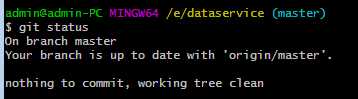
切换分支:
添加文件到缓存区:git add 文件名(或文件夹名)
push时记住账号密码:
文件默认路径为C:Usersadmin.gitconfig
添加内容[credential] helper = store
参考:
使用git bash提交代码到github托管 https://www.cnblogs.com/tuanz/p/11204933.html
gitbash的使用方法 https://www.cnblogs.com/geili/p/11261726.html
Git Bash使用详细教程 https://www.cnblogs.com/ccw869476711/p/10818131.html
以上是关于Git Bash常用命令的主要内容,如果未能解决你的问题,请参考以下文章