requestAnimationFrame 实现跑马灯
Posted wilsunson
tags:
篇首语:本文由小常识网(cha138.com)小编为大家整理,主要介绍了requestAnimationFrame 实现跑马灯相关的知识,希望对你有一定的参考价值。
html :
<!-- 公告 -->
<div class="notice-container" v-show="noticeList.length">
<span class="notice-icon"></span>
<div class="notice-items" ref="noticeBox">
<div class="notice-items-inner" ref="noticeInner">
<p v-for="(item, index) in noticeList" :key="index">{{item.noticeContent}}</p><p>{{noticeList.length && noticeList[0].noticeContent}}</p> // 两p标签必须粘合一起
</div>
</div>
</div>
js:
// 公告的走马灯 initNoticeScroll () { let boxWidth = this.$refs.noticeBox.offsetWidth let innerWidth = 0 let child = this.$refs.noticeInner.childNodes child.forEach(item => { innerWidth += item.offsetWidth }) innerWidth += boxWidth * (child.length - 1) if (innerWidth > boxWidth) { let padding = 0 let animation = () => { padding -= 1 this.$refs.noticeInner.style.cssText = `transform: translate3d(${padding}px, 0, 0)` if (padding === -(innerWidth - child[0].offsetWidth)) { padding = 0 this.$refs.noticeInner.style.cssText = `transform: translate3d(${padding}px, 0, 0)` } requestAnimationFrame(animation) } animation() } },
css:
.notice-container {
opacity: 0.6;
background: #141F33;
font-size: 12px; color: #3E4759; height: 30px; overflow: hidden; box-sizing: border-box; width: 100%; display: flex; align-items: center; position: relative; color:#fff; .notice-icon { display: block; margin-left: 10px; flex-shrink: 0; width: 27px; height: 27px; background: url("../assets/home/icon_home_gg.png") no-repeat; background-size: 100% 100%; } .notice-items { margin: 0 0 0 6px; flex: 1; display: flex; overflow: hidden; height: 30px; .notice-items-inner { display: flex; align-items: center; width: 100%; p { flex-shrink: 0; margin-right: 100%; white-space: nowrap; } } } }
效果:
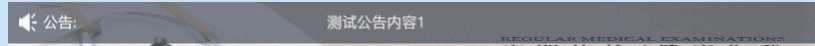
以上是关于requestAnimationFrame 实现跑马灯的主要内容,如果未能解决你的问题,请参考以下文章