如何删除无效的
Posted
tags:
篇首语:本文由小常识网(cha138.com)小编为大家整理,主要介绍了如何删除无效的相关的知识,希望对你有一定的参考价值。

开始之前
为什么会有 none 这样命名的镜像?
这些镜像 docker 称为 虚悬镜像,当镜像被新的镜像覆盖时候,老版本镜像名称会变成 none 。
例如当前docker宿主机已经存在 nginx:latest 镜像,而不久后 docker hub 推送了新版的 nginx 镜像。
当你再次 docker pull nginx:latest 下载镜像时,老版本镜像被覆盖名称也将变成 none 。
另外一个需要注意问题的是 从 docker 1.13.1 版本开始引入 docker image 命令,新命令集成了 list、rm、build、tag、push、pull, 等功能,用于替代 images 、build 、rmi 、tag 等二级命令。
考虑到兼容性新版本的 docker 仍然可以使用这些旧的二级子命令,例如 docker pull nginx 与 docker image pull nginx 它们功能都是相同的。
我们需要做的就是找到并删除这些名称带有 none 无效镜像。
操作步骤
- 列出带有
none字符的镜像
docker images -f dangling=true | head -n 3
REPOSITORY TAG IMAGE ID CREATED SIZE
<none> <none> d31c5d38836d 3 days ago 1.03GB
<none> <none> 10d22b8d83b3 6 days ago 1.03GB
# 这两个命令功能相同
docker image ls -f dangling=true | head -n 3
REPOSITORY TAG IMAGE ID CREATED SIZE
<none> <none> d31c5d38836d 3 days ago 1.03GB
<none> <none> 10d22b8d83b3 6 days ago 1.03GB- 删除无效镜像
docker image prune
WARNING! This will remove all dangling images.
Are you sure you want to continue? [y/N] y
Deleted Images:
deleted: sha256:d..省略..3e5c4918ee576d729a4b
# ...省略- 也可以使用 rmi 命令删除
docker rmi `docker image ls -f dangling=true -q`命令帮助
docker image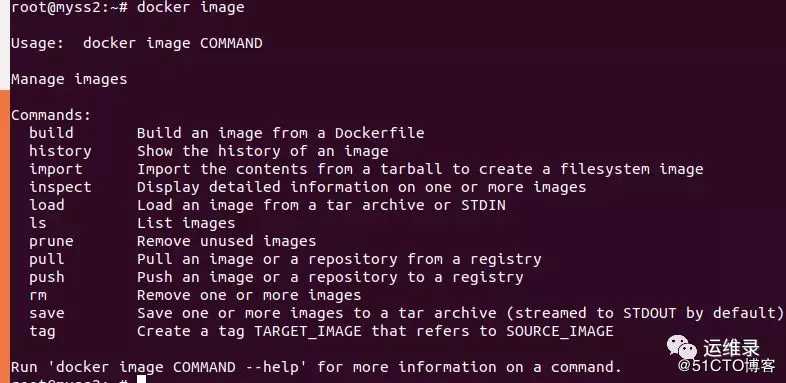
docker rmi -h
Flag shorthand -h has been deprecated, please use --help
Usage: docker rmi [OPTIONS] IMAGE [IMAGE...]
Remove one or more images
Options:
-f, --force Force removal of the image
--no-prune Do not delete untagged parents小结
最后来总结下文章中的知识点
- 虚悬镜像,当镜像被新的镜像覆盖时候,老版本镜像名称会变成
none。 - 可以使用
docker image prune命令删除 悬壶镜像。 - 对于新同学来说,虽然新旧命令功能相同,但是建议掌握新命令使用方法。
doker&k8s Qun [703906133]
以上是关于如何删除无效的的主要内容,如果未能解决你的问题,请参考以下文章
如何通过单击适配器类中代码的项目中的删除按钮来删除列表视图中的项目后重新加载片段?