importing-cleaning-data-in-r-case-studies
Posted gaowenxingxing
tags:
篇首语:本文由小常识网(cha138.com)小编为大家整理,主要介绍了importing-cleaning-data-in-r-case-studies相关的知识,希望对你有一定的参考价值。
importing-cleaning-data-in-r-case-studies
导入数据
sales<-read_csv("sales.csv")查看数据结构
> # View dimensions of sales
> dim(sales)
[1] 5000 46
>
> # Inspect first 6 rows of sales
> head(sales)
X event_id primary_act_id secondary_act_id
1 1 abcaf1adb99a935fc661 43f0436b905bfa7c2eec b85143bf51323b72e53c
2 2 6c56d7f08c95f2aa453c 1a3e9aecd0617706a794 f53529c5679ea6ca5a48
3 3 c7ab4524a121f9d687d2 4b677c3f5bec71eec8d1 b85143bf51323b72e53c
4 4 394cb493f893be9b9ed1 b1ccea01ad6ef8522796 b85143bf51323b72e53c
5 5 55b5f67e618557929f48 91c03a34b562436efa3c b85143bf51323b72e53c
6 6 4f10fd8b9f550352bd56 ac4b847b3fde66f2117e 63814f3d63317f1b56c4
purch_party_lkup_id
1 7dfa56dd7d5956b17587
2 4f9e6fc637eaf7b736c2
3 6c2545703bd527a7144d
4 527d6b1eaffc69ddd882
5 8bd62c394a35213bdf52
6 3b3a628f83135acd0676
event_name
1 Xfinity Center Mansfield Premier Parking: Florida Georgia Line
2 Gorge Camping - dave matthews band - sept 3-7
3 Dodge Theatre Adams Street Parking - benise
4 Gexa Energy Pavilion Vip Parking : kid rock with sheryl crow
5 Premier Parking - motley crue
6 Fast Lane Access: Journey
primary_act_name secondary_act_name major_cat_name
1 XFINITY Center Mansfield Premier Parking NULL MISC
2 Gorge Camping Dave Matthews Band MISC
3 Parking Event NULL MISC
4 Gexa Energy Pavilion VIP Parking NULL MISC
5 White River Amphitheatre Premier Parking NULL MISC
6 Fast Lane Access Journey MISC
minor_cat_name la_event_type_cat
1 PARKING PARKING
2 CAMPING INVALID
3 PARKING PARKING
4 PARKING PARKING
5 PARKING PARKING
6 SPECIAL ENTRY (UPSELL) UPSELL
event_disp_name
1 Xfinity Center Mansfield Premier Parking: Florida Georgia Line
2 Gorge Camping - dave matthews band - sept 3-7
3 Dodge Theatre Adams Street Parking - benise
4 Gexa Energy Pavilion Vip Parking : kid rock with sheryl crow
5 Premier Parking - motley crue
6 Fast Lane Access: Journey
ticket_text
1 THIS TICKET IS VALID FOR PARKING ONLY GOOD THIS DAY ONLY PREMIER PARKING PASS XFINITY CENTER,LOTS 4 PM SAT SEP 12 2015 7:30 PM
2 %OVERNIGHT C A M P I N G%* * * * * *%GORGE CAMPGROUND%* GOOD THIS DATE ONLY *%SEP 3 - 6, 2009
3 ADAMS STREET GARAGE%PARKING FOR 4/21/06 ONLY%DODGE THEATRE PARKING PASS%ENTRANCE ON ADAMS STREET%BENISE%GARAGE OPENS AT 6:00PM
4 THIS TICKET IS VALID FOR PARKING ONLY GOOD FOR THIS DATE ONLY VIP PARKING PASS GEXA ENERGY PAVILION FRI SEP 02 2011 7:00 PM
5 THIS TICKET IS VALID%FOR PARKING ONLY%GOOD THIS DATE ONLY%PREMIER PARKING PASS%WHITE RIVER AMPHITHEATRE%SAT JUL 30, 2005 6:00PM
6 FAST LANE JOURNEY FAST LANE EVENT THIS IS NOT A TICKET SAN MANUEL AMPHITHEATER SAT JUL 21 2012 7:00 PM
tickets_purchased_qty trans_face_val_amt delivery_type_cd event_date_time
1 1 45 eTicket 2015-09-12 23:30:00
2 1 75 TicketFast 2009-09-05 01:00:00
3 1 5 TicketFast 2006-04-22 01:30:00
4 1 20 Mail 2011-09-03 00:00:00
5 1 20 Mail 2005-07-31 01:00:00
6 2 10 TicketFast 2012-07-22 02:00:00
event_dt presale_dt onsale_dt sales_ord_create_dttm sales_ord_tran_dt
1 2015-09-12 NULL 2015-05-15 2015-09-11 18:17:45 2015-09-11
2 2009-09-04 NULL 2009-03-13 2009-07-06 00:00:00 2009-07-05
3 2006-04-21 NULL 2006-02-25 2006-04-05 00:00:00 2006-04-05
4 2011-09-02 NULL 2011-04-22 2011-07-01 17:38:50 2011-07-01
5 2005-07-30 2005-03-02 2005-03-04 2005-06-18 00:00:00 2005-06-18
6 2012-07-21 NULL 2012-04-11 2012-07-21 17:20:18 2012-07-21
print_dt timezn_nm venue_city venue_state venue_postal_cd_sgmt_1
1 2015-09-12 EST MANSFIELD MASSACHUSETTS 02048
2 2009-09-01 PST QUINCY WASHINGTON 98848
3 2006-04-05 MST PHOENIX ARIZONA 85003
4 2011-07-06 CST DALLAS TEXAS 75210
5 2005-06-28 PST AUBURN WASHINGTON 98092
6 2012-07-21 PST SAN BERNARDINO CALIFORNIA 92407
sales_platform_cd print_flg la_valid_tkt_event_flg fin_mkt_nm
1 www.concerts.livenation.com T N Boston
2 NULL T N Seattle
3 NULL T N Arizona
4 NULL T N Dallas
5 NULL T N Seattle
6 www.livenation.com T N Los Angeles
web_session_cookie_val gndr_cd age_yr income_amt edu_val edu_1st_indv_val
1 7dfa56dd7d5956b17587 <NA> <NA> <NA> <NA> <NA>
2 4f9e6fc637eaf7b736c2 <NA> <NA> <NA> <NA> <NA>
3 6c2545703bd527a7144d <NA> <NA> <NA> <NA> <NA>
4 527d6b1eaffc69ddd882 <NA> <NA> <NA> <NA> <NA>
5 8bd62c394a35213bdf52 <NA> <NA> <NA> <NA> <NA>
6 3b3a628f83135acd0676 <NA> <NA> <NA> <NA> <NA>
edu_2nd_indv_val adults_in_hh_num married_ind child_present_ind
1 <NA> <NA> <NA> <NA>
2 <NA> <NA> <NA> <NA>
3 <NA> <NA> <NA> <NA>
4 <NA> <NA> <NA> <NA>
5 <NA> <NA> <NA> <NA>
6 <NA> <NA> <NA> <NA>
home_owner_ind occpn_val occpn_1st_val occpn_2nd_val dist_to_ven
1 <NA> <NA> <NA> <NA> NA
2 <NA> <NA> <NA> <NA> 59
3 <NA> <NA> <NA> <NA> NA
4 <NA> <NA> <NA> <NA> NA
5 <NA> <NA> <NA> <NA> NA
6 <NA> <NA> <NA> <NA> NA
>
> # View column names of sales
> names(sales)
[1] "X" "event_id" "primary_act_id"
[4] "secondary_act_id" "purch_party_lkup_id" "event_name"
[7] "primary_act_name" "secondary_act_name" "major_cat_name"
[10] "minor_cat_name" "la_event_type_cat" "event_disp_name"
[13] "ticket_text" "tickets_purchased_qty" "trans_face_val_amt"
[16] "delivery_type_cd" "event_date_time" "event_dt"
[19] "presale_dt" "onsale_dt" "sales_ord_create_dttm"
[22] "sales_ord_tran_dt" "print_dt" "timezn_nm"
[25] "venue_city" "venue_state" "venue_postal_cd_sgmt_1"
[28] "sales_platform_cd" "print_flg" "la_valid_tkt_event_flg"
[31] "fin_mkt_nm" "web_session_cookie_val" "gndr_cd"
[34] "age_yr" "income_amt" "edu_val"
[37] "edu_1st_indv_val" "edu_2nd_indv_val" "adults_in_hh_num"
[40] "married_ind" "child_present_ind" "home_owner_ind"
[43] "occpn_val" "occpn_1st_val" "occpn_2nd_val"
[46] "dist_to_ven"下面的一些都是查数据结构的
# Look at structure of sales
str(sales)
# View a summary of sales
summary(sales)
# Load dplyr
require(dplyr)
# Get a glimpse of sales
glimpse(sales)删除指定列
# Remove the first column of sales: sales2
两种写法是一样的
sales2 <- sales[, 2:ncol(sales)]
sales2<-sales[,-1]Create a vector called keep that contains the indices of the columns you want to save. Remember: you want to keep everything besides the first 4 and last 15 columns of sales2.
# Define a vector of column indices: keep
keep <- 5:(ncol(sales2) - 15)
# Subset sales2 using keep: sales3
sales3 <- sales2[, keep]separate 拆分单元格
可以参考separate帮助文档
# Load tidyr
require(tidyr)
# Split event_date_time: sales4
sales4 <- separate(sales3, event_date_time,
c("event_dt","event_time"), sep = " ")
# Split sales_ord_create_dttm: sales5
sales5<-separate(sales4,sales_ord_create_dttm,c("ord_create_dt" , "ord_create_time"),sep=" ")
# Split month column into month and year: mbta6
mbta6 <- separate(mbta5, month, c("year", "month"))读取指定位置的数据
# Define an issues vector
issues<-c(2516, 3863, 4082, 4183)
# Print values of sales_ord_create_dttm at these indices
print(sales3$sales_ord_create_dttm[issues])
# Print a well-behaved value of sales_ord_create_dttm
print(sales3$sales_ord_create_dttm[2517])stringr 包学习
str_detect()检查字符串匹配
# Load stringr
require(stringr)
# Find columns of sales5 containing "dt": date_cols
date_cols<-str_detect(names(sales5),"dt")
# Load lubridate
require(lubridate)
# Coerce date columns into Date objects
sales5[, date_cols] <- lapply(sales5[, date_cols] , ymd)查看缺失值的个数
# Find date columns (don't change)
date_cols <- str_detect(names(sales5), "dt")
# Create logical vectors indicating missing values (don't change)
missing <- lapply(sales5[, date_cols], is.na)
# Create a numerical vector that counts missing values: num_missing
num_missing<-sapply(missing,sum)
# Print num_missing
num_missingunite()
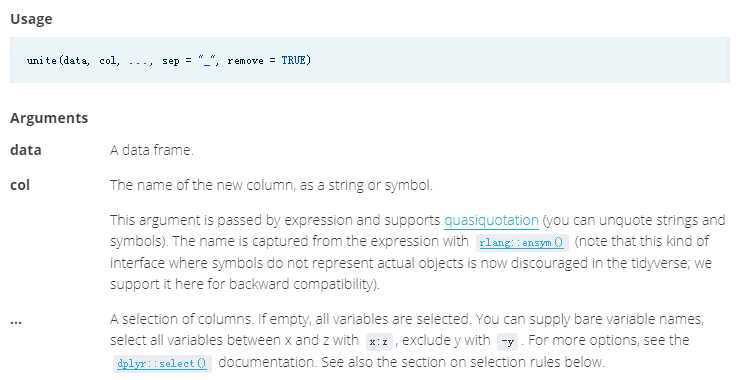
# Combine the venue_city and venue_state columns
sales6 <-unite(sales5,venue_city_state,venue_city , venue_state,sep=", ")
# View the head of sales6
head(sales6)从excel中读入数据,并且跳过第一行
关键是skip这个参数
# Load readxl
library(readxl)
# Import mbta.xlsx and skip first row: mbta
mbta<-read_excel("mbta.xlsx",skip=1)有一种很简单的删除行列的方式
# Remove rows 1, 7, and 11 of mbta: mbta2
mbta2<-mbta[c(-1,-7,-11),]
# Remove the first column of mbta2: mbta3
mbta3<-mbta2[,-1]gather()合并单元格
# Load tidyr
require(tidyr)
# Gather columns of mbta3: mbta4
mbta4<-gather(mbta3,month,thou_riders,-mode)
# View the head of mbta4
head(mbta4)fread()
# Import food.csv as a data frame: food
food <-fread("food.csv")读取xls文件
# Load the gdata package
library(gdata)
# Import the spreadsheet: att
att <- read.xls("attendance.xls")Reference
以上是关于importing-cleaning-data-in-r-case-studies的主要内容,如果未能解决你的问题,请参考以下文章