代码笔记iOS-JASidePanelsDemo(侧滑)
Posted
tags:
篇首语:本文由小常识网(cha138.com)小编为大家整理,主要介绍了代码笔记iOS-JASidePanelsDemo(侧滑)相关的知识,希望对你有一定的参考价值。
一,效果图。
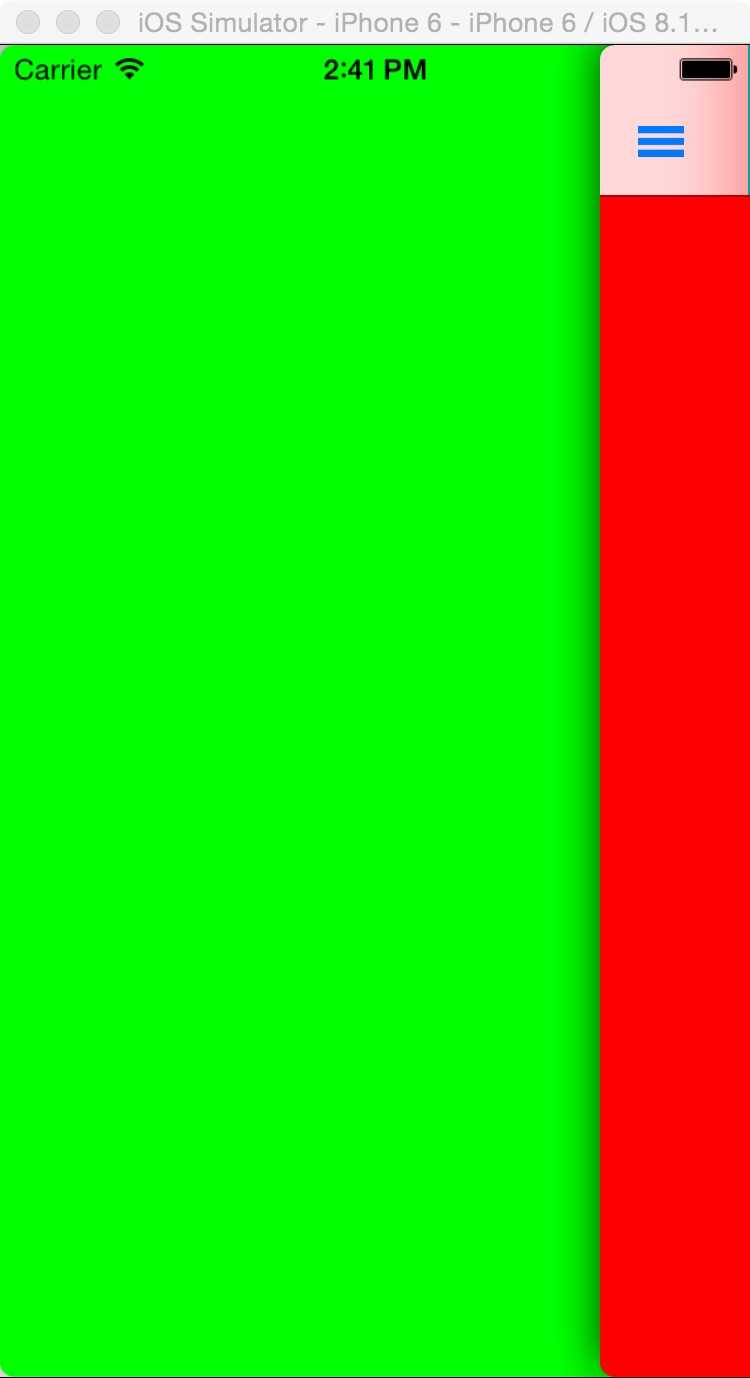
二,工程图。

三,代码。
AppDelegate.h
#import <UIKit/UIKit.h>
@class JASidePanelController;
@interface AppDelegate : UIResponder <UIApplicationDelegate>
@property (strong, nonatomic) UIWindow *window;
@property (strong, nonatomic) JASidePanelController *viewController;
@end
AppDelegate.m
#import "AppDelegate.h"
#import "JASidePanelController.h"
#import "centerViewController.h"
#import "leftViewController.h"
#import "rightViewController.h"
@implementation AppDelegate
@synthesize viewController;
- (BOOL)application:(UIApplication *)application didFinishLaunchingWithOptions:(NSDictionary *)launchOptions
{
self.window = [[UIWindow alloc] initWithFrame:[[UIScreen mainScreen] bounds]];
// Override point for customization after application launch.
viewController = [[JASidePanelController alloc] init];
viewController.shouldDelegateAutorotateToVisiblePanel = NO;
viewController.leftPanel = [[leftViewController alloc] init];
viewController.centerPanel = [[UINavigationController alloc] initWithRootViewController:[[centerViewController alloc] init]];
viewController.rightPanel = [[rightViewController alloc] init];
self.window.rootViewController = self.viewController;
self.window.backgroundColor = [UIColor whiteColor];
[self.window makeKeyAndVisible];
return YES;
}
以上是关于代码笔记iOS-JASidePanelsDemo(侧滑)的主要内容,如果未能解决你的问题,请参考以下文章
