Python工程师Java之路(t)SpringBoot配置文件
Posted 小基基o_O
tags:
篇首语:本文由小常识网(cha138.com)小编为大家整理,主要介绍了Python工程师Java之路(t)SpringBoot配置文件相关的知识,希望对你有一定的参考价值。
文章目录
1、配置文件格式
application.properties
server.port=80
application.yml
server:
port: 80
application.yaml
server:
port: 80
2、YAML
- YAML Ain’t Markup Language
一种数据序列化格式 - YAML文件扩展名:
.yml(主流)、.yaml - YAML语法规则
1、大小写敏感
2、属性层级关系使用多行描述,每行结尾使用冒号结束
3、使用缩进表示层级关系,同层级左侧对齐,只允许使用空格(不允许Tab键)
4、属性名与属性值之间 使用冒号+空格作为分隔
5、#表示注释
6、数组用减号+空格
3、读取YAML文件数据(三种方式)
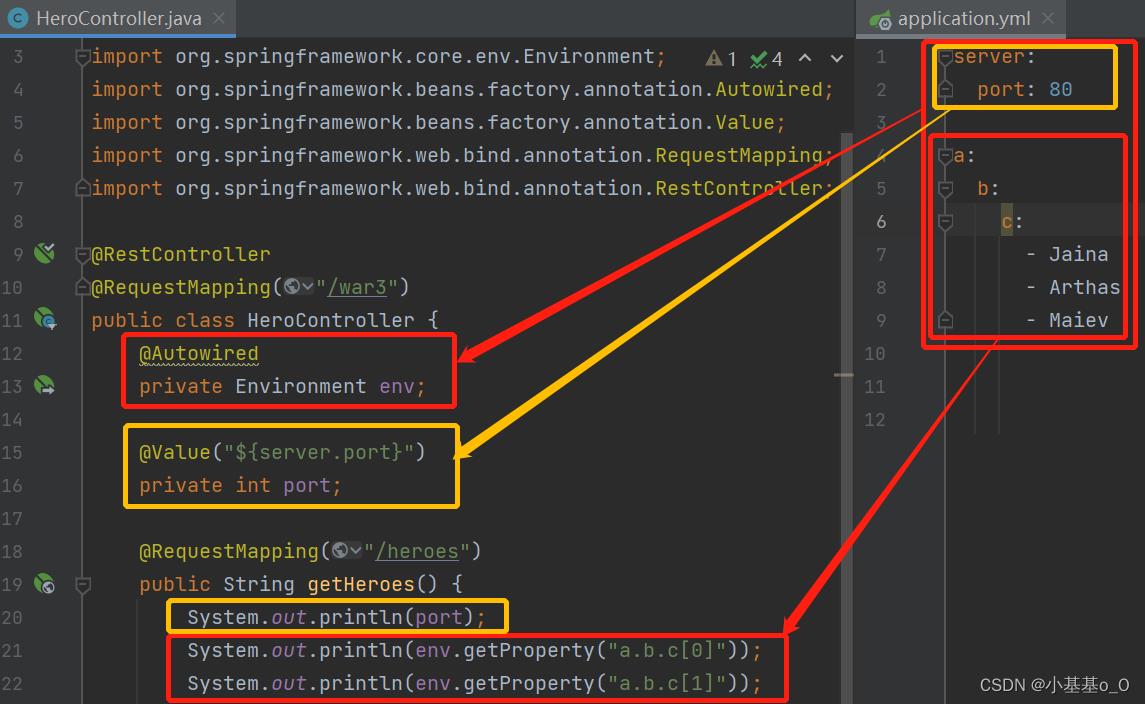
3.1、获取某个配置信息
@Value获取某个配置信息
import org.springframework.beans.factory.annotation.Value; //读取某个属性
import org.springframework.web.bind.annotation.RequestMapping;
import org.springframework.web.bind.annotation.RestController;
@RestController
@RequestMapping("/war3")
public class HeroController
@Value("$server.port") //读取某个属性
private int port;
@RequestMapping("/heroes")
public String getHeroes()
System.out.println(port);
return "Jaina<br>Arthas";
3.2、获取全部配置信息
Environment获取全部配置信息,getProperty取出指定配置信息
import org.springframework.beans.factory.annotation.Autowired;
import org.springframework.core.env.Environment;
import org.springframework.web.bind.annotation.RequestMapping;
import org.springframework.web.bind.annotation.RestController;
@RestController
@RequestMapping("/war3")
public class HeroController
@Autowired
private Environment env;
@RequestMapping("/heroes")
public String getHeroes()
System.out.println(env.getProperty("a.b.c[0]"));
System.out.println(env.getProperty("a.b.c[1]"));
return "Jaina<br>Arthas";
3.3、使用类获取配置信息
添加依赖
<dependency>
<groupId>org.springframework.boot</groupId>
<artifactId>spring-boot-configuration-processor</artifactId>
<optional>true</optional>
</dependency>
<dependency>
<groupId>org.projectlombok</groupId>
<artifactId>lombok</artifactId>
</dependency>
添加@Component和@ConfigurationProperties
import lombok.AllArgsConstructor;
import lombok.Data;
import lombok.NoArgsConstructor;
import org.springframework.boot.context.properties.ConfigurationProperties;
import org.springframework.stereotype.Component;
import java.util.Arrays;
@Data
@NoArgsConstructor
@AllArgsConstructor
@Component
@ConfigurationProperties(prefix = "a.b")
public class Ab
private String c1;
private String[] c2;
@Override
public String toString()
return c1 + Arrays.toString(c2);
添加@Autowired
import com.example.demo.bean.Ab;
import org.springframework.beans.factory.annotation.Autowired;
import org.springframework.web.bind.annotation.RequestMapping;
import org.springframework.web.bind.annotation.RestController;
@RestController
@RequestMapping("/war3")
public class HeroController
@Autowired
private Ab ab;
@RequestMapping("/heroes")
public String getHeroes()
System.out.println(ab);
return "Jaina<br>Arthas";
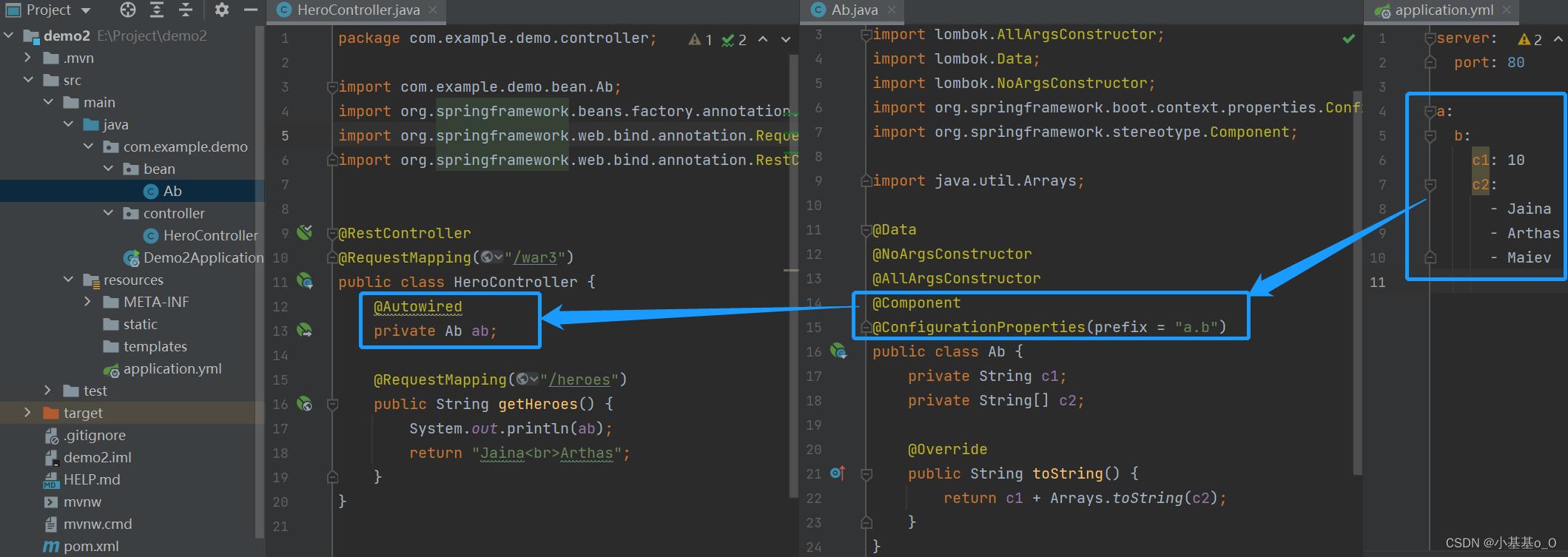
以上是关于Python工程师Java之路(t)SpringBoot配置文件的主要内容,如果未能解决你的问题,请参考以下文章