VS2019静态/动态库制作 20199321
Posted 20199321zjy
tags:
篇首语:本文由小常识网(cha138.com)小编为大家整理,主要介绍了VS2019静态/动态库制作 20199321相关的知识,希望对你有一定的参考价值。
动态库
- 新建动态库项目
//pch.h
#ifndef PCH_H
#define PCH_H
#include "framework.h"
#endif //PCH_H
#ifdef IMPORT_DLL
#else
#define IMPORT_DLL extern "C" _declspec(dllimport)
#endif
IMPORT_DLL int add(int a, int b);
IMPORT_DLL int minus(int a, int b);
IMPORT_DLL int multiply(int a, int b);
IMPORT_DLL double divide(int a, int b);
// dllmain.cpp : 定义 DLL 应用程序的入口点。
#include "pch.h"
int add(int a, int b)
{ return a + b; }
int minus(int a, int b)
{ return a - b; }
int multiply(int a, int b)
{ return a * b; }
double divide(int a, int b)
{ double m = (double)a / b; return m; }- 另新建win32控制台项目
// test20199321.cpp : 此文件包含 "main" 函数。程序执行将在此处开始并结束。
#include <iostream>
#include<windows.h>
int main()
{
HINSTANCE hDllInst;
hDllInst = LoadLibrary(L"20199321.dll"); //调用DLL
typedef int(*PLUSFUNC)(int a, int b); //后边为参数,前面为返回值
PLUSFUNC plus_str = (PLUSFUNC)GetProcAddress(hDllInst, "add"); //GetProcAddress为获取该函数的地址
std::cout << plus_str(1,2);
}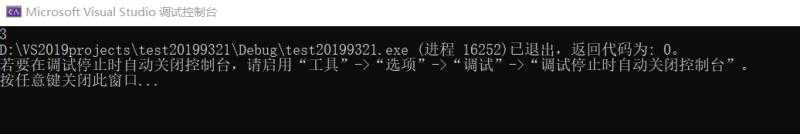
静态库
- 新建静态库项目
//pch.h
#ifndef __PCH__
#define __PCH__
extern int add(int a, int b);//extern关键字说明这是一个外部函数,这个函数不由自己实现,而是外部的库实现的,以便链接器进行链接
extern int minus(int a, int b);
extern int multiply(int a, int b);
extern double divide (int a, int b);
#endif- 另新建win32控制台项目
// 20199321lib.cpp : 定义静态库的函数。
//
#include "pch.h"
#include "framework.h"
int add(int a, int b)
{ return a + b; }
int minus(int a, int b)
{ return a - b; }
int multiply(int a, int b)
{ return a * b; }
double divide(int a, int b)
{ double m = (double)a / b; return m; }#include<iostream>
#include"pch.h"
#pragma comment (lib,"20199321lib.lib")
using namespace std;int main()
{ int a=3,b=18; int c;
c=add(a,b); cout << c << endl; return 0;}
以上是关于VS2019静态/动态库制作 20199321的主要内容,如果未能解决你的问题,请参考以下文章