JAVA输出99乘法表
Posted
tags:
篇首语:本文由小常识网(cha138.com)小编为大家整理,主要介绍了JAVA输出99乘法表相关的知识,希望对你有一定的参考价值。
public class MultiplicationTablepublic static void main(String[] args)
for (int i = 1 ; i <= 9 ; i++)
for (int j = 1 ; j <= i ; j++)
System.out.print(i + "*" + j + "=" + i * j + " ");
System.out.println();
执行效果一:
1*1=1
2*1=2 2*2=4
3*1=3 3*2=6 3*3=9
4*1=4 4*2=8 4*3=12 4*4=16
5*1=5 5*2=10 5*3=15 5*4=20 5*5=25
6*1=6 6*2=12 6*3=18 6*4=24 6*5=30 6*6=36
7*1=7 7*2=14 7*3=21 7*4=28 7*5=35 7*6=42 7*7=49
8*1=8 8*2=16 8*3=24 8*4=32 8*5=40 8*6=48 8*7=56 8*8=64
9*1=9 9*2=18 9*3=27 9*4=36 9*5=45 9*6=54 9*7=63 9*8=72 9*9=81
倒置的九九乘法表
public class ResupinateMultiplicationTable
public static void main(String[] args)
for (int i = 9 ; i >= 1 ; i--)
for (int j = i ; j >= 1 ; j--)
System.out.print(i + "*" + j + "=" + i * j + " ");
System.out.println();
执行效果二:
9*9=81 9*8=72 9*7=63 9*6=54 9*5=45 9*4=36 9*3=27 9*2=18 9*1=9
8*8=64 8*7=56 8*6=48 8*5=40 8*4=32 8*3=24 8*2=16 8*1=8
7*7=49 7*6=42 7*5=35 7*4=28 7*3=21 7*2=14 7*1=7
6*6=36 6*5=30 6*4=24 6*3=18 6*2=12 6*1=6
5*5=25 5*4=20 5*3=15 5*2=10 5*1=5
4*4=16 4*3=12 4*2=8 4*1=4
3*3=9 3*2=6 3*1=3
2*2=4 2*1=2
1*1=1 参考技术A public class ChengFa
public static void main(String[] args)
for(int i = 1; i <=9; i++)
for (int j = 1; j <=i; j++)
System.out.format("%1$d*%2$d=%3$2d ",j,i,i*j);
System.out.println("");
本回答被提问者和网友采纳 参考技术B 两个for的:
public final class two_for
/**
* @param args
*/
public static void main(String[] args)
for (int i = 1; i <= 9; i++)
for (int j = 1; j <= i; j++)
System.out.print(j + "*" + i + "=" + i * j + "\t@");
System.out.println();
............................
一个for的:
import java.awt.Font;
import java.awt.TextArea;
import javax.swing.JFrame;
public final class one_for extends JFrame
/**
*
*/
private static final long serialVersionUID = 1L;
/**
* @param args
*/
TextArea textArea = new TextArea();
one_for()
super("0.0");
this.add(textArea);
nine();
// textArea.setEditable(false);// 设置不可编辑
textArea.setEnabled(false);// 设置的是不可用
textArea.setFont(new Font("", Font.LAYOUT_RIGHT_TO_LEFT, 15));
this.setResizable(false);
this.setVisible(true);
this.setDefaultCloseOperation(JFrame.EXIT_ON_CLOSE);
this.setSize(920, 210);
public void nine()
for (int i = 1, j = 1; i <= 9; j++)
textArea.append(j + "*" + i + "=" + j * i + " \t&");
if (i == j)
i++;
j = 0;
textArea.append("\n");
public static void main(String[] args)
new one_for();
参考资料:0.0
参考技术C public class ChenFaBiaopublic static void main(String[] args)
new JS_ChenFaBiao().JiSuan();
class JS_ChenFaBiao
public void JiSuan()
for(int i=1;i<=9;i++)
for(int j=1;j<=i;j++)
int temp=0;
temp=j*i;
System.out.print(j+"*"+i+"="+temp+" ");
System.out.println("");
参考技术D public class ChengFa
public static void main(String[] args)
for(int i = 1; i <=9; i++)
for (int j = 1; j <=i; j++)
System.out.format("%1$d*%2$d=%3$2d ",j,i,i*j);
System.out.println("");
Java 控制台输入数字 输出乘法表(代码练习)
最近,回忆了一些刚学习Java时经常练习的一些小练习题。感觉还是蛮有趣的,在回顾时想起好多学习时的经历和坎坷,一道小小的练习题要研究半天,珍重过往,直面未来。下面贡献代码,Java 控制台输入数字 输出乘法表(代码练习)。希望能给一些初学者一点点的启发。注释写的比较啰嗦,嘻嘻~
因为博客园有要求“少于150字的随笔不允许发布到首页候选区”,所以,凑几行字啊啊啊啊啊啊啊啊啊啊啊啊啊啊啊啊啊啊啊啊啊啊啊啊啊啊啊啊啊啊啊啊啊啊啊啊啊啊啊啊啊啊啊
//作者:我 //功能:九九乘法表 //时间:2018 1 11 //涉及到键盘输入,需要导包 import java.util.Scanner; public class jiuJiu{ public static void main(String []args) { //控制台提示性文字 System.out.print("请输入一个数"); //创建Scanner int i; Scanner reader=new Scanner(System.in); i=reader.nextInt(); //调用类中方法 jiuJiu.xiangCheng(i); } //乘法表的逻辑 //定义静态方法,方便初始化加载 static void xiangCheng(int n) { int s=1; //i 代表你输入的数字,也是乘法表要表达出来的层出 for(int i=1;i<=n;i++){ for(int j=1;j<=i;j++){ s=i*j; System.out.print(j+"*"+i+"="+s+" "); /*下面这段注释是 九九乘法表 if(s<10){ System.out.print(j+"*"+i+"="+s+" "); }else System.out.print("请输入10以内的数字"); */ } //空格使显示更清晰 System.out.println(" "); } } }
亲测图:

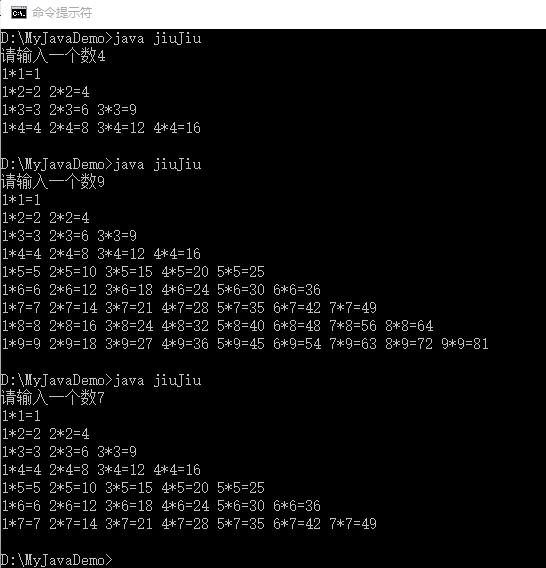
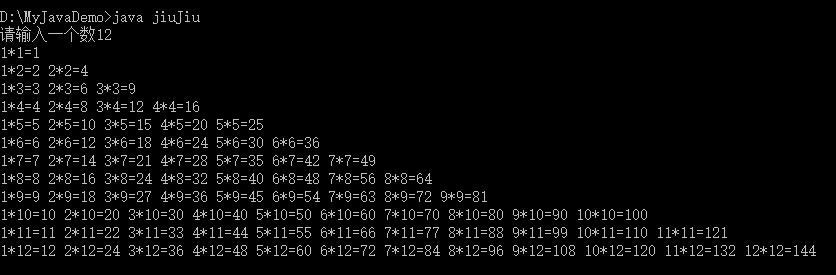
以上是关于JAVA输出99乘法表的主要内容,如果未能解决你的问题,请参考以下文章