演示Git使用
Posted metianzing
tags:
篇首语:本文由小常识网(cha138.com)小编为大家整理,主要介绍了演示Git使用相关的知识,希望对你有一定的参考价值。
对于新建的repository,第一次提交,完整过程:
[email protected] MINGW64 ~/Desktop/555 $ ls Readme.md run.py [email protected] MINGW64 ~/Desktop/555 $ git init Initialized empty Git repository in C:/Users/13643/Desktop/555/.git/ [email protected] MINGW64 ~/Desktop/555 (master) $ git remote add origin https://github.com/shiyi000/test_forgit.git [email protected] MINGW64 ~/Desktop/555 (master) $ git status On branch master No commits yet Untracked files: (use "git add <file>..." to include in what will be committed) Readme.md run.py nothing added to commit but untracked files present (use "git add" to track) [email protected] MINGW64 ~/Desktop/555 (master) $ git add . [email protected] MINGW64 ~/Desktop/555 (master) $ git commit -m ‘first commit‘ [master (root-commit) b0e1438] first commit 2 files changed, 5 insertions(+) create mode 100644 Readme.md create mode 100644 run.py [email protected] MINGW64 ~/Desktop/555 (master) $ git status On branch master nothing to commit, working tree clean [email protected] MINGW64 ~/Desktop/555 (master) $ git push -u origin master Counting objects: 4, done. Delta compression using up to 4 threads. Compressing objects: 100% (3/3), done. Writing objects: 100% (4/4), 413 bytes | 413.00 KiB/s, done. Total 4 (delta 0), reused 0 (delta 0) To https://github.com/shiyi000/test_forgit.git * [new branch] master -> master Branch ‘master‘ set up to track remote branch ‘master‘ from ‘origin‘. [email protected] MINGW64 ~/Desktop/555 (master)
提交成功会显示下图:
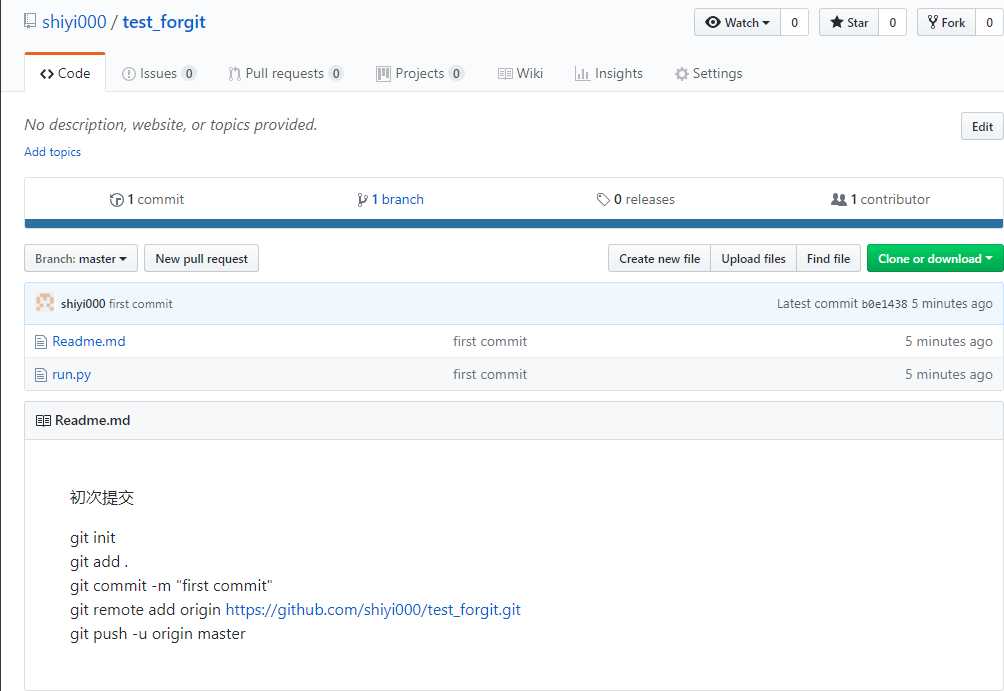
以上是关于演示Git使用的主要内容,如果未能解决你的问题,请参考以下文章
sql 这些代码片段将演示如何逐步使用PolyBase。你应该有一个blob存储和存储秘密方便
VSCode自定义代码片段15——git命令操作一个完整流程