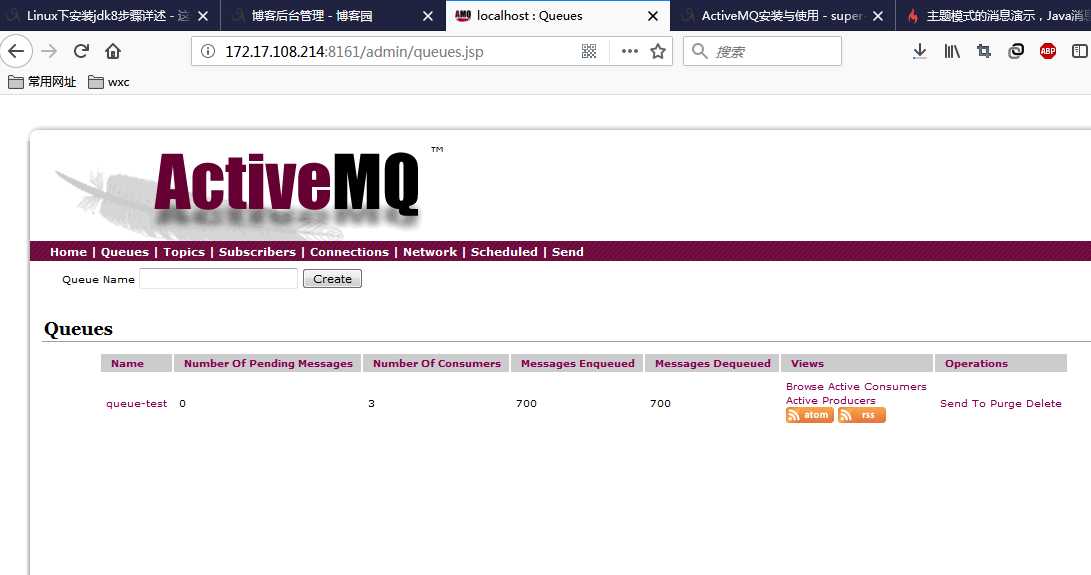队列模式消息演示代码
Posted wangxiaochao
tags:
篇首语:本文由小常识网(cha138.com)小编为大家整理,主要介绍了队列模式消息演示代码相关的知识,希望对你有一定的参考价值。
ActiveMQ默认采用61616端口提供JMS服务,使用8161端口提供管理控制台服务
Maven构建一个项目,引入
Maven构建一个项目,引入
<dependency>
<groupId>org.apache.activemq</groupId>
<artifactId>activemq-all</artifactId>
<version>5.9.0</version>
</dependency>
生产者类发送消息,消费者通过监听器负责消费消息,可以开多个消费者消费消息。队列模式需要先有消息,才可以被消费;
主题模式类似于公众号,需要先订阅,才可以接收到消息,而且主题模式可以拿到所有的消息
1.生产者类
public class AppProducer {
private static final String url = "tcp://172.17.108.214:61616";
private static final String queueName = "queue-test";
//private static final String topicName = "topic-test";主题模式
public static void main(String[] args) throws JMSException {
//1.创建ConnectionFactory
ConnectionFactory connectionFactory = new ActiveMQConnectionFactory(url);
//2.创建Connection
Connection connection = connectionFactory.createConnection();
//3.启动连接
connection.start();
//4.创建会话
Session sesssion = connection.createSession(false, Session.AUTO_ACKNOWLEDGE);
//5.创建一个目标
Destination destination = sesssion.createQueue(queueName);
//Destination destination = sesssion.createTopic(topicName);主题模式
//6.创建一个生产者
MessageProducer producer = sesssion.createProducer(destination);
for(int i=0;i<100;i++){
//7.创建消息
TextMessage textMessage = sesssion.createTextMessage("test"+i);
//8.发布消息
producer.send(textMessage);
System.out.println("发送消息"+textMessage.getText());
}
//9.关闭连接
connection.close();
}
}
------------------------------------------------------------------------------------------------------------------------
1.消费者类
public class AppConsumer {
private static final String url = "tcp://172.17.108.214:61616";
private static final String queueName = "queue-test";
//private static final String topicName = "topic-test";主题模式
public static void main(String[] args) throws JMSException {
//1.创建ConnectionFactory
ConnectionFactory connectionFactory = new ActiveMQConnectionFactory(url);
//2.创建Connection
Connection connection = connectionFactory.createConnection();
//3.启动连接
connection.start();
//4.创建会话
Session sesssion = connection.createSession(false, Session.AUTO_ACKNOWLEDGE);
//5.创建一个目标
Destination destination = sesssion.createQueue(queueName);
//Destination destination = sesssion.createTopic(topicName);主题模式
//6.创建一个消费者
MessageConsumer consumer = sesssion.createConsumer(destination);
//7.创建一个监听器
consumer.setMessageListener(new MessageListener() {
public void onMessage(Message message) {
TextMessage textMessage = (TextMessage) message;
try {
System.out.println("接收消息"+textMessage.getText());
} catch (JMSException e) {
e.printStackTrace();
}
}
});
//8.关闭连接
//connection.close();
}
}以上是关于队列模式消息演示代码的主要内容,如果未能解决你的问题,请参考以下文章