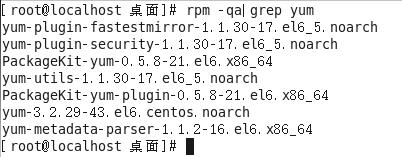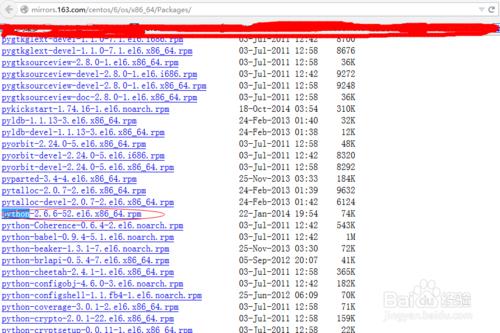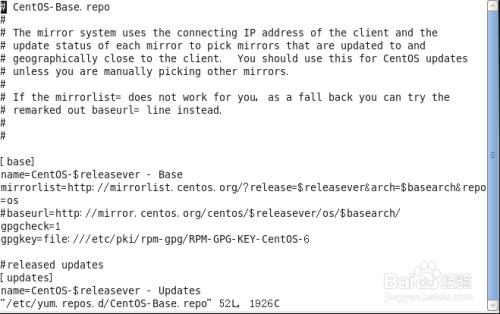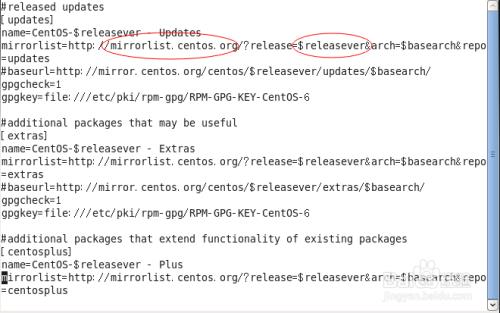linux yum怎么安装 及过程
Posted
tags:
篇首语:本文由小常识网(cha138.com)小编为大家整理,主要介绍了linux yum怎么安装 及过程相关的知识,希望对你有一定的参考价值。
参考技术A 第一种方法:(推荐)第一步:新建一个文件夹,并把光盘内的所有文件复制到这个文件夹里:
[root@localhost ~]# mkdir /yum
[root@localhost ~]# cp -rvf /misc/cd/* /yum
第二步:备份repodata文件。因为有四个文件夹里都有这个文件,所以都要备份。
[root@localhost ~]# mv /yum/Server/repodata /yum/Server/repodata.bak
[root@localhost ~]# mv /yum/VT/repodata /yum/VT/repodata.bak
[root@localhost ~]# mv /yum/Cluster/repodata
/yum/Cluster/repodata.bak
[root@localhost ~]# mv /yum/ClusterStorage/repodata
/yum/ClusterStorage/repodata.bak
第三步:安装工具包:
[root@localhost ~]# rpm -ivh
/yum/Server/createrepo-0.4.11-3.el5.noarch.rpm
第四步:生成仓库数据库:
[root@localhost ~]# createrepo -g
/yum/Server/repodata.bak/comps-rhel5-server-core.xml /yum/Server/
[root@localhost ~]# createrepo -g /yum/VT/repodata.bak/comps-rhel5-vt.xml
/yum/VT/
[root@localhost ~]# createrepo -g /yum/Cluster/repodata.bak/
/yum/Cluster
[root@localhost ~]# createrepo -g
/yum/ClusterStorage/repodata.bak/comps-rhel5-cluster-st.xml
/yum/ClusterStorage/
第五步:查看仓库数据文件:
[root@localhost ~]# ls /yum/Server/repodata/
comps-rhel5-server-core.xml //这个文件软件包组的分类。
filelists.xml.gz other.xml.gz primary.xml.gz //这三个文件为软件包列表文件。
repomd.xml //这个文件为MD5校验信息。
在/yum/VT /yum/Cluster
/yum/ClusterStorage下面都有这几个文件,作用和这一样。如果想更新软件包,只需把下载完的软件包放在Server或者其他三个目录里,再使用第四步重新生成数据库文件即可。
第六步:客户端配置:主要修改下面红色的部分:
[root@localhost ~]# cp /etc/yum.repos.d/rhel-debuginfo.repo
/etc/yum.repos.d/chenbin.repo
[root@localhost ~]# vi /etc/yum.repos.d/chenbin.repo
[rhel-Server]
name=Red Hat Enterprise Linux $releasever - $basearch - Debug
baseurl=file:///yum/Server
enabled=1
gpgcheck=1
gpgkey=file:///etc/pki/rpm-gpg/RPM-GPG-KEY-redhat-release
[rhel-VT]
name=Red Hat Enterprise Linux $releasever - $basearch - Debug
baseurl=file:///yum/VT
enabled=1
gpgcheck=1
gpgkey=file:///etc/pki/rpm-gpg/RPM-GPG-KEY-redhat-release
[rhel-Cluster]
name=Red Hat Enterprise Linux $releasever - $basearch - Debug
baseurl=file:///yum/Cluster
enabled=1
gpgcheck=1
gpgkey=file:///etc/pki/rpm-gpg/RPM-GPG-KEY-redhat-release
[rhel-ClusterStorage]
name=Red Hat Enterprise Linux $releasever - $basearch - Debug
baseurl=file:///yum/ClusterStorage
enabled=1
gpgcheck=1
gpgkey=file:///etc/pki/rpm-gpg/RPM-GPG-KEY-redhat-release
参考文章:http://www.jb51.net/LINUXjishu/32188.html
linux下yum安装及配置
公司使用的是linux搭建服务器,linux安装软件能够使用yum安装依赖包是一件非常简单而幸福的事情,所以这里简单介绍一下linux安装yum源流程和操作。
方法/步骤
-
查看、卸载已安装的yum包
查看已安装的yum包
#rpm –qa|grep yum
卸载软件包
#rpm –e –nodeps yum
-
下载安装依赖包python python-iniparse
下载地址http://centos.ustc.edu.cn/centos/6.5/os/x86_64/Packages/
http://mirrors.163.com/centos/6/os/x86_64/Packages/
找到对应包如:python-2.6.6-51.el6.x86_64.rpm python-iniparse-0.3.1-2.1.el6.noarch.rpm
源地址可以从网上找一些速度比较快的,自身测试这两个地址速度还不错。包的名字可能跟上面不同,主要是版本和操作系统位数的不同,建议不要在页面搜索全部,如第一个包只搜索python,第二个包搜索python-iniparse。
-
安装
#rpm –ivh python-2.6.6-51.el6.x86_64.rpm python-iniparse-0.3.1-2.1.el6.noarch.rpm
下载安装yum包
下载地址http://centos.ustc.edu.cn/centos/6.5/os/x86_64/Packages/
http://mirrors.163.com/centos/6/os/x86_64/Packages/
找 到对应包如:http://centos.ustc.edu.cn/centos/6.5/os/x86_64/Packages/ yum- plugin-fastestmirror-1.1.30-14.el6.noarch.rpm yum-metadata-parser-1.1.2-16.el6.x86_64.rpm
yum-3.2.29-40.el6.centos.noarch.rpm
#rpm-ivh yum-*
若安装失败可重新输入此命令并加参数--nodeps –force
查找包的方法与步骤二相同,在此不做赘述。
-
更改yum源
下载配置文件
http://mirrors.163.com/.help/CentOS6-Base-163.repo
将此配置文件替换/etc/yum.repos.d同名文件
编辑配置文件
#cd /etc/yum.repos.d
#vi CentOS-Base.repo
-
将文件中$releasever改成对应版本(6/6.5)
将源mirrorlist.centos.org改为使用的yum源
centos.ustc.edu.cn
mirrors.163.com
保存配置文件即可
-
清理yum缓存
#yum clean all
将服务器软件包信息缓存至本地,提高搜索安装效率
#yum makecache
若上面两条命令有报错,一般为配置文件更改不完全,可根据错误信息查找配置文件中更改错误
测试
#yum install vim
完成
以上是关于linux yum怎么安装 及过程的主要内容,如果未能解决你的问题,请参考以下文章