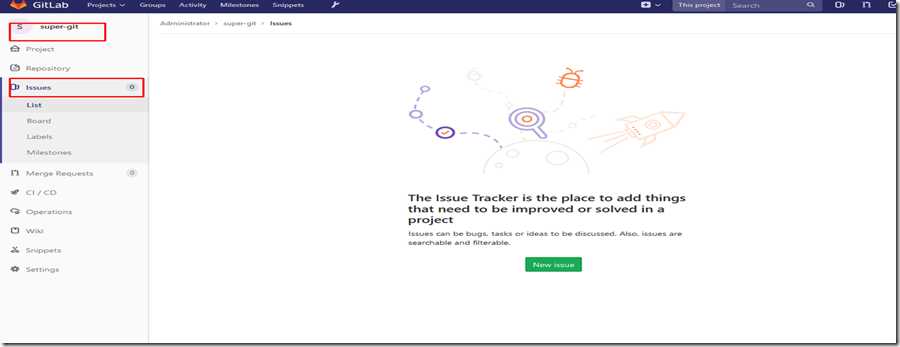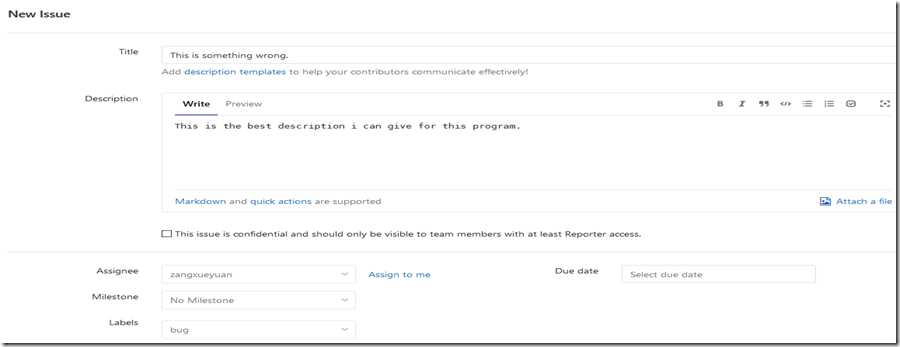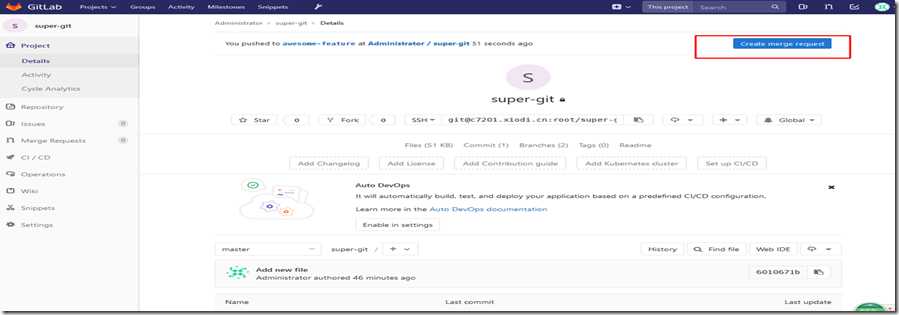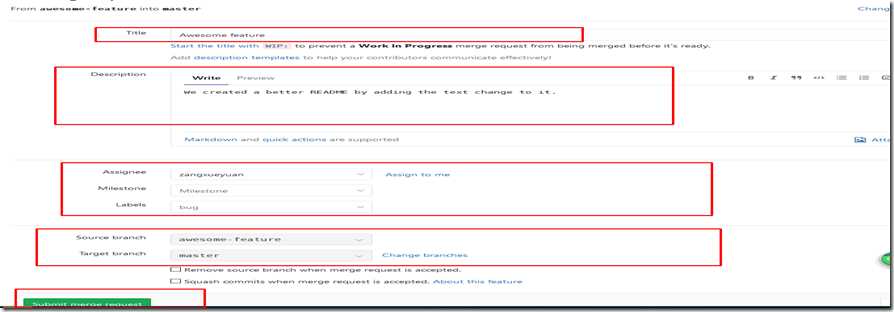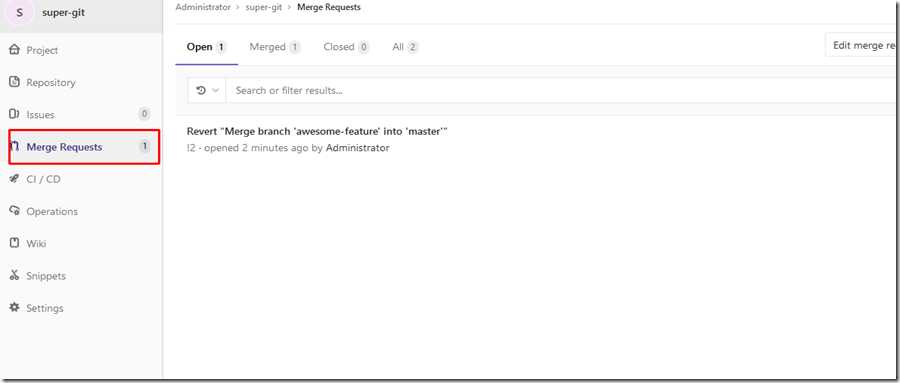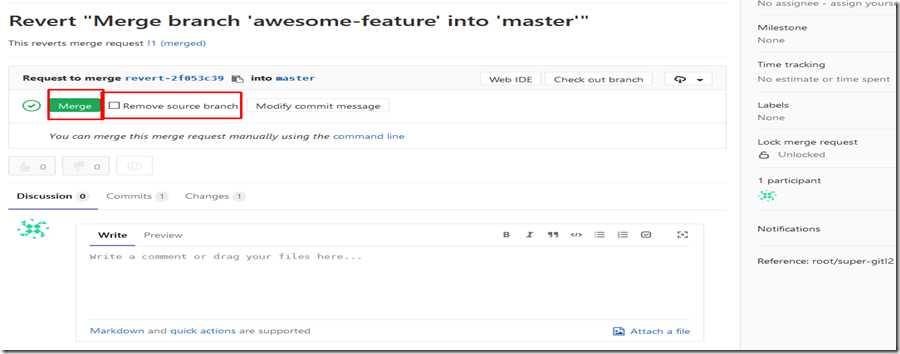Gitlab Issue Tracker and Wiki
Posted zangxueyuan
tags:
篇首语:本文由小常识网(cha138.com)小编为大家整理,主要介绍了Gitlab Issue Tracker and Wiki相关的知识,希望对你有一定的参考价值。
本节内容:
- 创建第一个问题
- 创建第一个合并请求
- 接受合并请求
- 工作里程碑
- 在提交中引用问题
- 创建维基百科页
- 使用Gollum管理维基百科
一. 创建问题
1. 登陆Gitlab服务器
2. 切换到想要创建问题的项目
3. 点击Issues.
4. 点击【New issue】
5. 根据情况进行填写
。
二. 创建合并请求
1. 切换到项目所在本地主机的位置
[email protected] MINGW64 ~
$ cd super-git/
2. 确保目前所处在master分支上。
[email protected] MINGW64 ~/super-git/super-git (master)
$ git checkout master
Already on ‘master‘
Your branch is up to date with ‘origin/master‘.
3. 创建分支awesome-feature,并切换到该分支上。
[email protected] MINGW64 ~/super-git/super-git (master)
$ git checkout -b awesome-feature
Switched to a new branch ‘awesome-feature‘
4. 改变README.md中的内容。
[email protected] MINGW64 ~/super-git/super-git (awesome-feature)
$ echo "Change" >> README.md
5. 提交4步所做的更改。
[email protected] MINGW64 ~/super-git/super-git (awesome-feature)
$ git commit -a -m ‘Added text to readme‘
warning: LF will be replaced by CRLF in README.md.
The file will have its original line endings in your working directory.
[awesome-feature 73fa1f9] Added text to readme
1 file changed, 1 insertion(+), 1 deletion(-)
6. Push分支到Gitlab服务器
[email protected] MINGW64 ~/super-git/super-git (awesome-feature)
$ git push origin awesome-feature
Counting objects: 3, done.
Writing objects: 100% (3/3), 256 bytes | 85.00 KiB/s, done.
Total 3 (delta 0), reused 0 (delta 0)
remote:
remote: To create a merge request for awesome-feature, visit:
remote: http://c7201.xiodi.cn/root/super-git/merge_requests/new?merge_request%5Bsource_branch%5D=awesome-feature
remote:
To c7201.xiodi.cn:root/super-git.git
* [new branch] awesome-feature -> awesome-feature[email protected] MINGW64 ~/super-git/super-git (awesome-feature)
7. 登陆到gitlab服务器
8. 点击Create Merge Request.
9. 根据实际情况填写下面信息。
10. 然后点击提交合并请求。
三. 接受合并请求
1. 登陆Gitlab服务器
2. 切换到刚才提交合并请求的项目中。
3. 点击【Merge Requests】
4. 勾选【Remove source branch】,点击【Merge】
以上是关于Gitlab Issue Tracker and Wiki的主要内容,如果未能解决你的问题,请参考以下文章