lua相关库安装常见问题
Posted SonoFelice_mm
tags:
篇首语:本文由小常识网(cha138.com)小编为大家整理,主要介绍了lua相关库安装常见问题相关的知识,希望对你有一定的参考价值。
一、先安装lua
brew install lua
我本机的安装路径为:/usr/local/Cellar/lua/5.3.4_2
二、安装luarocks
下载luarocks的安装包:
http://luarocks.github.io/luarocks/releases/luarocks-2.4.3.tar.gz
解压后到安装包的目录下执行如下命令(可以自行根据自己的lua版本号进行修改):
./configure --with-lua=/usr/local/Cellar/lua/5.3.4_2 --with-lua-include=/usr/local/Cellar/lua/5.3.4_2/include
make
make
install
安装完成
参考链接:http://www.shixinke.com/openresty/openresty-lua-luarocks
三、安装lfs
sudo luarocks install luafilesystem
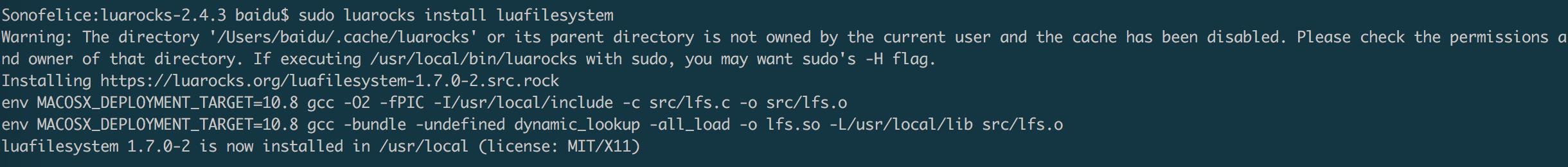
可能会有报错,but,anyway,安装成功了不是么
lfs的使用:
进入到lua的命令行,require "lfs"

大功告成,可以正常使用了
引用链接:https://luarocks.org/
四、安装luasocket和luasql
1、首先安装luasocket
sudo luarocks install luasocket
2、安装luasql
我遇到了下面的问题

Warning: The directory '/Users/baidu/.cache/luarocks' or its parent directory is not owned by the current user and the cache has been disabled. Please check the permissions and owner of that directory. If executing /usr/local/bin/luarocks with sudo, you may want sudo's -H flag. Warning: falling back to curl - install luasec to get native HTTPS support Installing https://luarocks.org/luasql-mysql-2.3.5-1.rockspec Error: Could not find header file for MYSQL No file mysql.h in /usr/local/include No file mysql.h in /usr/include You may have to install MYSQL in your system and/or pass MYSQL_DIR or MYSQL_INCDIR to the luarocks command.
Example: luarocks install luasql-mysql MYSQL_DIR=/usr/local

看错误提示,是没有找到mysql的头文件,需要先安装一下mysql:
mac执行下面brew install mysql命令即可安装。根据终端的打印结果,发现mysql的安装目录为/usr/local/Cellar/mysql/5.7.21。
那继续找上面的问题:
上面的报错提示可以用下面的命令进行安装:luarocks install luasql-mysql MYSQL_DIR=/usr/local
不过我们的MYSQL_DIR是目录:/usr/local/Cellar/mysql/5.7.21
所以我们改一下报错提示中的安装命令:
sudo luarocks install luasql-mysql MYSQL_INCDIR=/usr/local/Cellar/mysql/5.7.21/include/mysql
好了,出现下面的日志,安装成功了:
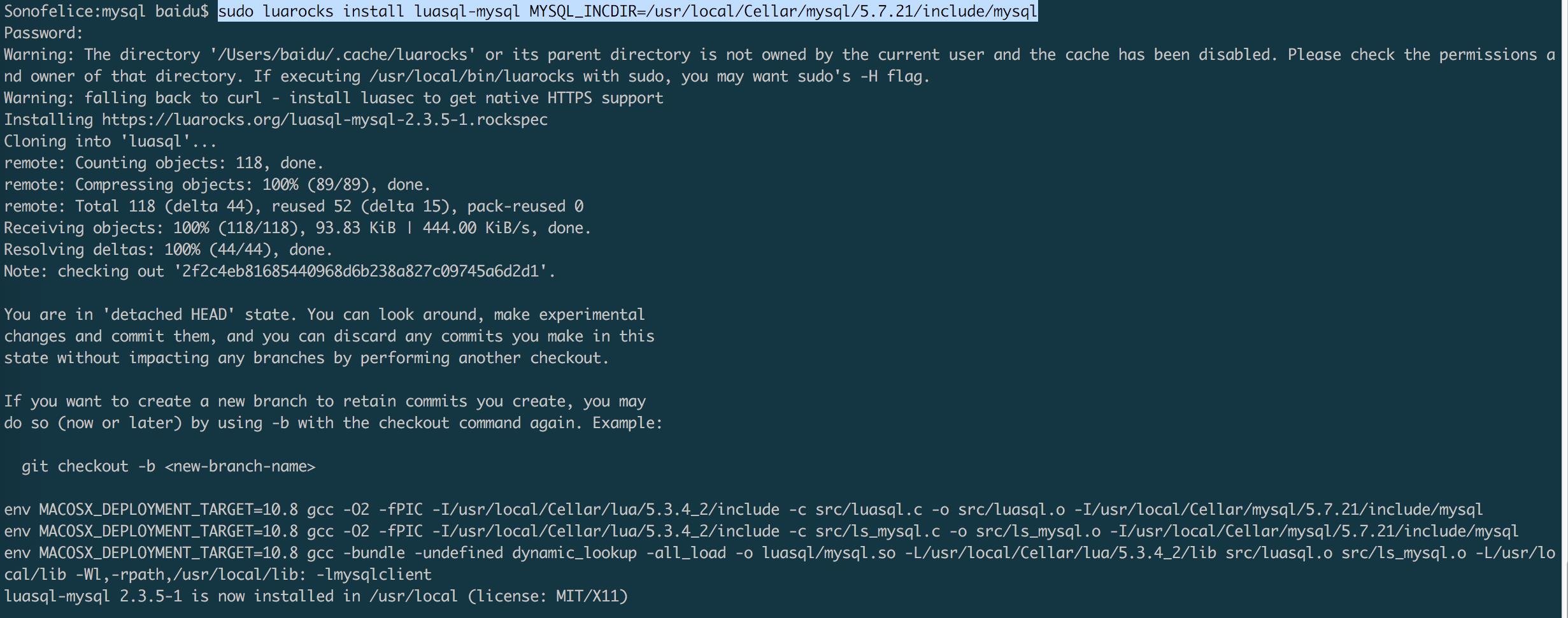
以上是关于lua相关库安装常见问题的主要内容,如果未能解决你的问题,请参考以下文章