Allegro Out Of Date Shapes原因及解决方法(亲测可用)
Posted
tags:
篇首语:本文由小常识网(cha138.com)小编为大家整理,主要介绍了Allegro Out Of Date Shapes原因及解决方法(亲测可用)相关的知识,希望对你有一定的参考价值。
参考技术A 使用 Allegro 设计PCB板时,查看Status,经常会遇到out of date shapes的警告信息,具体如下:dynamic shape is still out of data or empty.Run out of date shapes Report from status dialog to identify them.
此问题是由于铺铜时有shape没有铺上,产生多余的shape。此问题的常规解决方法如下:
1. 关闭所有层的颜色,仅打开所有层的Bound这一选项的颜色;
2. 查看报告。即打开shape dynamic state这个报告,根据报告提示的具体位置找到此shape;
3. 在Find菜单中,选中shape,删除此shape。
通常情况下,此时已没有警告信息,可以顺利生成光绘。
但是,如果经过以上的过程依然提示out of data shapes怎么办?
这就需要进一步的处理,保存当前的PCB,进入brd文件所在的目录,按照文件类型排序,删除.brd文件以外的全部文件,这时再次打开刚刚保存的PCB文件,就会发现out of data shapes的警告已经消失。
VS2013 The Debugger Resource DLL is out of date
折磨了我一天的问题,亲们,记住,下载vs2013 update5 ,别的方法不用试了,完全没用!
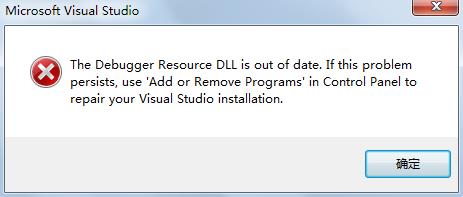
以上是关于Allegro Out Of Date Shapes原因及解决方法(亲测可用)的主要内容,如果未能解决你的问题,请参考以下文章