Python在python中使用xlrd和xlwt读写Excel
Posted 兔子爱读书
tags:
篇首语:本文由小常识网(cha138.com)小编为大家整理,主要介绍了Python在python中使用xlrd和xlwt读写Excel相关的知识,希望对你有一定的参考价值。
在python中使用xlrd和xlwt读写Excel
1、xlrd读取Excel
首先是使用pip安装两个库
python读excel 使用: pip install xlrd
python写excel 使用: pip install xlwt
import xlrd
import datetime
from datetime import date
def read_excel():
# 打开文件
wb = xlrd.open_workbook('D:/imps/tst.xls')
# 获取所有sheet的名字
print(wb.sheet_names())
#sheetname = wb.sheet_names()[0]
# sheet1索引从0开始,得到sheet1表的句柄
sheet0 = wb.sheet_by_index(0)
# 取得第一行列的有效数值数量
rowMax = sheet0.nrows
colMax = sheet0.ncols
print("rowMax = %d"%(rowMax) )
print("colMax = %d"%(colMax))
# 获取某一个位置的数据 1 ctype : 0 empty,
s = sheet0.cell(0, 0).value
print(s)
# python读取excel中单元格内容为日期的方式
# 返回类型有5种 :1 string, 2 number, 3 date, 4 boolean, 5 error
print(sheet0.cell(1, 2).ctype)
for row in range(rowMax):
for col in range(colMax):
print( sheet0.cell(row,col).value )
print('----------------------')
read_excel()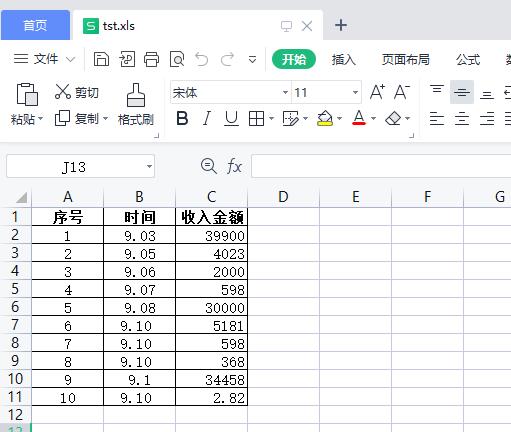
2、使用xlwt写入Excel
#_*_coding:utf-8_*_
#!/usr/bin/python3
import xlwt
#设置表格样式
def set_stlye(name,height,bold=False):
#初始化样式
style = xlwt.XFStyle()
#创建字体
font = xlwt.Font()
font.bold = bold
font.colour_index = 4
font.height = height
font.name =name
style.font = font
return style
# 写入数据
def write_excel():
f = xlwt.Workbook()
# 创建sheet1
sheet0 = f.add_sheet('sheet0', cell_overwrite_ok=True)
row0 = ['金额', '状态', '广州', '深圳', '状态小计', '合计']
col0 = ['机票', '船票', '火车票', '汽车票', '其他']
status = [u'预定', u'出票', u'退票', u'业务小计']
for i in range(0, len(row0)):
sheet0.write(0, i, row0[i], set_stlye("Time New Roman",220,True))
i, j = 1, 0
while i < 4 * len(col0):
# 控制循环:每次加4
# 第一列
sheet0.write_merge(i, i + 3, 0, 0, col0[j],set_stlye('Arial', 220, True))
# 最后一列
sheet0.write_merge(i, i + 3, 7, 7)
i += 4
sheet0.write_merge(21, 21, 0, 1, u'合计',set_stlye("Time New Roman", 220, True))
j +=1
i = 0
while i < 4 * len(col0): # 控制外层循环:每次加4
for j in range(0, len(status)): # 控制内层循环:设置每一行内容
sheet0.write(i + j + 1, 1, status[j])
i += 4
f.save('D:/imps/data22.xls')
write_excel()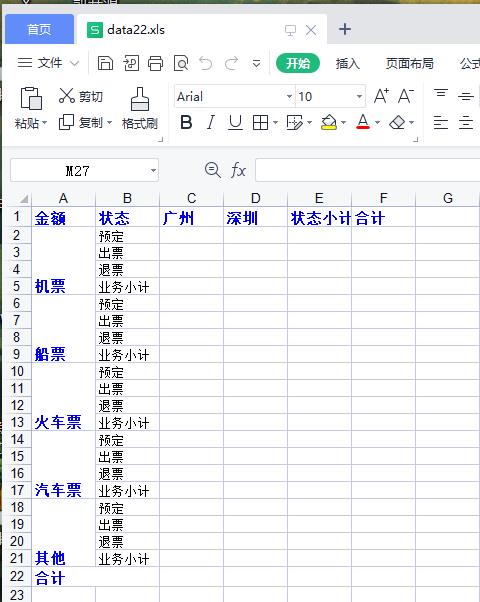
以上是关于Python在python中使用xlrd和xlwt读写Excel的主要内容,如果未能解决你的问题,请参考以下文章