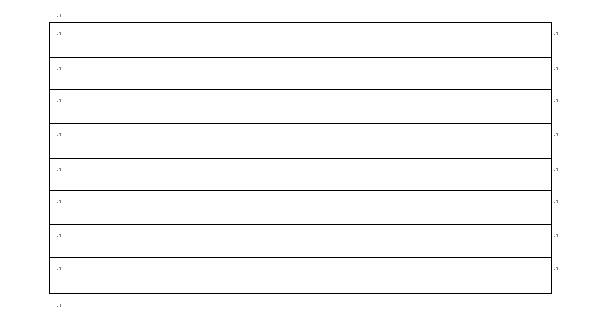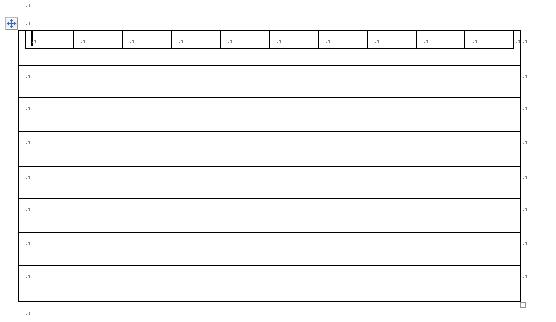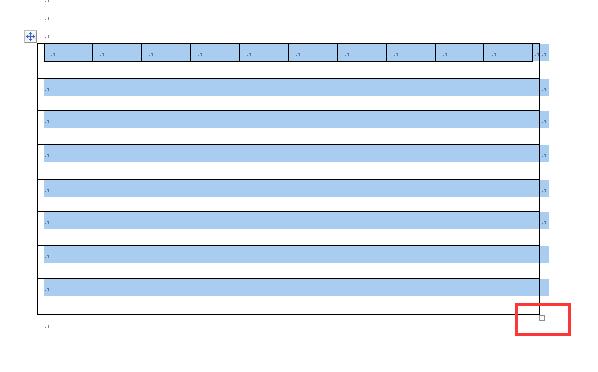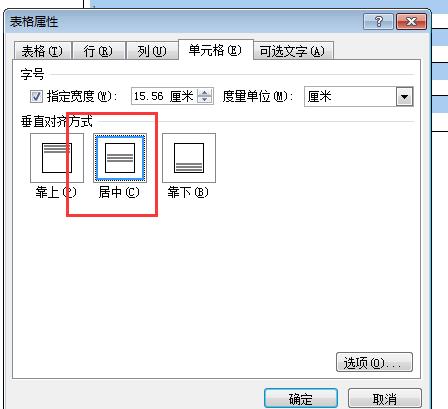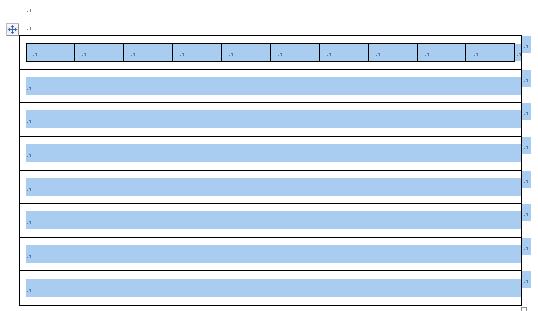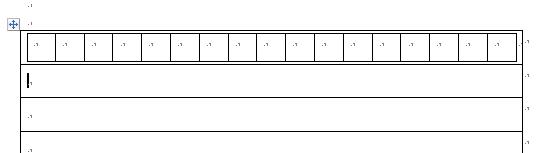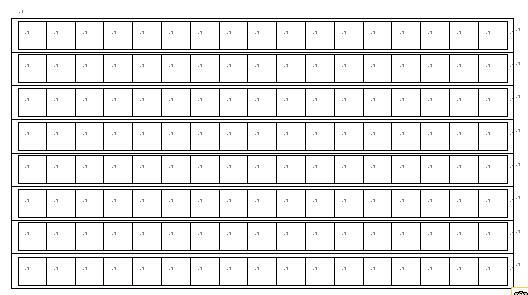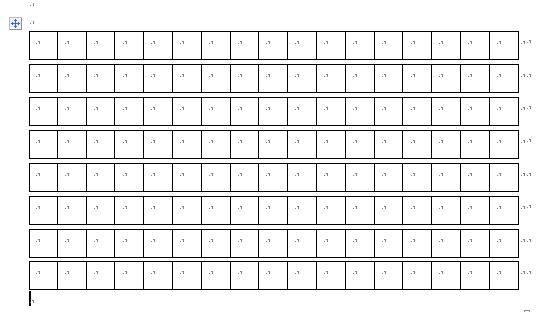答题卡作文模块的一种方法-VSTO
Posted betty-it
tags:
篇首语:本文由小常识网(cha138.com)小编为大家整理,主要介绍了答题卡作文模块的一种方法-VSTO相关的知识,希望对你有一定的参考价值。
在开始做之前,首先百度了Word有没有简单的生成方法,果然有--页面布局->稿纸设置->方格式稿纸
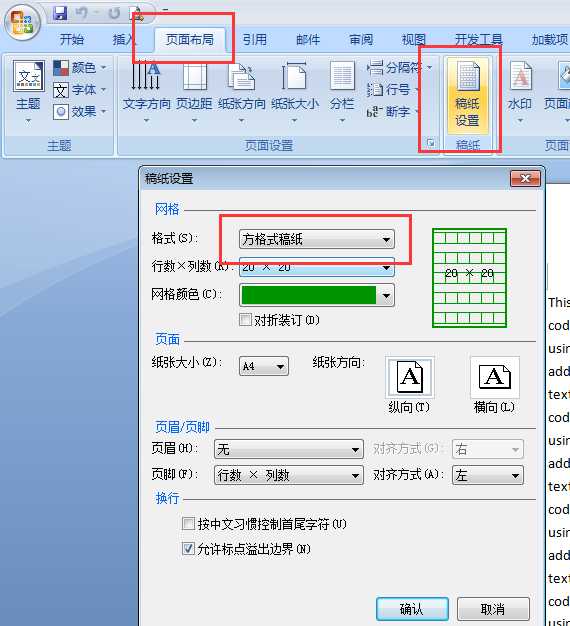
效果如下图所示。很规范,但是不是答题卡所需要的,因为这样会把所有页面都设置为这样的稿纸。
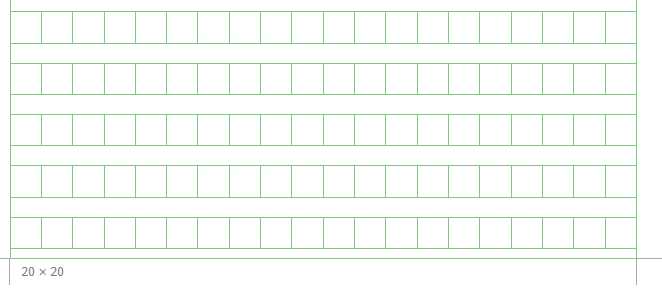
搜索了很久,没有找到现成的方法,但是受到了一些启示,因此我做出来以下效果的作文表格:
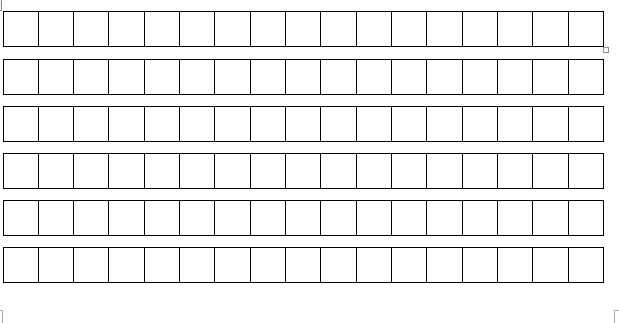
和作文纸很像了,可以根据具体规格稍加调整即可用了。具体方法很简单,就是表格操作。
具体操作:
-
先插入1列多行的表格
-
再在一行中插入1行多列
-
调整外表格的表格属性,选中外表格不太好选中,我是点击右下角选中的
-
然后调整方格大小,并插满一行
-
复制一行到其他行,
-
最后一步就是把外表格的边框去掉,选中不好选,我是通过拉大最后一行选中外表格,最后得到完美表格
最后,根据这样的方法,可以利用VSTO直接生成作文表格,代码如下:
1 public void AddWritten(Range range) 2 { 3 range.MoveEnd(); 4 Document doc = Globals.ThisAddIn.Application.ActiveDocument; 5 Table t = range.Tables.Add(range, 10, 1); 6 foreach (Row item in t.Rows) 7 { 8 item.Height = 32; 9 Range rowRange = item.Cells [1].Range; 10 Table rowT = rowRange.Tables.Add(rowRange, 1, 17); 11 rowT.Rows.Height = 24; 12 rowT.Columns.Width = 24; 13 rowT.Borders[WdBorderType.wdBorderTop].LineStyle = WdLineStyle.wdLineStyleSingle; 14 rowT.Borders[WdBorderType.wdBorderBottom].LineStyle = WdLineStyle.wdLineStyleSingle; 15 rowT.Borders[WdBorderType.wdBorderLeft].LineStyle = WdLineStyle.wdLineStyleSingle; 16 rowT.Borders[WdBorderType.wdBorderRight].LineStyle = WdLineStyle.wdLineStyleSingle; 17 rowT.Borders[WdBorderType.wdBorderVertical].LineStyle = WdLineStyle.wdLineStyleSingle; 18 rowT.Borders[WdBorderType.wdBorderHorizontal].LineStyle = WdLineStyle.wdLineStyleSingle; 19 item.Cells.VerticalAlignment =WdCellVerticalAlignment.wdCellAlignVerticalCenter; 20 } 21 doc.Paragraphs.Add(); 22 23 }
以上是关于答题卡作文模块的一种方法-VSTO的主要内容,如果未能解决你的问题,请参考以下文章