C#界面里Form.Icon 属性的使用
Posted caimouse
tags:
篇首语:本文由小常识网(cha138.com)小编为大家整理,主要介绍了C#界面里Form.Icon 属性的使用相关的知识,希望对你有一定的参考价值。
C#界面里Form.Icon 属性的使用
图标是一个应用软件的基本标志,使用人员只要看一下图标,大体就会记住图标的形状。
这样就可以加速使用人员的记忆,比记文字要快一些。
另外图标也可以采用多种颜色,这样区分不同的软件还是比较方便。
现在图标已经从过去的16X16的大小,增加到48X48的大小了,说明可以表示的内容更加丰富,
色彩也可以更加鲜艳。
从苹果手机上大部分采用图标来看,还是效果比较好,如下图:

要实现图标的显示或更换,有两种方法,一种方法是从属里设置,
另外一种方法是从代码里设置。
System.Drawing.Icon icon = new System.Drawing.Icon("Stuffit folder.ico");
this.Icon = icon;
上面就是使用代码来设置应用程序窗口的图标。
Stuffit folder.ico是运行文件所在目录的图标名称,它通过System.Drawing.Icon类来加载这个文件,并生成ICON数据。
如果图标不是放在程序运行的目录下面,就需要写完整的目录路径,这样才可能加载成功。
为了测试更换图标的功能,在目录里放了两个图标:
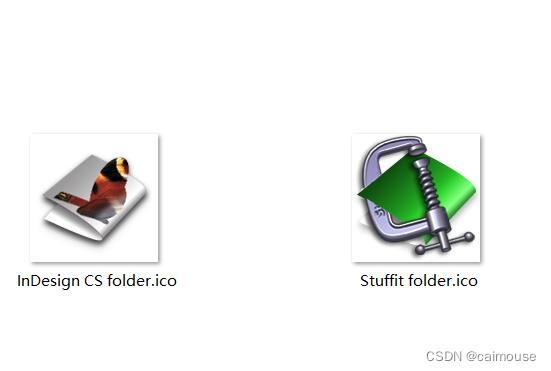
切换不同的图标下的效果:
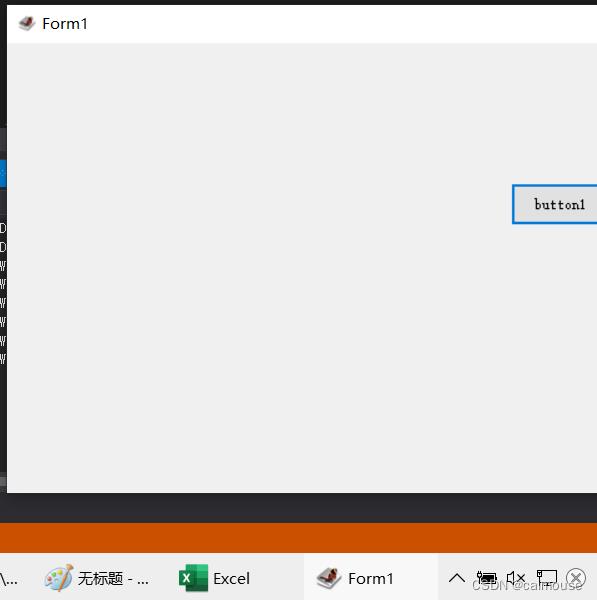
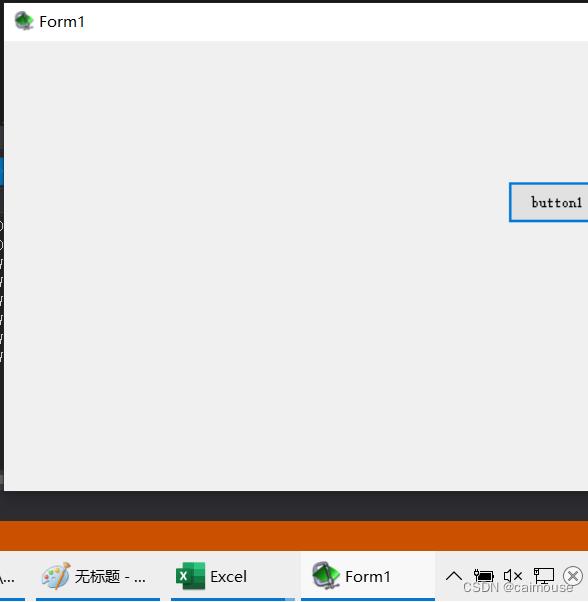
整个例子的代码如下:
using System;
using System.Collections.Generic;
using System.ComponentModel;
using System.Data;
using System.Drawing;
using System.Linq;
using System.Text;
using System.Threading.Tasks;
using System.Windows.Forms;
namespace WindowsFormsApp21
public partial class Form1 : Form
private bool _Icon = true;
public Form1()
InitializeComponent();
private void button1_Click(object sender, EventArgs e)
if (_Icon)
System.Drawing.Icon icon = new System.Drawing.Icon("Stuffit folder.ico");
this.Icon = icon;
else
System.Drawing.Icon icon = new System.Drawing.Icon("InDesign CS folder.ico");
this.Icon = icon;
_Icon = !_Icon;
namespace WindowsFormsApp21
partial class Form1
/// <summary>
/// 必需的设计器变量。
/// </summary>
private System.ComponentModel.IContainer components = null;
/// <summary>
/// 清理所有正在使用的资源。
/// </summary>
/// <param name="disposing">如果应释放托管资源,为 true;否则为 false。</param>
protected override void Dispose(bool disposing)
if (disposing && (components != null))
components.Dispose();
base.Dispose(disposing);
#region Windows 窗体设计器生成的代码
/// <summary>
/// 设计器支持所需的方法 - 不要修改
/// 使用代码编辑器修改此方法的内容。
/// </summary>
private void InitializeComponent()
System.ComponentModel.ComponentResourceManager resources = new System.ComponentModel.ComponentResourceManager(typeof(Form1));
this.button1 = new System.Windows.Forms.Button();
this.SuspendLayout();
//
// button1
//
this.button1.Location = new System.Drawing.Point(537, 140);
this.button1.Name = "button1";
this.button1.Size = new System.Drawing.Size(108, 43);
this.button1.TabIndex = 0;
this.button1.Text = "button1";
this.button1.UseVisualStyleBackColor = true;
this.button1.Click += new System.EventHandler(this.button1_Click);
//
// Form1
//
this.AutoScaleDimensions = new System.Drawing.SizeF(8F, 15F);
this.AutoScaleMode = System.Windows.Forms.AutoScaleMode.Font;
this.ClientSize = new System.Drawing.Size(800, 450);
this.Controls.Add(this.button1);
this.Icon = ((System.Drawing.Icon)(resources.GetObject("$this.Icon")));
this.Name = "Form1";
this.Text = "Form1";
this.ResumeLayout(false);
#endregion
private System.Windows.Forms.Button button1;
以上是关于C#界面里Form.Icon 属性的使用的主要内容,如果未能解决你的问题,请参考以下文章